What is n8n? Intro to a workflow automation tool
If you’ve ever wished you could automate all the boring, repetitive business, IT, or even personal tasks that span multiple apps but that require no advanced skills, n8n might be exactly what you need.
n8n is a workflow automation tool that lets you schedule tasks and move data between many of the apps, tools, platforms, and services your team uses every day.
In this guide, we’ll break down what n8n is, how it works, and why many people choose it over similar tools – in particular, you’ll see how it compares to Zapier. We’ll give you some real-world examples alongside pricing and hosting options, so you can decide whether n8n is the right solution for your project or business.
What is n8n?
n8n (pronounced either en-eight-en or nodemation) is an automation tool that lets you create custom workflows. Think of it as a digital assistant that handles repetitive work for you by scheduling tasks, leveraging n8n integrations to connect disparate systems, or automatically moving data between different apps that don’t normally communicate with each other out of the box.
Usually, setting up workflow automation requires in-depth coding knowledge, but that’s where n8n stands out. It provides a visual interface with templates for common workflows so you can save time and focus on productivity without having to develop a custom automation tool.
How does n8n work?
Imagine connecting different apps like puzzle pieces. In n8n, those pieces are called nodes. Each node represents a specific action, such as sending an email, updating a spreadsheet, or fetching data from an application programming interface (API).
When put together, all the nodes form a workflow – a set of actions based on a trigger. Because this is a no-code workflow automation platform, the nodes are configured through a visual interface, making it easy to build workflows without writing custom code.
n8n’s flexibility goes beyond its core features, enabling you to automate everything from simple tasks to complex, multistep workflows. This illustrates what can be automated with n8n across various industries.
There are different types of nodes based on their function. In general, a typical workflow consists of:
- Trigger node: This is what starts your workflow run. It could be a new form submission, an email in your inbox, or an event from another app.
- Action nodes: These define the logic, specific applications, and actions in your workflow.
Actions can include simple tasks like storing data in a database, sending a notification, or updating a task in your project management app. They can also involve more complex actions like sending HTTP requests, running custom Python or Javascript code, or generating an AI prompt with your own data.
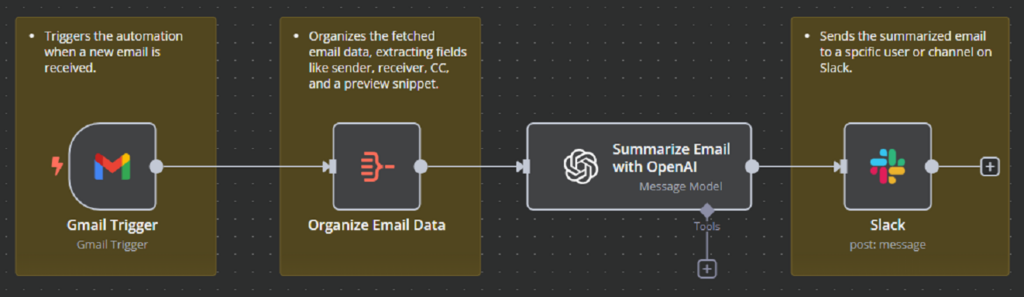
Once you’ve built a workflow, n8n runs each action automatically upon a trigger, ensuring that everything happens in the right order without manual effort.
However, if you don’t feel like building a workflow from scratch, you can explore over 1,250 pre-made workflow templates.
Common n8n use cases
Notifications
One of the most popular n8n use cases is the notification service. Depending on the trigger node type, the n8n workflow can be set up to send a notification to any of the supported applications, acting as a connector between platforms.
For example, you can set it up to inform team members via Slack, email, and/or SMS when a new order is placed on your website.
Data synchronization across platforms
Keeping data consistent between different platforms can be a mundane, repetitive task that wastes valuable time and creates the potential for human error.
This can easily be solved with two-way synchronization in n8n. A possible scenario could be synchronization between your customer relationship management (CRM) platform and your project management software.
Invoice and payment processing
If you own an ecommerce website, n8n can greatly help you with payment processing from your payment provider.
A few examples include payment retries, automated recurring payments, payment status updates, and payment detail verification against fraud detection services. Additionally, a workflow can include additional steps to store the payment information on your system, and to generate and send an invoice to your client via email.
Reporting automation
Weekly meetings can require significant time and effort, especially when you need to remember to prepare a report every time.
In this instance, n8n can help to ensure your reports are ready before each week’s meeting. A workflow can be set up to collect and compile data from various sources, add it to a report template, and then add a document link to the meeting notification.
Web scraping and data collection
Need to gather information from multiple sources? With n8n you can extract data from websites, systems, or applications, structure it, and send it to a database or Google Sheets for easy access.
This is useful for tracking competitors, product prices, or industry insights, as well as capturing insights into your own business, like how it is presented in the media, for example.
Smart home automation
n8n can be used as a home automation system to control various smart home devices or expand the functionality of your existing home network based on your location.
You can create an automated workflow to turn off the lights and reduce the heating when you go out, or to unlock your door when you’ve returned home.
Zapier vs n8n – comparison
When comparing n8n and Zapier, Zapier is a user-friendly workflow automation tool geared toward beginners, whereas n8n provides more flexibility with fewer limitations.
Zapier is a great choice if you want to connect various applications and automate simple manual tasks without a lot of fine-tuning. n8n, on the other hand, is a better choice for people who want more control, advanced customization, and a self-hosting option.
Pros of Zapier:
- One of the simplest tools to learn for beginners
- Wide variety of supported applications
- Cloud-based, so you don’t need to worry about hosting
Cons of Zapier:
- Limited customizability for more advanced tasks
- Can get expensive with complex workflows
Pros of n8n:
- Free to self-host
- Allows more advanced custom workflows
- Cloud-based option available if you don’t want to care about hosting
Cons of n8n:
- It takes more time to learn
- Fewer supported applications compared to Zapier
- More complex setup if you opt for the self-hosted option
To conclude, if you are looking for a quick and easy solution, choose Zapier. If you need a more powerful and customizable solution, you will likely benefit from choosing n8n instead.
How much does n8n cost?
n8n is free to self-host, so the price depends solely on your hosting solution.
If you opt for the cloud version directly from n8n, it’ll cost you $20/month for the Starter plan – this should be enough for most basic projects. For more complex projects or for team use, the Pro plan costs $50/month.
For those who value customizability and full control, we recommend installing the self-hosted version of n8n on a virtual private server (VPS) from Hostinger. The KVM 2 plan at RM31.99/month should be enough to get you started. With hPanel, installing n8n with Ubuntu takes just a few clicks.
Important! Resource usage can increase significantly when you add more workflows and when workflow complexity increases. Be sure to monitor VPS resource usage in hPanel, and upgrade as necessary.
If you’re a bit more tech-savvy, you can try n8n out for free by setting it up on your home computer or a single-board computer such as Raspberry Pi with Node.js or Docker. It’s not as easy as the VPS option, but it can be a great starting point for those who just want to play around with n8n before investing in hosting.

Conclusion
n8n is all about making your life easier. Whether you want to automate notifications, sync data, process payments, or even control smart home devices, it gives you the flexibility to do it all.
If you’re looking for something quick and beginner-friendly, Zapier is still a great option. n8n, however, gives you more power, customization, and the ability to self-host, making it an outstanding player in the automation world.
