20 WordPress blog examples for your inspiration

Congratulations! You’ve made the right call by choosing WordPress for your blog. All that’s left is to build it. Luckily for you, the CMS powers over 40% of the internet, so inspiring examples are not lacking.
Over the past six years working with WordPress, I’ve come across hundreds of websites in all kinds of niches. I took the liberty of compiling the 20 best ones ‒ 15 from top industry names and 5 small blogs. You’ll find a wide variety of blogs to compare, from enterprise-level ones from big brands all the way to blogs run by individuals and small businesses.
Each listing will highlight unique elements you could use for your blog ‒ content, design, monetization methods, and more.
15 popular blogs built with WordPress
I always associate a blog as something that keeps evolving, from the number of content published to its format at times. People and businesses can use it to share ideas, promote products, build their brands, and achieve other goals online.
The following are just some of the big brands that trust WordPress for their blogging journey. You’ll see how scalable WordPress is for different blog sizes and niches, and how large businesses use it for their needs.
I’ll also recommend the best free and freemium plugins and themes to help you recreate their style and functionality for your own blog.
1. TED Blog
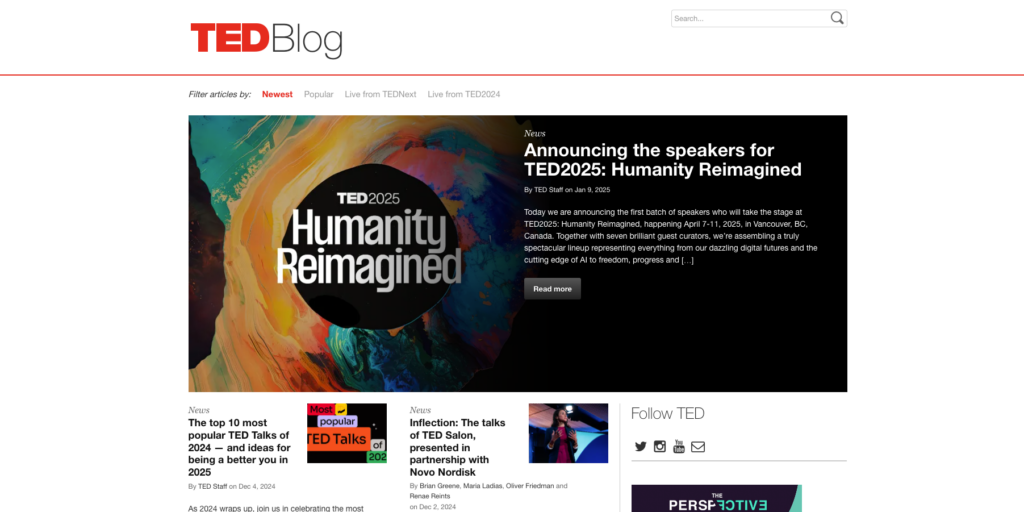
TED Blog is the non-profit organization’s official news space covering inspiring stories, upcoming events, and commentary on past conferences. It focuses on topics like global issues and humanity ‒ a popular platform for finding valuable insights and tips for self-improvement.
The posts are easy to read and accessible, with plenty of whitespace and clear, concise image descriptions.
Finding specific articles couldn’t be easier with the filter on the top menu bar. You can search by popularity, publication period, and relevant live events. There’s also a search bar to find a specific post or writer. Alternatively, curate the results using author tags under each post’s title.
Social media icons and the newsletter signup button are noticeable but not distracting. The same goes for the ads on the right side of the page.
Overall, it’s a great blog to draw inspiration from if you want to create a text-heavy one.
Recommended tools:
- Theme: ColorMag or Public Opinion
- Plugins: TranslatePress and SearchWP
2. Rolling Stone

Keeping readers coming back is tough for most blogs, but not for Rolling Stone.
At first glance, the unique shade of red and bold fonts make the text pop. The highlighted post stands out with a larger featured image in the center. Hovering over the page changes section colors, encouraging you to keep reading as you interact with the page.
The posts are no less captivating, with some swapping featured images for hero video headers. The clean white background contrasts with the bold black font, making reading effortless. Occasionally, a popup video appears in the bottom right corner, featuring the latest trending news.
As for monetization, Rolling Stone makes banks through its subscription system and ads. The latter are placed so seamlessly across the website that I hardly noticed them.
Recommended tools:
- Theme: Themify Basic or Tenzin News Magazine
- Plugins: Depicter and Forminator Forms
3. NASA News
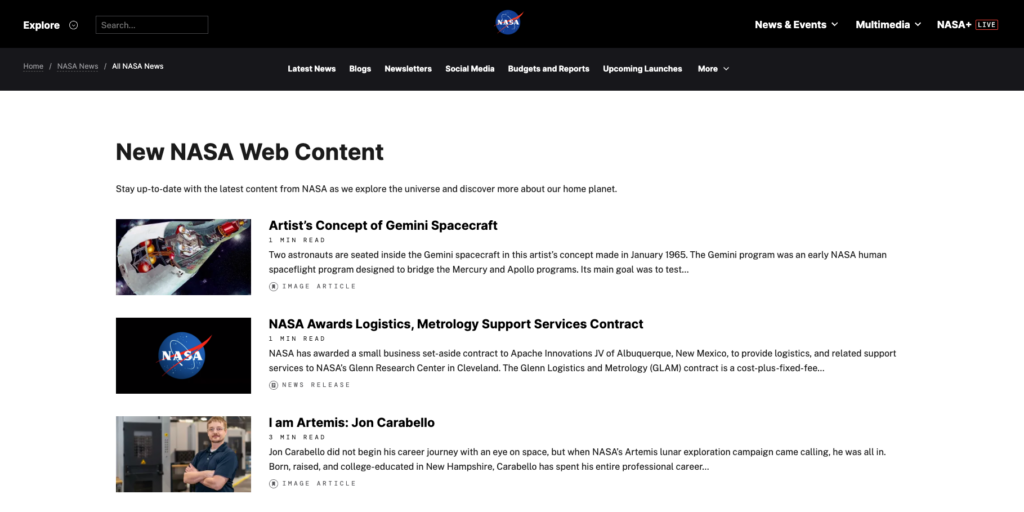
NASA’s news corner adopts a classic blog look with a minimalist, clutter-free layout. It has plenty of whitespace and featured images with each post. Bonus points for adding reading time to each post.
Posts with a reading time of over five minutes include a table of contents on the left for easy navigation. Social media icons are conveniently above it, encouraging social sharing. Some posts feature hero video headers with descriptions and credits at the bottom.
If I had to nitpick, I’d say the filter is not that accessible. Finding related articles is easy, thanks to the Related Terms tags on each post. However, looking up a term in the search bar shows results from the entire site ‒ only then can you use filters to narrow them down.
Recommended tools:
- Theme: Blogpeak or BlogBend
- Plugins: Ajax Search Lite and Blog Designer
4. Ahrefs
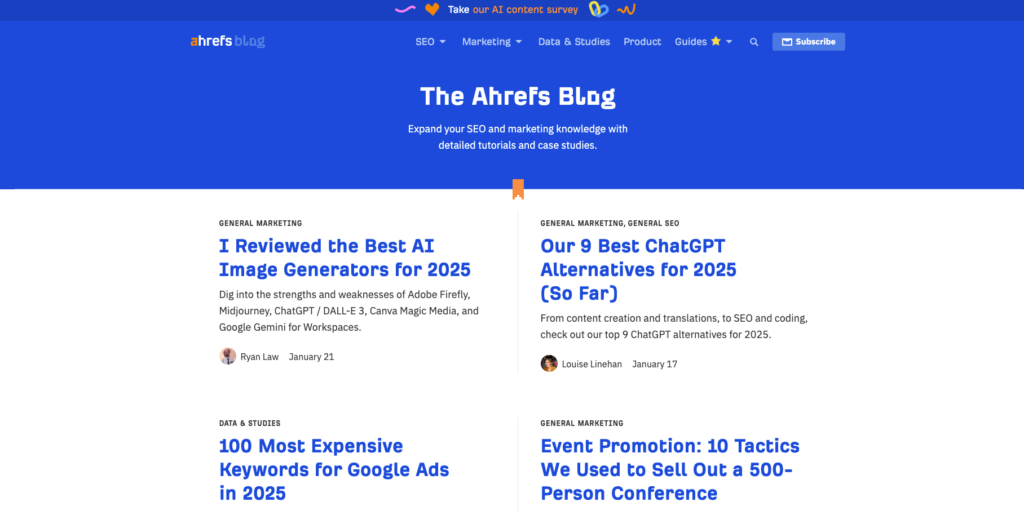
Ahrefs Blog is the go-to place for anything related to search engine optimization (SEO). It uses a two-column layout for readability on all screen sizes, with heading colors matching the header to draw interest.
Tags are accessible on the top of each post to help with navigation, along with the respective author. The pagination redirects you to the archive page, where you can search by category or browse the collection by headings.
Each post includes reading time, a table of contents, and the author’s bio. Being a leader in SEO, it also displays organic traffic numbers and backlinks to the post. I think this is a clever way to promote Ahrefs’ tools and invite visitors to join their newsletter.
The best part? There are no annoying popups or intrusive ads.
Recommended tools:
- Theme: Vantage or Sydney
- Plugins: TaxoPress and Simple Author Box
5. Harvard Gazette
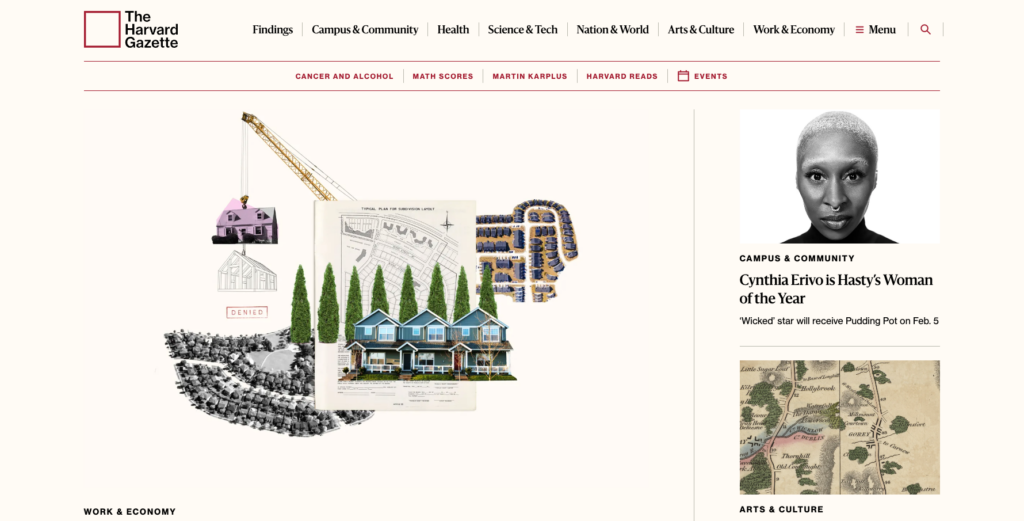
Harvard University’s news site gives out a sense of prestige and integrity with its contemporary design, muted cream palette, and minimal animation effects. The available space is well-organized, showcasing featured posts, news, and events without overcrowding.
I have a soft spot for websites with sticky navigation that let visitors switch pages without scrolling back up ‒ a handy feature for sites with long posts. The mega menu bar helps keep everything organized and clutter-free.
Visitors can sign up for the newsletter through a button in posts. The placement is a bit more hidden than I’d like, but I doubt educational organizations see growing their email list as a priority.
Recommended tools:
- Theme: Storyline Blog or Minimalist Blogify
- Plugins: Max Mega Menu and WPFront Scroll Top
6. For the Record (Spotify)
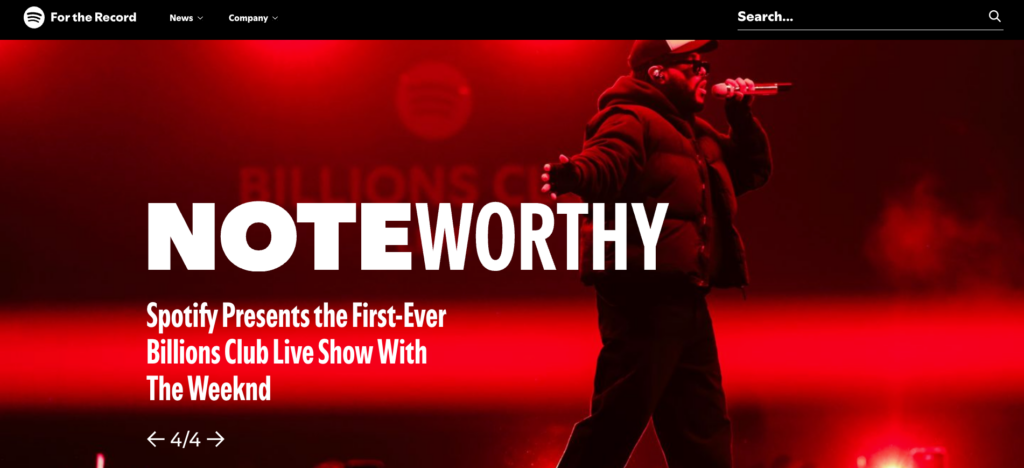
Spotify’s blog page reflects its branding as a popular music and podcast platform to the tee ‒ energetic and trendy. Entering the page for the first time, we see a vibrant hero slider with animated text. Rectangular images with popping colors create sections on the page without needing lines or grids.
Calls to action are minimal and only appear at the bottom, redirecting to topic categories. A newsletter signup form sits below it, framed by the word “Newsletter,” so you can’t miss it.
What stands out to me is the clever use of sliders to keep the layout tidy. This makes room for attractive visuals, improving user retention and the blog’s overall aesthetics.
Recommended tools:
- Theme: Blogair or Blogone
- Plugins: Greenshift and Spectra
7. Ladybird Education
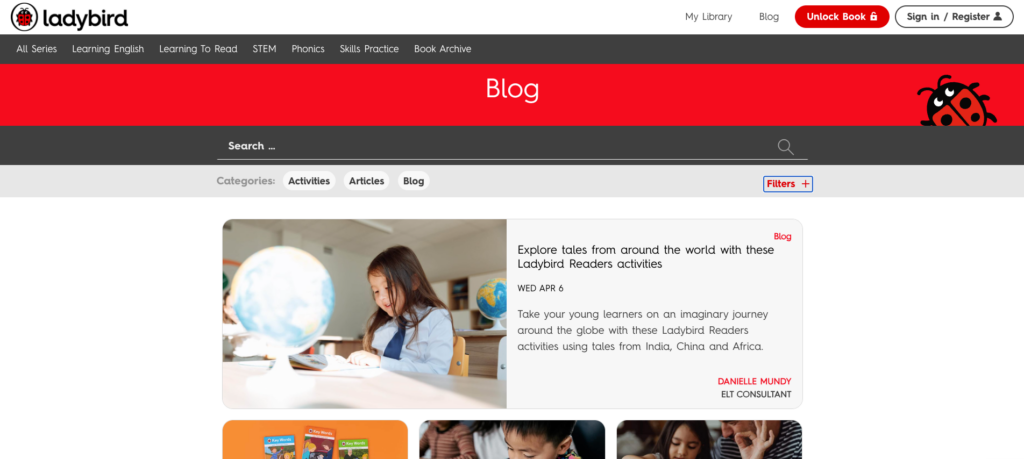
Ladybird Education provides books, educational articles, and teaching materials to help children learn English. Since the target audiences are parents and children, the design is simple and sweet, with a ladybug-themed color palette. The playful font matches the blog’s fun vibe while staying readable.
The blog uses WordPress’ registration system to manage access to free downloadable materials. You can adapt it to foster your own community and offer exclusive content to site members ‒ a common strategy to make money blogging.
My favorite part is the filters. Just select the appropriate tags, series, age, and reading level from the options and apply them ‒ no typing needed. This approach minimizes the risk of typos and makes the blog kids-friendly.
Recommended tools:
- Theme: School Education Lite or Educational Blocks
- Plugins: Ultimate Member and Use Any Font
8. TIME
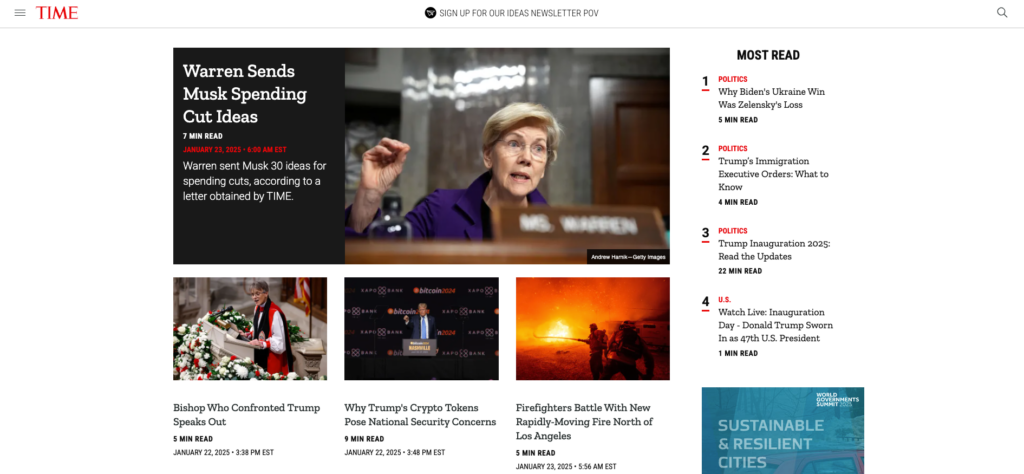
The global media brand TIME shapes its WordPress blog into a robust information hub that features articles about global news. The sections are tucked in a collapsible sidebar menu, keeping the layout clean.
Trending news takes center stage, accompanied by a large featured image. The most-read articles are highlighted in the section on the right, ranked to grab readers’ interest. There are also Editor’s Picks and Videos sections at the bottom of the page.
TIME generates revenue by offering subscriptions through a popup when you first visit the blog and a call to action in the sticky navigation bar that follows you when scrolling. It also runs ads on several spots across the page (the homepage has three). I wish they were less on the nose, but these methods do draw attention to what the company wants you to see.
Recommended tools:
- Theme: Highlights News or NewsPaperss
- Plugins: Members and Ad Inserter
9. Playstation.Blog
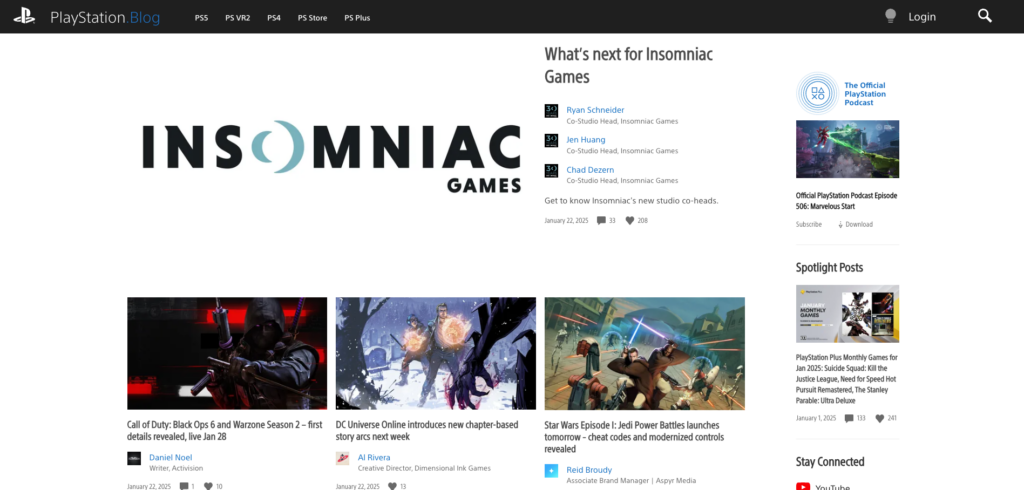
The popular gaming console’s official blog covers news, events, and updates on its library of games. You can filter posts based on console or game versions and switch to another language as you open the page. Alternatively, use tags and author bios in posts to find specific topics or posts.
Call-to-action buttons for consoles and Apple podcasts are subtly placed throughout the blog. All the usual footer content is placed in the right sidebar, below featured posts and social sharing.
A nice detail I like is the loading animation featuring PlayStation’s four iconic symbols. The one thing I’d change is adding a scroll-to-top button to complement the ability to load more posts.
Logged-in users can comment and like posts. The number of likes, comments, and author’s responses appear under each post’s heading to showcase its popularity.
Recommended tools:
- Theme: NewsWP or Spiel
- Plugins: Wordfence and Akismet Anti-spam
10. Minimalist Baker
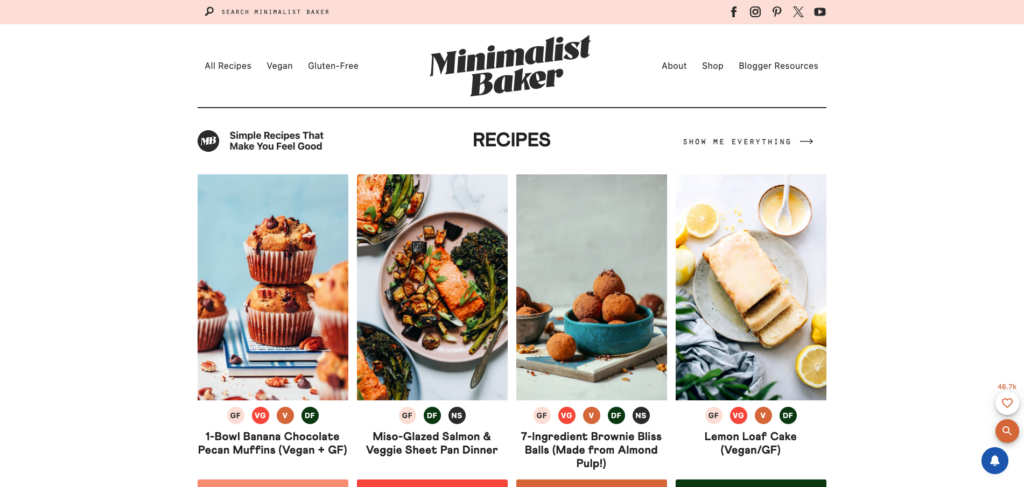
If you want to start a food blog, Minimalist Baker can show you how it’s done. This popular food blog uses eye-catching cuisine photos with each recipe to attract clicks. Tags are cleverly disguised as food labels underneath, letting you filter recipes by diet.
The Pick of the Week section features trending or lesser-known recipes. Readers can like recipes, too, helping the most popular ones show up on the homepage ‒ a clever way to circulate content while keeping things tailored to what people enjoy.
Minimalist Baker is one of the big blogs that don’t shy away from monetization. It shows ads in blog sections and popups and includes affiliate links in posts. An integrated shop allows people to buy kitchen appliances directly from the blog.
My favorite element is the navigation button on all posts that lets visitors jump straight to the recipe. The introduction can be long, so it saves you from scrolling too much.
Recommended tools:
- Theme: Food Recipe Blog or Elegant Recipe Blog
- Plugins: Ivory Search and Popup Maker
11. Age of Union
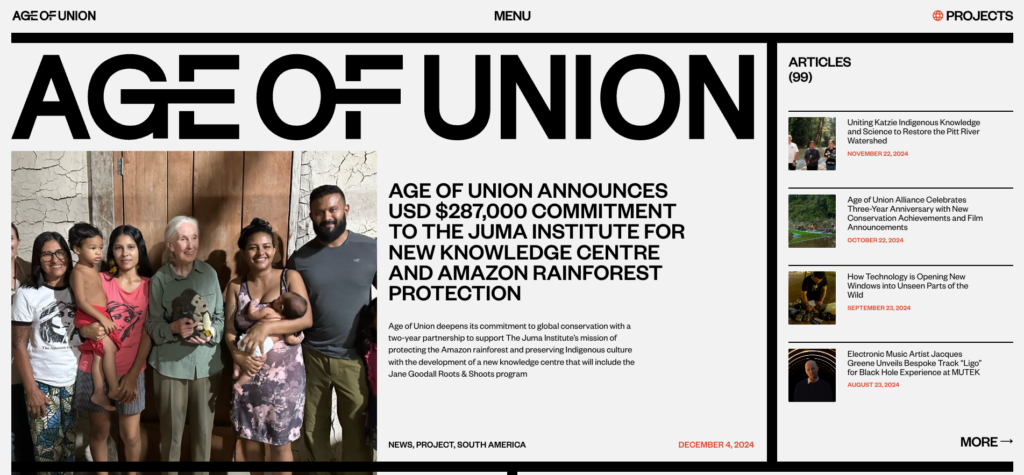
Age of Union has one of the strongest layout games on this list. It maximizes space with no empty side margins like most blogs while staying readable and clutter-free. The mobile version also feels spacious despite its bold font and large, high-quality images.
Bold lines frame the sections, creating order and guiding readers on what to read first. I also love how Age of Union doesn’t shy away from using huge fonts and images to convey messages and grab attention.
Another clever use of space is showing project location images on hover, meaning you won’t see them until your cursor interacts with certain sections on the page. The fixed background for the newsletter signup at the bottom adds depth to the overall design.
My only gripe is the lack of search and tags, making it hard to find specific posts without scrolling through the library.
Recommended tools:
- Theme: YoBlog or BlogArc
- Plugins: Image Hover Effects Ultimate and Contact Form 7
12. Orchestre Métropolitain
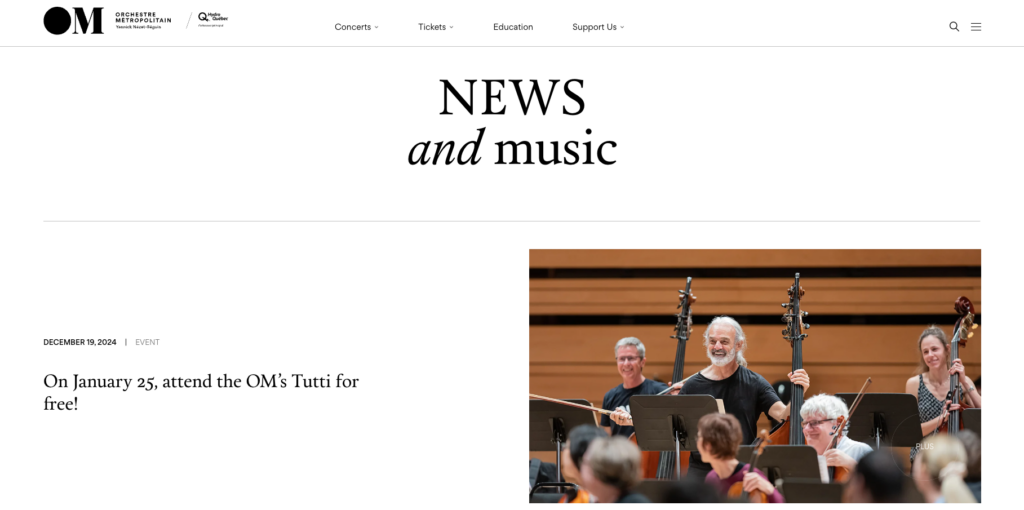
The Montreal orchestra’s official blog showcases the ensemble’s past shows, news on upcoming ones, and inspiring community stories. The blog prioritizes visuals, keeping text minimal to allow for whitespace, as evident in the enormous featured images that almost always greet you first.
Animation effects on the menu bar and sections give a dynamic, classy look. Most calls to action are in the footer to minimize distractions, while ticket subscriptions are promoted in the collapsible mega menu. The only visible button is for donations, which blends elegantly with the blog’s design.
Overall, it’s a beautiful blog for inspiration if you want to create an art-focused one.
Recommended tools:
- Theme: Blog Reflection or Minimalistix
- Plugins: Charitable and WordPress Mega Menu
13. Caviar
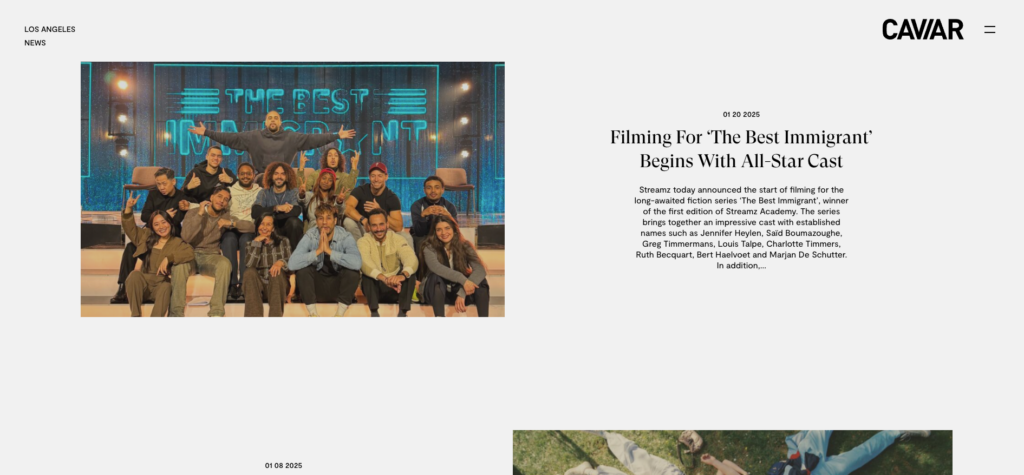
Another excellent blog for aspiring art bloggers comes from Caviar, an award-winning independent film studio. The homepage is straightforward, showing the most recent posts. The zig-zag image-text layout does its job well in grabbing visitors’ attention and providing context effectively.
The page automatically loads more posts as you scroll down, so it doesn’t have a footer section. Instead, categories and social sharing appear in the collapsible mega menu.
The posts’ unique exit transition won me over. To close a post, click the X on the right side or just scroll down. Or, just scroll to the bottom. The seamless exit transition creates an illusion of depth, as if you’re just flipping a page and never leaving it.
Recommended tools:
- Theme: Yuki or Spirit Blog
- Plugins: Widget Options and WordPress Infinite Scroll
14. 9to5Mac
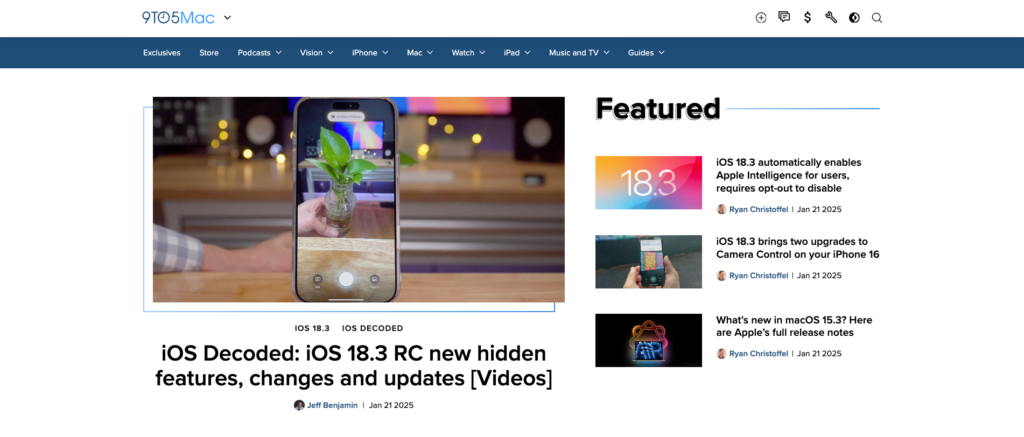
9to5Mac covers all sorts of tech news related to Apple and its products. This tech blog features expandable bite-size articles, allowing visitors to find the information they need without leaving the homepage.
The most recent posts take center stage while trending ones appear on the side. The IT industry evolves quickly, so I appreciate knowing when a post was published down to the minute to tell if it’s old or new.
To engage with people and assess their opinions, 9to5Mac features polls with a discussion thread. You can leverage this feature for other goals, like conducting market research or collecting feedback.
The blog’s main revenue comes from its store, selling repair services and parts. It also makes money through affiliate marketing and ads.
Recommended tools:
- Theme: FotaWP or Link News
- Plugins: YOP Poll and PrettyLinks
15. Children’s Rights
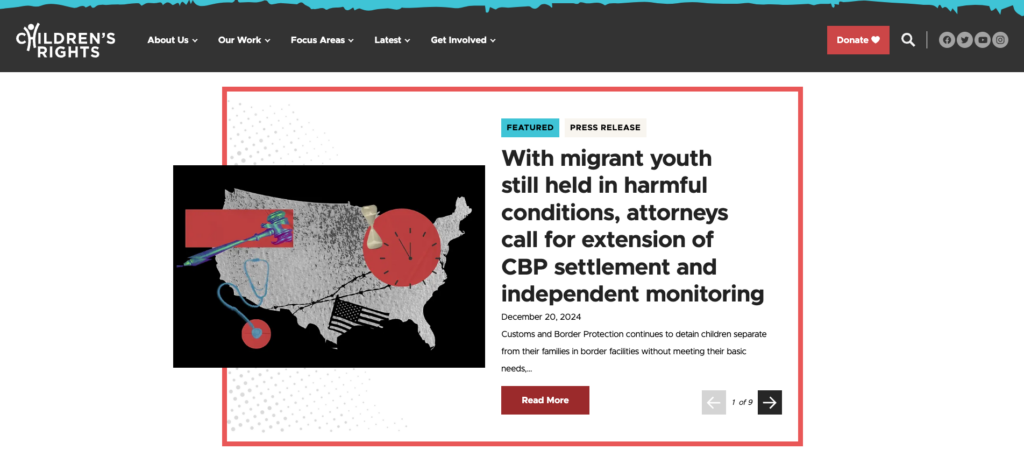
The Children’s Rights blog shares updates on the organization’s efforts to protect children’s civil rights, related issues, and ways to help. The upper part features a hero slider showing featured posts about the latest news and projects, effectively raising awareness of them.
The rest of the posts appear in a three-column format, each boxed in one of the blog’s main colors. You can filter them by year, type, and focus area. Unlike most blogs here, some links redirect to other websites.
Social media icons are under each post heading and next to the donation button on the menu bar, encouraging people to spread awareness. There are calls to action to sign up for their newsletter on the homepage and individual posts, super easy to spot thanks to bold fonts and red background.
Recommended tools:
- Theme: Infinite News or Kadence
- Plugins: Otter Blocks and Smart Slider 3
5 WordPress blog examples for beginners
The blogs I covered earlier are some of the best in their niche. However, most of them are built on a large scale by professional developers or agencies.
This section will explore WordPress blogs created and run by individuals and small businesses. I compiled these examples to show you that anyone can build a great-looking, engaging blog without spending a ton of money.

16. Pro Elite Football Academy

This sports academy WordPress website has a blog section featuring a two-column layout with post pagination and widgets on the right. These allow you to filter the posts by keywords or category and view their most recent Facebook posts.
Recommended tools:
- Theme: OceanWP or SportsX
- Plugins: Social Media Share Buttons and Smash Balloon Social Post Feed
17. Goemon Ramen Bar

While this is a restaurant website, it’s a great example of how useful a blog can be for businesses. In this case, Goemon uses WordPress’s blogging functionality as a news board to announce upcoming events, news, and changes in operating hours.
The website itself has eCommerce features like product listings and a shopping cart. See our tutorial on creating an online store with WordPress for tips and best practices.
Recommended tools:
- Theme: Divi or Blocksy
- Plugins: WooCommerce and My Sticky Bar
18. Little Karma Co.
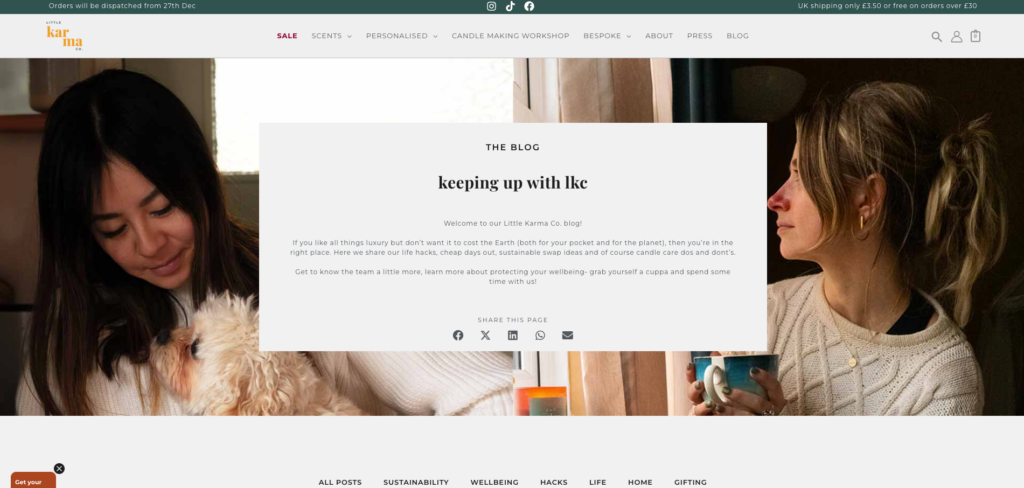
Little Karma Co. chooses an autumn color palette for its candle and gift store and blog. The hero image of the team and lightweight fonts perfectly reflect the rustic tone of that season. I especially like how the personalized social sharing icons blend seamlessly with the overall look.
Browsing the posts is easy thanks to categories and tags. The three-column layout highlights featured images well, creating a social media feed-like feel. The posts look just as beautiful, with visuals arranged in a zig-zag pattern alongside the text.
Little Karma Co. uses cute popups to promote its newsletter, offering a free candle as an incentive for signing up. And if visitors immediately scroll down, there’s also a signup form displayed prominently above the footer waiting for them to complete the action.
Recommended tools:
- Theme: Astra or Zakra
- Plugins: Smash Balloon Social Post Feed and Smush Image Optimization
19. Nene Valley Firewood
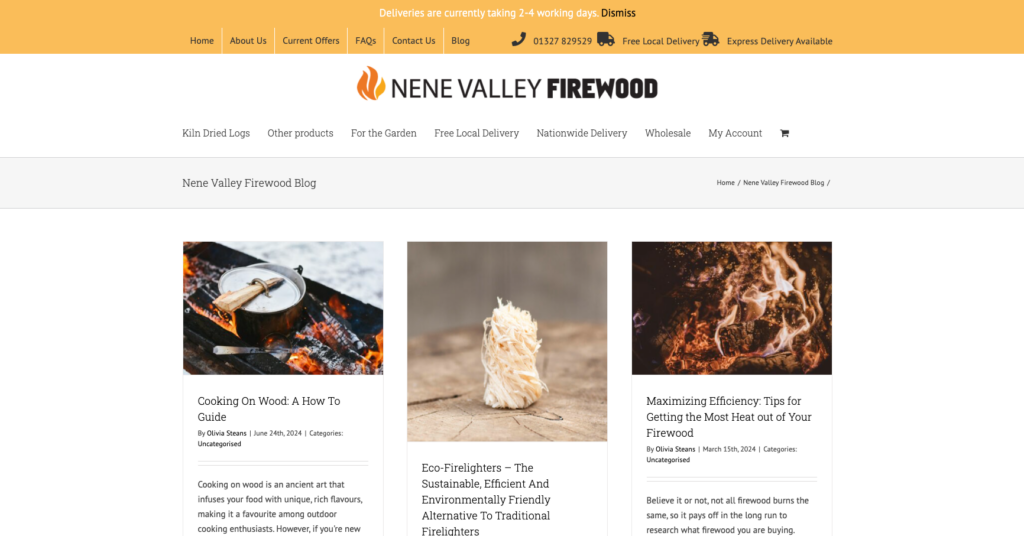
Nene Valley Firewood’s blog covers topics related to kiln-dried firewood, including types, uses, tips for choosing, and fire safety. It adopts the same three-column format as most blogs here but with a lightbox feature for a closer look at the featured images.
The posts display different widgets on the right side, promoting products related to the content. There’s no comments section, but you can share on social media using the embedded icons. An automatic slider displays related posts above the footer.
Recommended tools:
- Theme: Namaha or Neve
- Plugins: Firelight Lightbox and MetaSlider
20. Flamingo and Bear
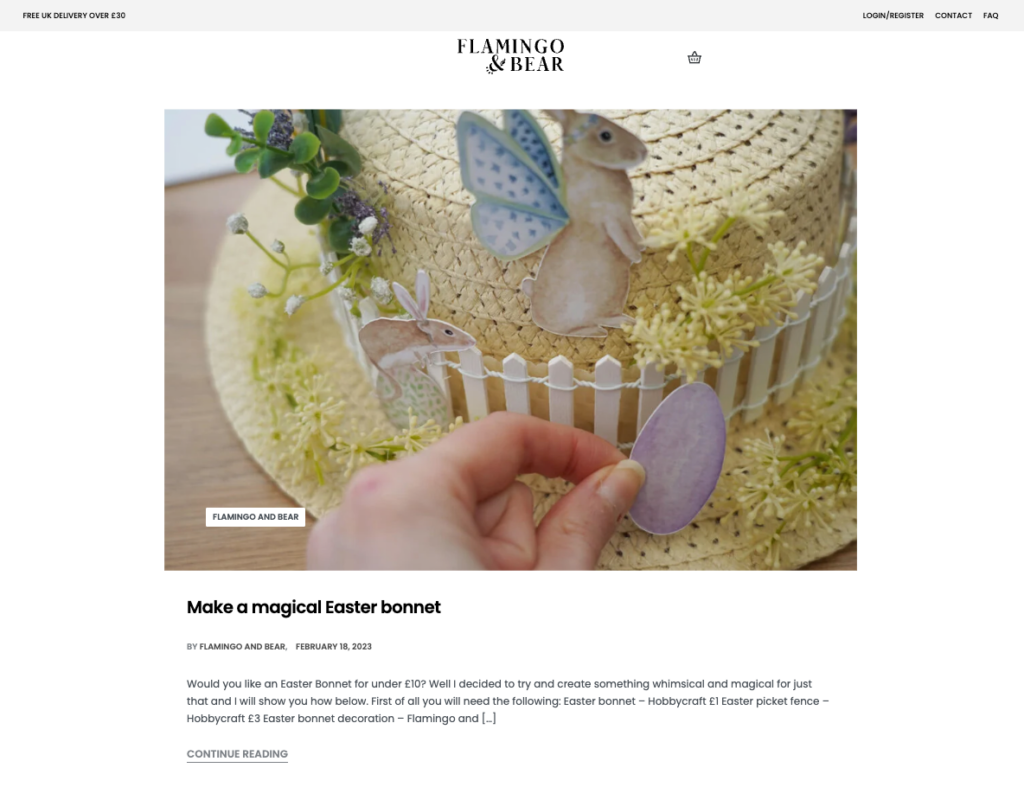
Flamingo and Bear’s blog is pretty straightforward, offering posts about the creator’s family activities right off the bat. The blog is an extension of a custom paper goods business, reflected in its soft color palette.
The posts have photo collages showing different crafts made with the Flamingo and Bear products. Social sharing icons and navigation buttons for next or previous posts appear at the bottom of the page.
Recommended tools:
- Theme: CleanPortfolio or Lemmony
- Plugins: MonsterInsights and MailPoet
Want more options?
Check out Hostinger’s top picks for
WordPress free blog themes and the best plugins to use.
Why WordPress is great for blogging
WordPress is just one of many great blogging platforms out there. However, it’s so popular that it controls 63% of the global CMS market.
Here are key factors that make so many users trust WordPress with their content and business goals:
- Blogging capabilities. Originally built for blogging, WordPress includes features like revisions and taxonomies. You can start blogging without needing extra plugins.
- Scalability. From personal blogs to enterprise info hubs, WordPress adapts to your exact needs. As your brand grows, you can adjust the blog’s design, features, and hosting to handle more traffic and content.
- Customizability. WordPress has thousands of plugins and themes for different website types and niches. Changing your blog’s look and functions is just one install away.
- Search engine optimization. WordPress provides built-in tools to improve your blog’s search visibility and organic traffic. Many excellent plugins are also ready to simplify your SEO efforts.
- Marketing. From custom popups to sales funnels, there are plugins that can help you set them up code-free.
- Security. WordPress periodically releases updates and security patches. As long as you implement those updates, your blog’s security should meet industry standards.
- Cost-effectiveness. WordPress itself is free. Plus, there are tons of free and freemium plugins and themes available to get your blog up and running without breaking the bank.
What’s next?
Now that you’ve got the best WordPress blogs for inspiration, you’re all set to build your own.
Since WordPress is self-hosted (not to be confused with WordPress.com), you’ll need web hosting and a domain name. Get both for the price of a coffee with Hostinger.
Starting at RM6.99/month, our managed WordPress hosting plans offer all the tools you need to get started ‒ easy onboarding, smart WordPress automatic updates, and 24/7 customer support, to name a few. Get a free one-year domain with any annual plan.
If you’re new to WordPress, I recommend getting a Business or Cloud plan to access the WordPress AI website builder. It helps streamline the entire setup process, from installing core plugins to populating your blog with content.
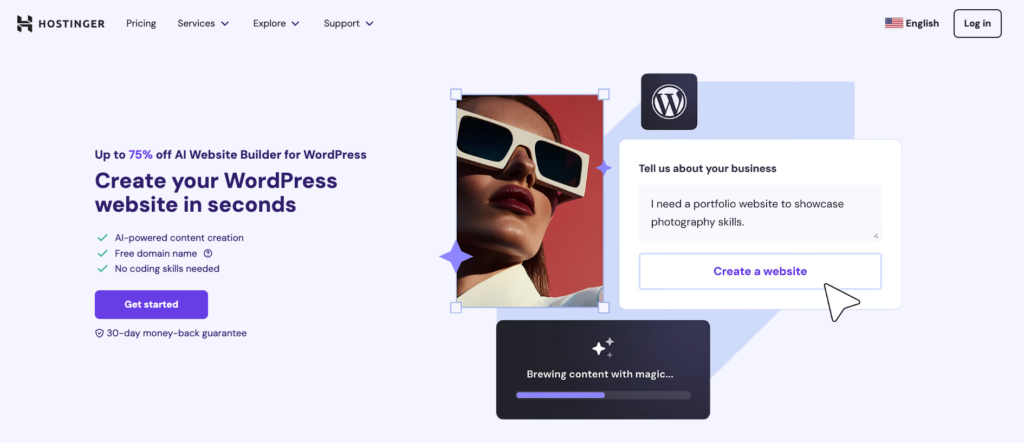
That’s it! Feel free to experiment with blog post ideas to find what works for you. Need help writing a blog post? Check out our dedicated tutorial for tips and best practices.
Happy blogging!
WordPress blog examples FAQ
Are blogs still relevant in 2024?
Absolutely! There are over 600 million blogs worldwide in 2024, most powered by leading blogging platforms like WordPress. The fact that content marketing is set to hit $107.5 billion by 2026 goes to show that blogging is still valuable for businesses and individuals.
How do I start a blog using WordPress?
To start blogging with WordPress (.org, the self-hosted version), you need to buy web hosting and a domain name first. Many WordPress hosts like Hostinger include a free one-year domain with their plans to make things easier. Alternatively, register your chosen domain through a separate registrar. Once you have both ready, install WordPress on your chosen web host and start building your blog!
How much does it cost to start a blog on WordPress?
WordPress is free, so you’ll only pay for web hosting and a domain name. With Hostinger, WordPress hosting starts at RM6.99/month. You’ll get a free one-year domain if you buy an annual hosting plan (normally $4.99 for the first year with .com extension).



