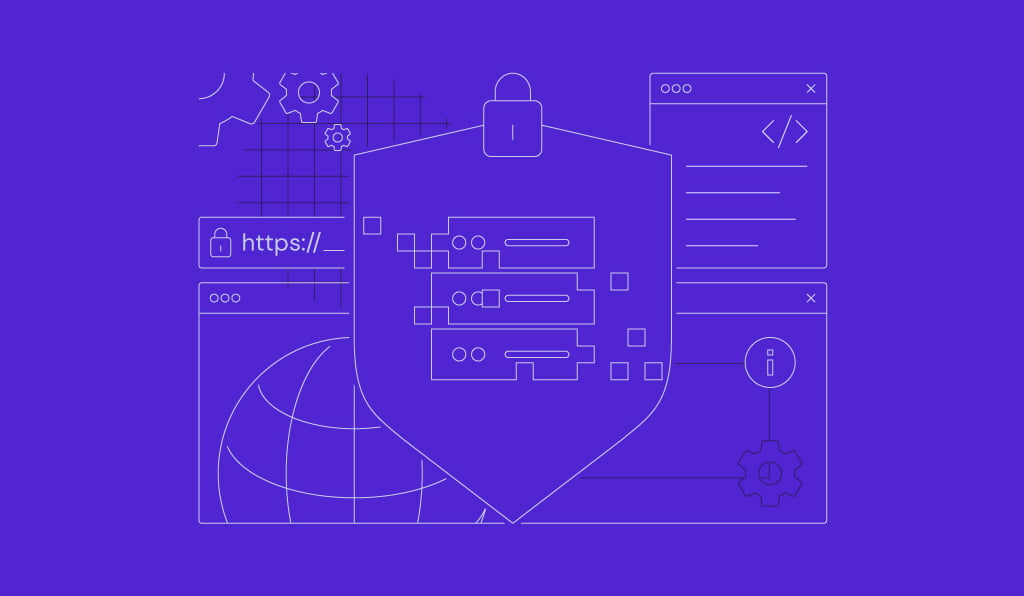Top 20 VPS control panel options for 2025
Managing a virtual private server (VPS) is easier with a graphical interface control panel. That’s because the right VPS control panel can streamline your server administration tasks through its intuitive dashboard, robust features, and automation capabilities.
However, with such a wide choice of VPS control panels available online, it’s tough to figure out which one may be right for you.
This article presents you with the top VPS control panels, highlighting their key features and pricing. By the end of this guide, you can make an informed decision about which control panel best suits your needs.
20 best VPS control panels
In this section, we’ll provide the best control panel options for virtual servers. Please note that some of these options are available as preconfigured VPS templates when you purchase a Hostinger VPS plan too.
A VPS template is a preconfigured setup that includes the operating system and all necessary components, including control panel software. These templates simplify the installation process by providing a ready-made environment, saving you time and reducing potential errors from manual configuration.
Here are the steps to install a control panel template on Hostinger VPS:
- Log in to hPanel with your Hostinger account and navigate to VPS → Manage.
- Go to Settings → OS & Panel → Operating System from your VPS dashboard’s left sidebar.
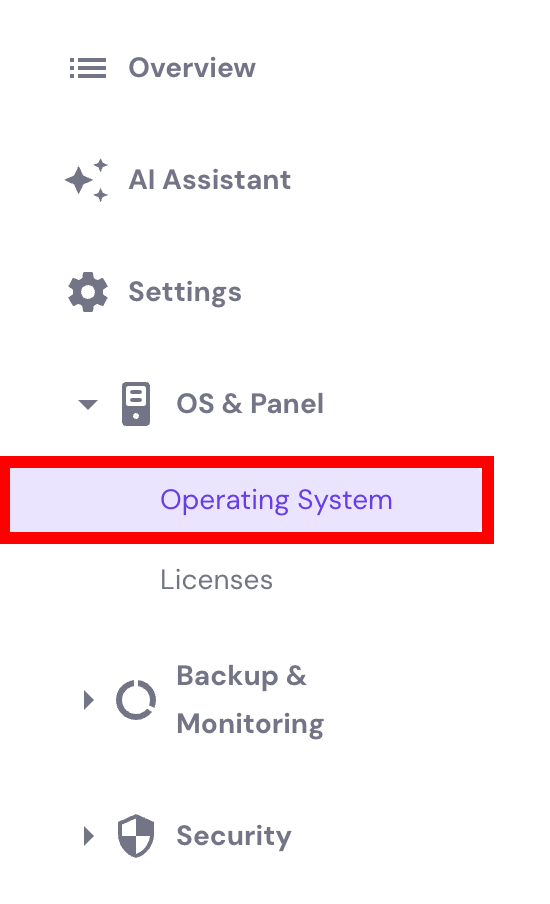
- On the Operating System page, locate the Change OS section and select OS with Panel.
- Choose the control panel you want to use and click the Change OS button.
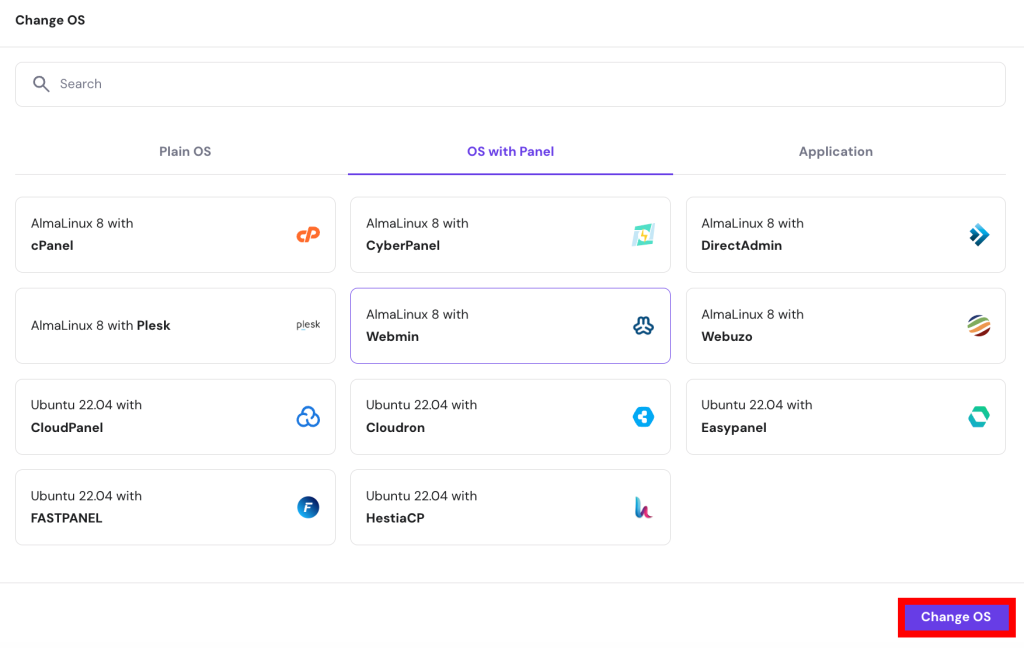
- A pop-up window will appear. Check the acknowledgment box and click Confirm.
- Create a new password for your chosen panel. Then, wait for the installation process to complete within 10 minutes.
- Once done, scroll up to the Current OS & Panel section and click Manage Panel to start using it.
Note that in order to use the paid control panels, you’ll need to purchase additional licenses on their official sites.

Suggested reading
Learn why Hostinger is one of the best VPS hosting providers for value-conscious users looking for an all-purpose solution.
1. cPanel
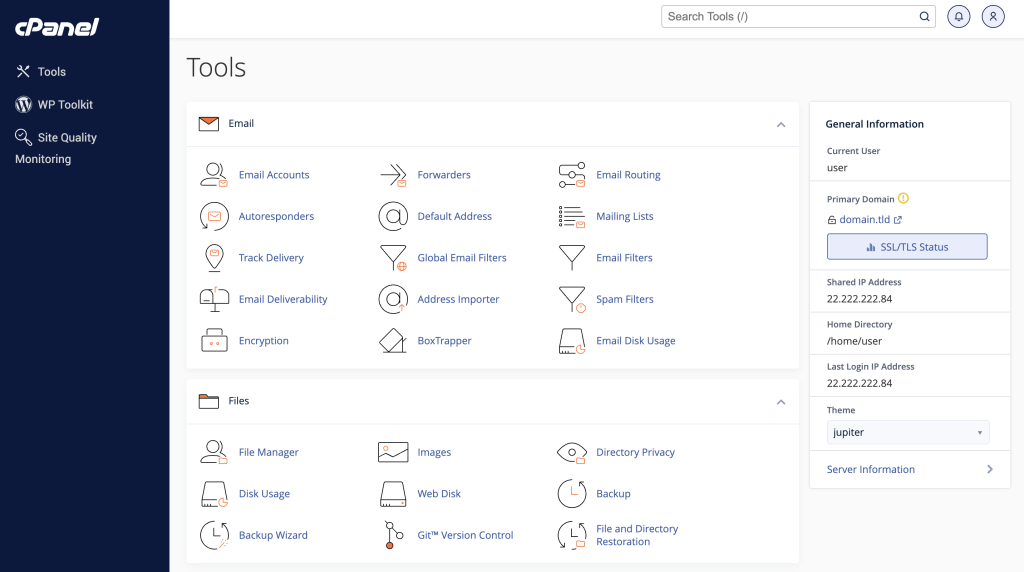
cPanel is a popular control panel for managing various hosting environments, including VPS. Known for its easy-to-use interface and robust feature set, cPanel is ideal for individuals, small businesses, and web hosting providers.
With cPanel, you can publish websites built with numerous content management systems (CMSs), frameworks, or programming languages. You can also create domain-based email accounts, launch MySQL and MariaDB databases, and install in-house and Sectigo-powered SSL certificates.
Available as a Hostinger VPS template: Yes. Explore available cPanel VPS hosting plans for more information.
Key features:
- Easy-to-navigate dashboard for managing websites, domains, emails, and databases.
- Automated incremental backup support, ensuring data safety and quick restoration.
- cPHulk security tool to protect the VPS against brute force attacks.
- Seamless integration with third-party extensions like Softaculous, LiteSpeed, and Imunify360.
Price:
The price of a complete cPanel package, which includes a license and hosting, ranges from $17.49 to $60.99/month. If you have installed it on Hostinger VPS, you can buy a separate license by contacting the team.
2. Plesk
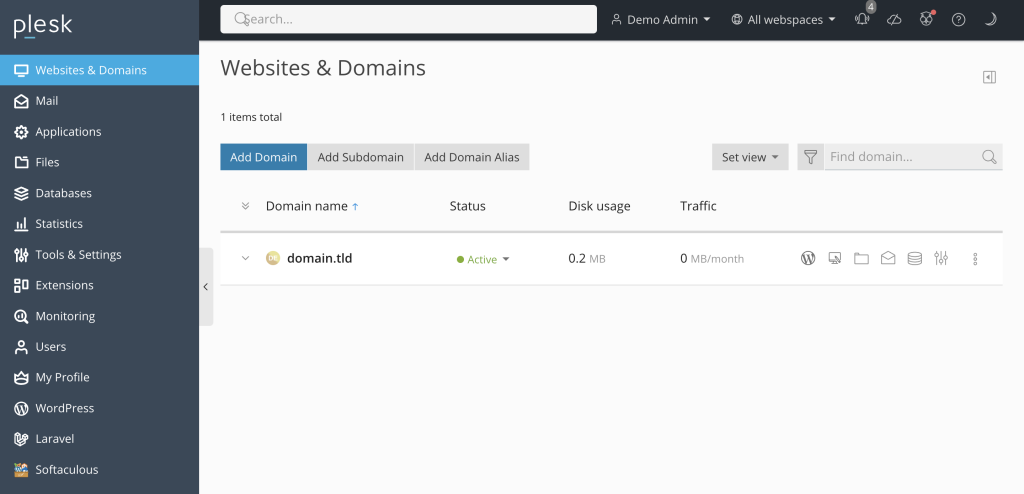
Plesk is a versatile and user-friendly control panel that supports both Linux and Windows servers. Its flexibility and complete control make Plesk a popular choice among infrastructure providers, IT administrators, and web developers.
Besides managing essential tasks like launching websites, creating emails, and managing domains, Plesk also provides an innovative Sitejet Builder feature to build websites with a drag-and-drop editor and create content using AI.
Available as a Hostinger VPS template: Yes. Visit the Plesk VPS hosting page to learn more.
Key features:
- Integrated security features such as SSL management, firewall settings, and server monitoring.
- WP Toolkit to simplify WordPress site management, including installation, updates, and cloning.
- Docker integration to run containerized applications directly from the panel.
- Multi-server management to manage multiple virtual servers from a single interface.
Price:
Plesk offers several license plans for both VPS and dedicated servers, ranging from $14.13/month for the Web Admin Edition to $61.13/month for the Web Host Edition.
3. Coolify
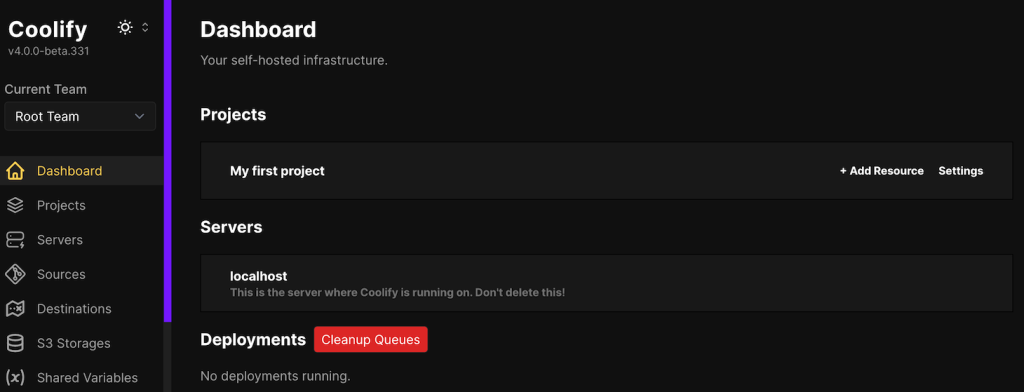
Coolify is an open-source, versatile control panel compatible with various programming languages, hosting environments, and virtualization tools like Docker Swarm. This extensive support benefits various users, from freelancers to large enterprises.
This control panel integrates with various automation technologies, including continuous integration and continuous development (CI/CD) pipelines, application programming interfaces (APIs), and Git. It also offers a built-in collaboration feature that is suitable for team environments.
Available as a Hostinger VPS template: Yes. Check out our Coollify VPS plans to learn more.
Key features:
- Automatic setup handles control panel installation tasks, allowing you to focus on the application deployment.
- Free SSL certificate comes pre-installed with automatic renewal, ensuring optimal server security.
- Built-in monitoring enables you to easily check server status and get notified of issues through multiple platforms, including Discord.
- The robust backup feature supports any S3-compliant provider, ensuring data security and simplifying the restoration process.
Price:
If you host Coolify on your own VPS, this control panel is free. Alternatively, you can choose the paid Cloud plan, which starts at $4/month per server.
4. Webmin
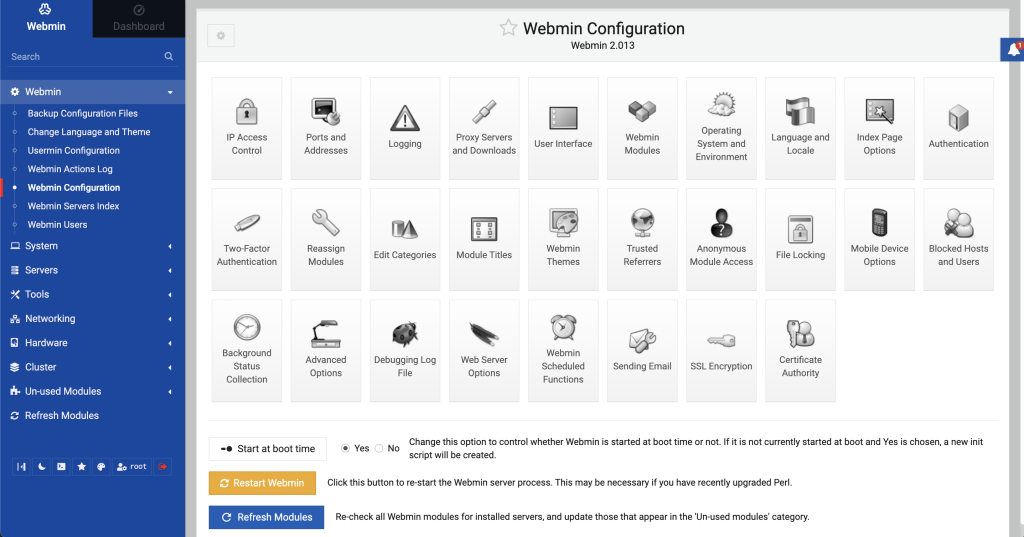
Webmin is an open-source control panel designed to manage Unix-based servers through a web interface. It’s especially suitable for users with Linux or server administration experience.
While Webmin may not be as beginner-friendly as other control panels, it offers a high level of customization and flexibility, making it ideal for modifying operating system internals, such as user accounts and roles, disk quotas, services, and configuration files.
Available as a Hostinger VPS template: No.
Key features:
- Mobile-friendly interface with responsive design and customizable themes.
- Dashboard-ready database management supporting MySQL and PostgreSQL.
- Email server compatibility with Exim, Dovecot, Postfix, and qmail, along with SpamAssassin for spam filtering.
- Graphical file management interface to edit, upload, download, and configure file permissions.
Price:
Webmin is entirely free, making it a great option for users with limited budgets.
5. CyberPanel
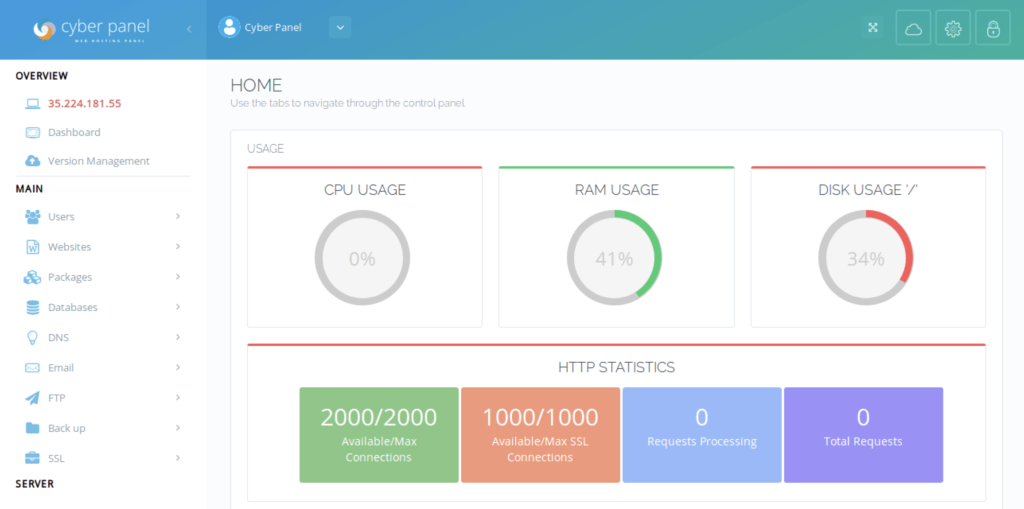
Powered by the OpenLiteSpeed web server, CyberPanel provides a fast and efficient solution for managing VPS environments. It’s tailored towards developers and small businesses that prefer a dual package of a control panel and a high-performance web server.
While its core functionalities, such as website development and WordPress management, are completely free, you can also purchase a complete addon package for $139 to access advanced features, including Apache reverse proxy and root file manager.
Available as a Hostinger VPS template: Yes. Check CyberPanel VPS plans for more information.
Key features:
- OpenLiteSpeed integration to deliver high performance and accelerate dynamic content.
- Automatic installation and renewal of SSL certificates via Let’s Encrypt.
- Direct deployment support from GitHub and GitLab repositories.
- Dedicated environment to create and manage WordPress stagings.
Price:
CyberPanel is free to use. A paid version, which includes a premium LiteSpeed web server, is available through selected partners. Prices for this version vary based on partners and plans.
6. aaPanel
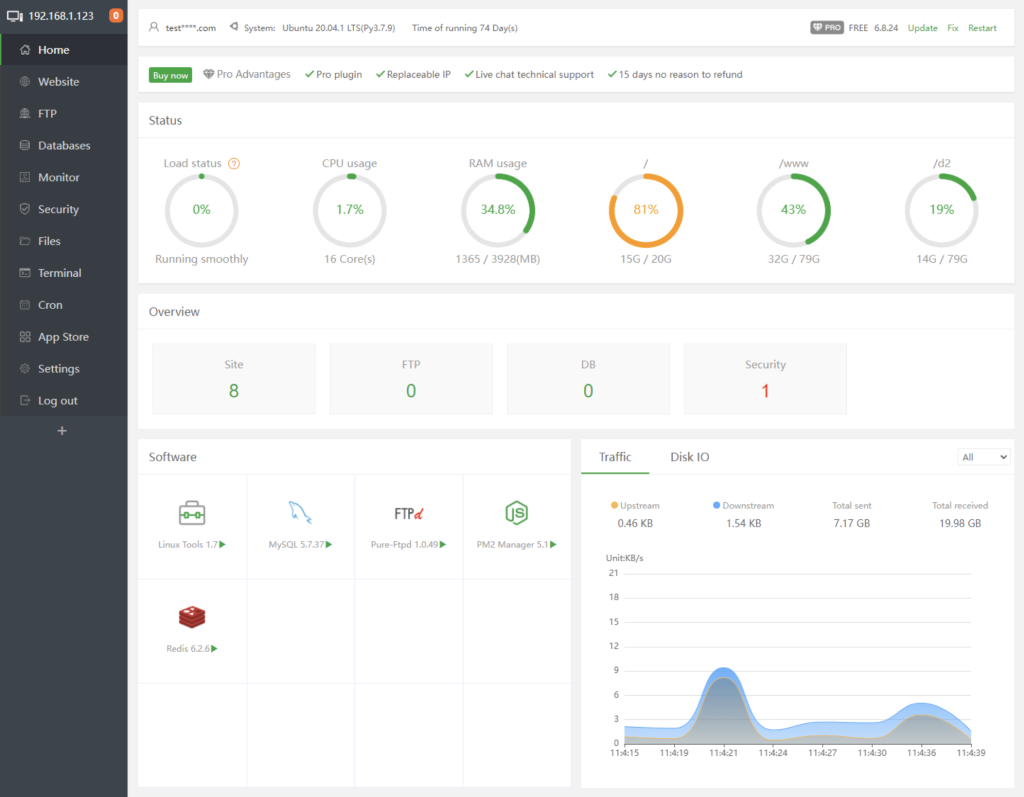
aaPanel is an alternative solution for managing Linux-based servers through a web interface. It eliminates the need for Linux commands, making it an excellent choice for developers and small to medium-sized businesses.
aaPanel’s website management tools are comprehensive. You can perform basic tasks like creating websites and limiting access for specific IPs, as well as handle more technical operations like installing modules via Composer and modifying reverse proxies.
Available as a Hostinger VPS template: No.
Key features:
- Single-click installation of LNMP/LAMP environments and various software packages.
- A security package consists of Fail2ban, NGINX, and Apache WAF, as well as a one-click risk inspection tool.
- Real-time monitoring of server resources, including CPU, memory, and disk usage.
- Dedicated app store to install system tools and third-party plugins.
Price:
aaPanel offers both free and paid options, which include hardened security and premium plugins. The premium version costs $288/year or $699 for a lifetime license.
7. DirectAdmin
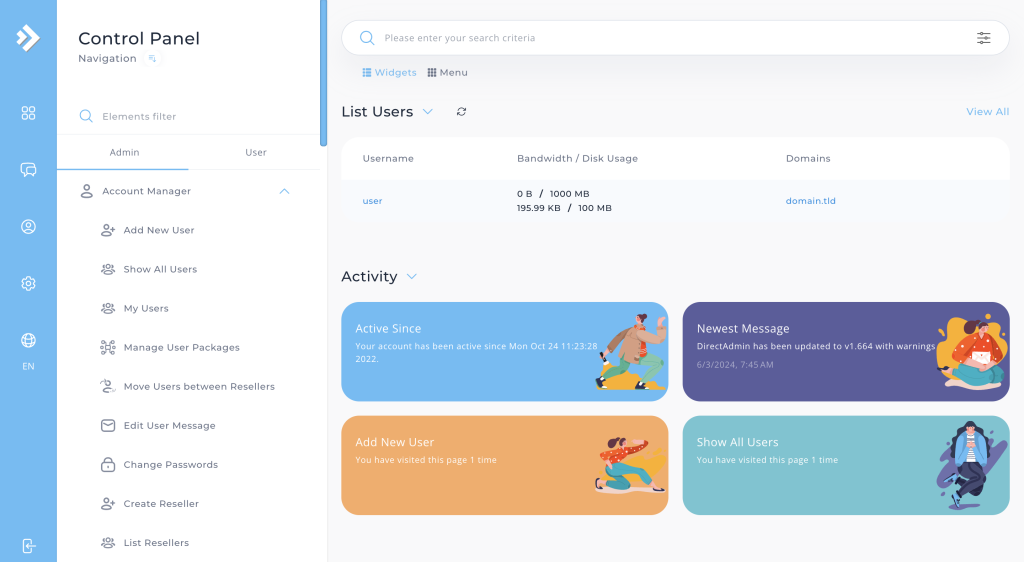
DirectAdmin is a lightweight control panel for managing web hosting environments on various operating systems, including RHEL, CentOS, AlmaLinux, Rocky Linux, CloudLinux, Debian, and Ubuntu.
It’s particularly ideal for users who seek a resource-efficient alternative to more heavyweight panels like cPanel. Additionally, DirectAdmin supports multiple languages and can install new language packs to cater to a broader demographic.
Available as a Hostinger VPS template: Yes. View DirectAdmin VPS plans for additional details.
Key features:
- Efficient resource usage with lower consumption, leaving more available for hosting websites.
- API support to implement task automation, system integration, and custom scripts.
- Three access levels for flexible management: admin, reseller, and user.
- Customizable control panel skins to match users’ branding and aesthetics.
Price:
DirectAdmin generally costs less than other control panels, such as cPanel or Plesk. Its pricing ranges from $5 to $29/month.
8. CloudPanel
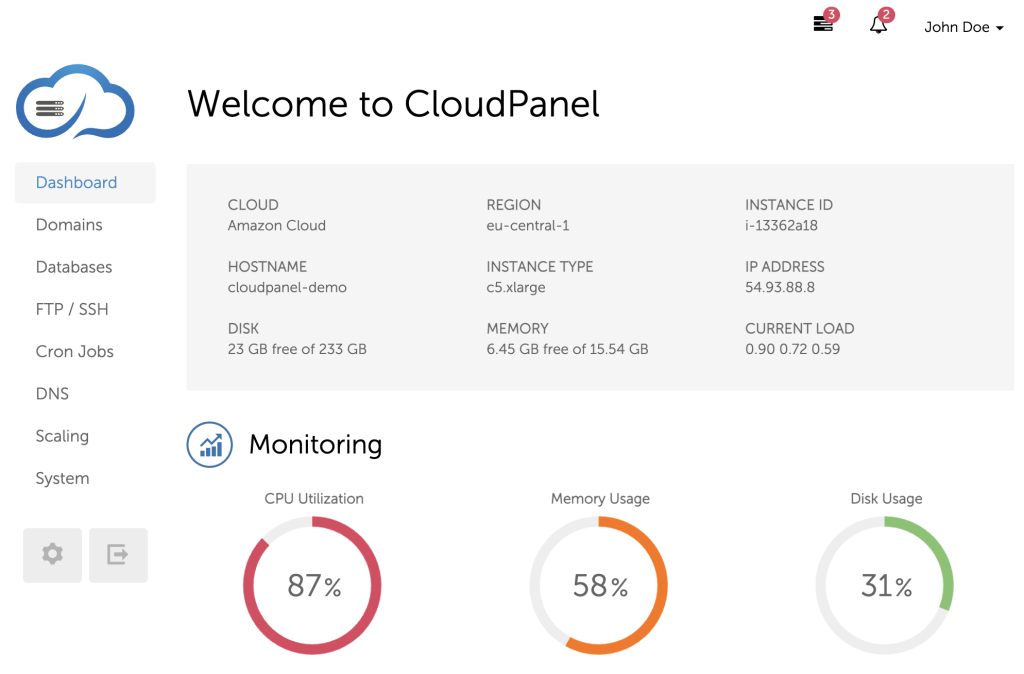
CloudPanel is a free control panel specifically designed for managing cloud-based environments. It’s particularly well-suited for users who prefer a streamlined and user-friendly interface.
With CloudPanel’s installation wizard, you can set up new sites using premade templates for various platforms, such as WordPress, PHP, Node.js, and Python. You can also achieve similar results using the command line interface (CLI) with its app-specific configurations.
Available as a Hostinger VPS template: Yes. Learn more by checking out our CloudPanel VPS plans.
Key features:
- Multiple PHP version support available on the same server, useful for running various applications with different requirements.
- System-level site isolation, preventing any vulnerabilities from affecting other websites on the server.
- Ultra-lightweight components, including NGINX, PHP-FPM, Redis, and Node.js, ensuring fast and reliable server performance.
- UFW configuration tool to create and modify firewall rules.
Price:
You can use CloudPanel for free on your self-managed server or cloud environment
9. Cloudron
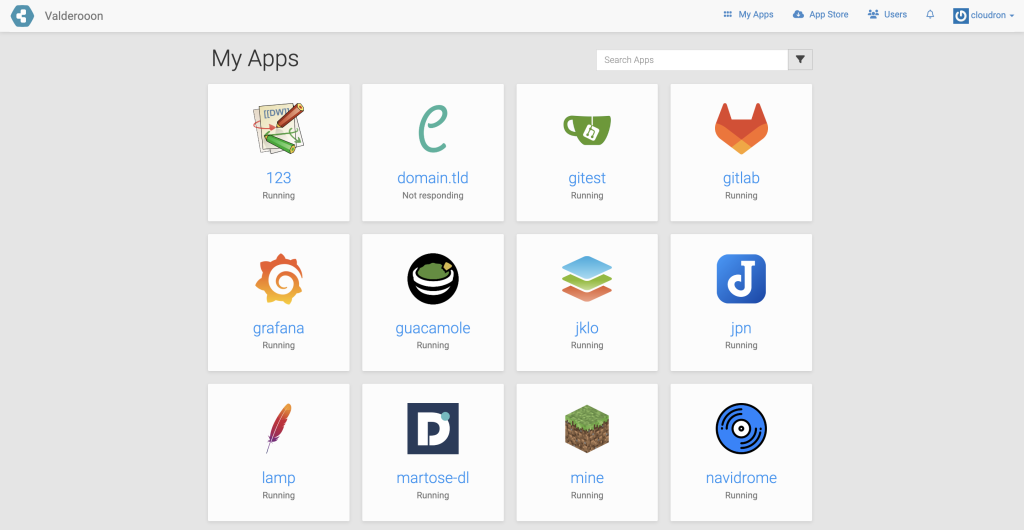
Cloudron is a versatile control panel for managing containerized applications with minimal manual configuration on your server. It simplifies the deployment, management, and security of your self-hosted projects.
Suitable for small to medium-sized businesses, developers, and IT professionals, Cloudron is noted for its complete portability. You can effortlessly move your entire server and all its applications to another cloud provider.
Available as a Hostinger VPS template: Yes.
Key features:
- Production-ready apps from the Cloudron App Store, including WordPress, Nextcloud, and GitLab.
- Centralized user management with configurable access control to different applications.
- Supports automatic, encrypted backups to external storage providers, like Amazon S3 and Google Cloud Storage.
- DNS management to automatically update records for integrated domains.
Price:
Cloudron offers a free tier and a startup plan for $15/month. For larger organizations, this control panel provides an annual plan that costs €960.
10. Dokploy
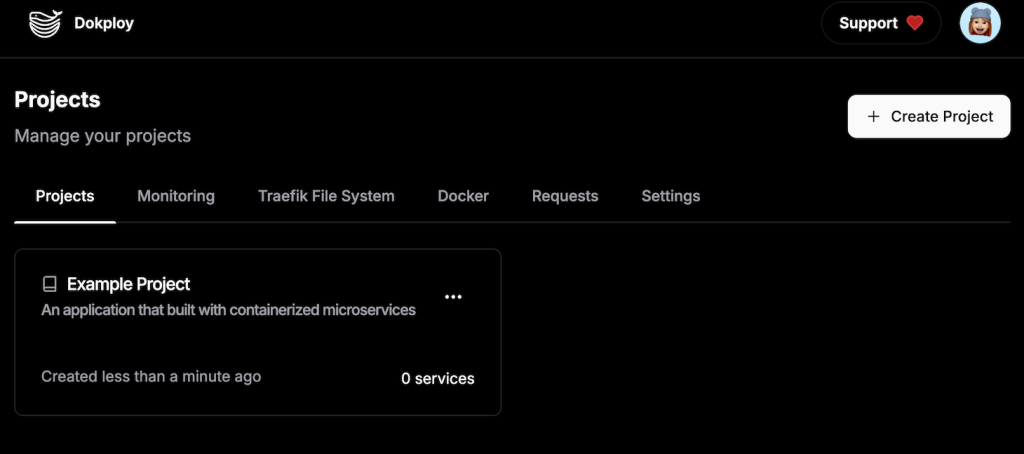
Featuring a clean and minimalistic user interface, Dokploy is an excellent control panel for Docker-based applications. It integrates with Docker Swarm and Docker Compose, enabling you to easily manage nodes in a single area.
You can also easily deploy open-source Docket Compose templates, including Plausible, Calcom, and Pocketbase. Due to its integration with the containerization tool, Dokploy is relatively resource-demanding, requiring at least 2 GB of RAM and 30 GB of storage space.
Available as a Hostinger VPS template: Yes. Learn all about it on our Dokploy VPS hosting page.
Key features:
- Traefik integration automatically sets up an HTTP reverse proxy for middleware, load-balancing, or security enhancements.
- A centralized command-line interface for all containers allows developers to manage multiple services directly from one dashboard.
- Comprehensive user control enables administrators to fine-tune each account’s permissions and access for improved security.
- Extensive database support, including PostgreSQL, MySQL, MariaDB, and MongoDB.
Price:
Dokploy is self-hosted and free to install on Debian 10-12, Centos 8-9, Ubuntu 18.04-24.04 LTS, and Fedora 40.
11. ISPConfig
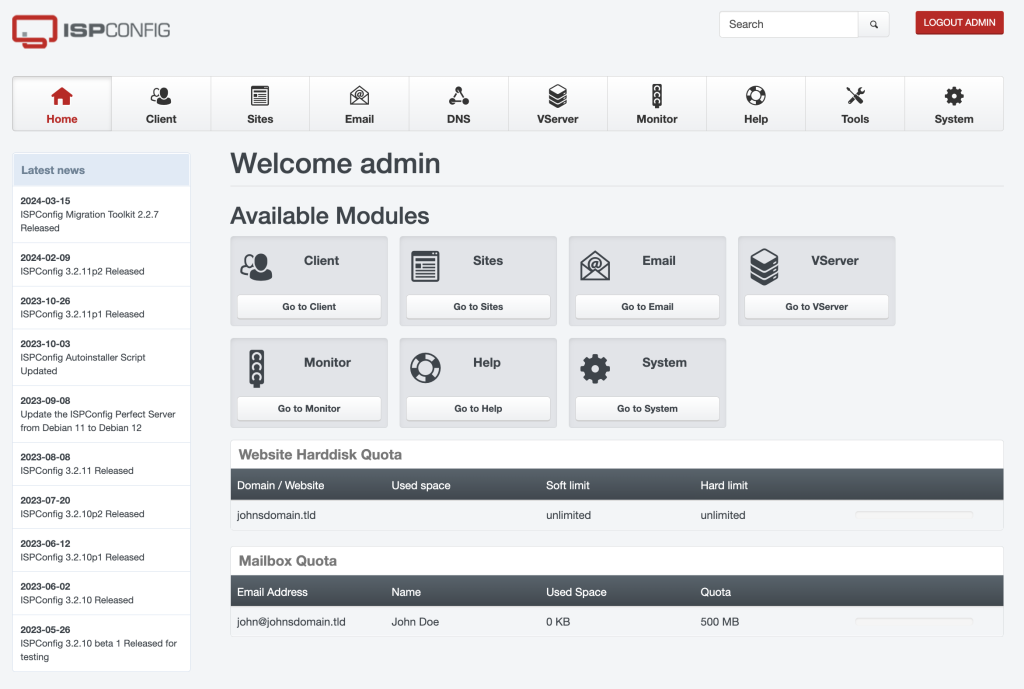
ISPConfig is a powerful open-source control panel that supports Debian, Ubuntu, and CentOS distributions. Developed by the German company Projektfarm GmbH, it has been available since 2005.
ISPConfig is best suited for system administrators, hosting providers, and advanced users. With this VPS hosting panel, you can manage multiple servers, including physical, virtual, and clustered servers, from a centralized dashboard.
Available as a Hostinger VPS template: No.
Key features:
- Multi-server management to control instances from a single control panel.
- Mail server support with Postfix and Dovecot for spam and antivirus filtering.
- Virtualization support with the ability to create OpenVZ containers.
- Extensive documentation and community support, helping users with setup and troubleshooting.
Price:
You can install ISPConfig for free on Debian 10-12, Ubuntu 18.04-22.04.
12. HestiaCP
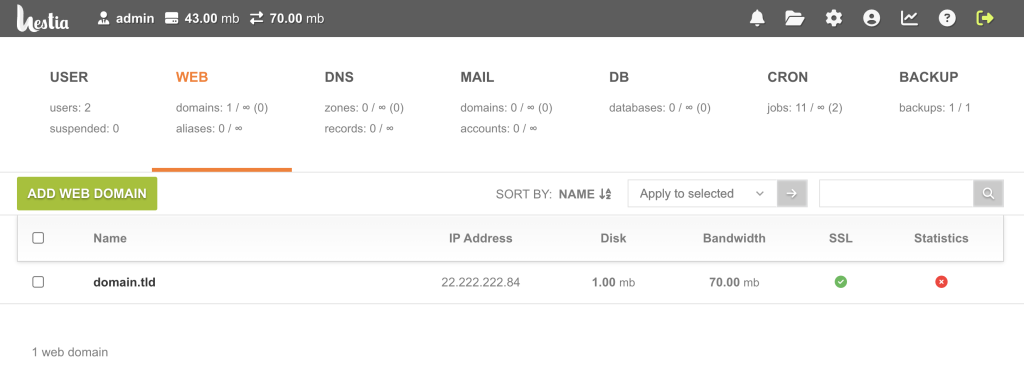
A fork of VestaCP, HestiaCP is an easy-to-use control panel with an intuitive interface suitable for beginners. It aims to improve stability and add modern features, compared to its upstream project.
HestiaCP is known for its expandability, so you can build your themes and web templates, install applications with its one-click install feature, and integrate third-party services via APIs.
Available as a Hostinger VPS template: Yes.
Key features:
- Modern, clean, and mobile-friendly design that simplifies server management tasks.
- Binds DNS server with the capability to manage DNS clusters.
- Two-factor authentication (2FA) support to secure the admin panel.
- Extensive backup options via Rclone to various cloud storage providers, such as Dropbox, Google Drive, and Microsoft OneDrive.
Price:
HestiaCP is a free Linux VPS control panel.
13. VestaCP
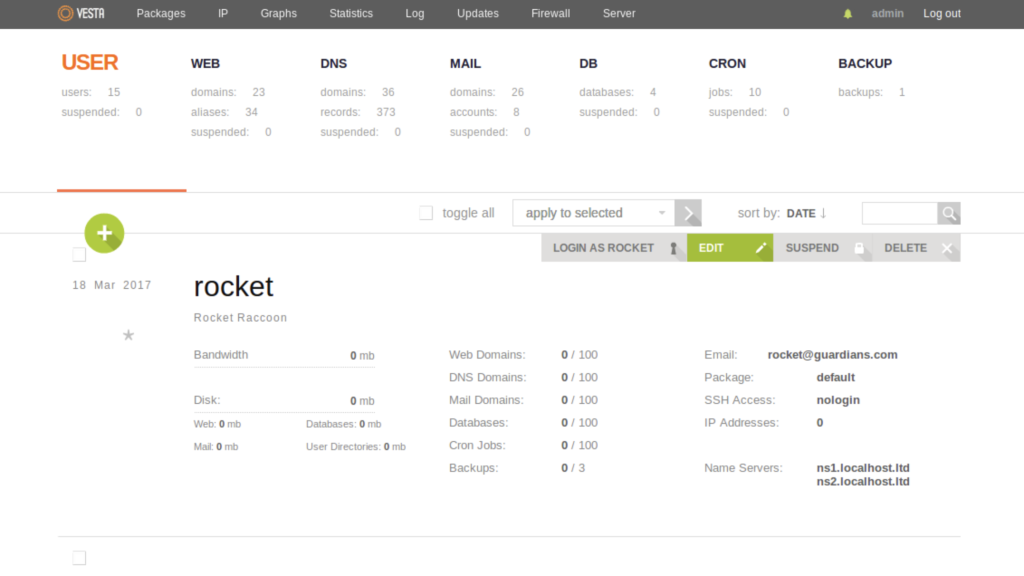
VestaCP is a lightweight open-source control panel for web hosting management and server administration purposes. It’s ideal for developers, startups, and hosting services who need a simple yet powerful control panel for managing Linux-based servers.
VestaCP has low resource requirements, meaning that you can install it on a VPS with 512 MB RAM, 20 GB storage, and a 1 GHz CPU. Its NGINX and PHP-FPM configuration can adapt to the host’s limited resources to deliver stable performance.
Available as a Hostinger VPS template: No.
Key features:
- Compatibility with Apache and NGINX web servers, allowing users to choose their preferred web server.
- Scheduled backups for websites, databases, and server configurations.
- Server monitoring and site logging to see resource usage and analyze site errors.
- CLI support for users who prefer executing commands.
Price:
Similar to its fork, HestiaCP, VestaCP is also free to use.
14. Virtualmin
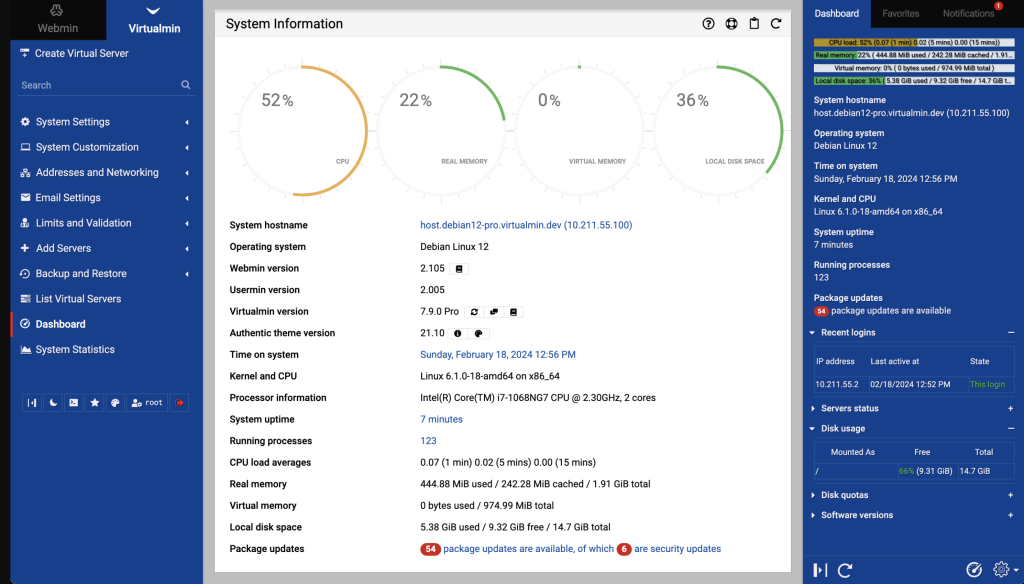
A robust open-source control panel built on top of Webmin, Virtualmin is compatible with various Linux distributions, including Debian, Ubuntu, Rocky Linux, and AlmaLinux. It’s ideal for system administrators who need a flexible tool to manage virtual servers and web applications.
With Virtualmin, you can install popular applications like WordPress, Drupal, and Joomla. You can also manage DNS, integrate with third-party services like Cloudflare, and generate Let’s Encrypt-powered SSL certificates, both using its web-based interface and CLI-based terminal.
Available as a Hostinger VPS template: Yes.
Key features:
- Comprehensive domain management for users to develop websites and connect domain addresses.
- Modular architecture to build new modules and themes, as well as implement custom scripts for the panel.
- Robust email features with anti-spam protection, auto-responders, and email aliases.
- Automated backups and restores, integrated with services such as Dropbox, Google Drive, and Amazon S3.
Price:
Virtualmin comes with a free and paid subscription plan, the paid version costing $7.5/month.
15. Easypanel
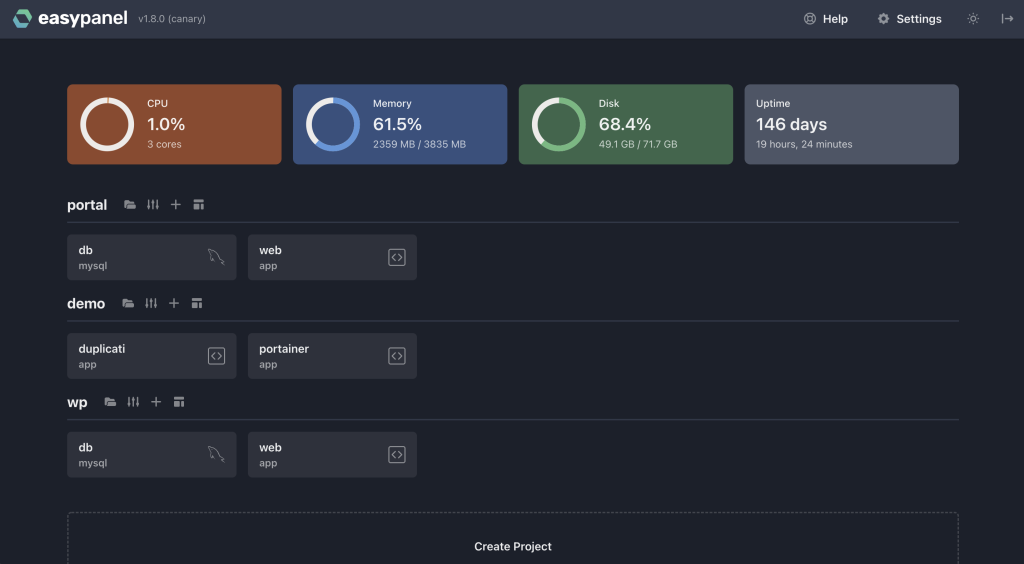
EasyPanel is a modern control panel suitable for developers to deploy and manage web applications. EasyPanel’s deployable templates make it easy to run any application built with various programming languages and platforms.
Powered by Docker, EasyPanel minimizes the need for Dockerfile when pushing projects to the server by using Cloud Native Buildpacks. Additionally, it guarantees zero downtime during app deployment and updates.
Available as a Hostinger VPS template: Yes.
Key features:
- Has Docker integration to run applications as Docker images and supports Heroku Buildpacks for Node.js, Ruby, Python, PHP, Go, and Java.
- One-click apps to deploy popular applications like WordPress without downtime.
- In-browser terminal to run shell commands and check logs without leaving the browser.
- Effective support for several database systems like MySQL, PostgreSQL, MongoDB, and Redis.
Price:
EasyPanel offers both a free version with essential features and paid plans for an unlimited number of projects, ranging from $9.9 to $23.9/month.
16. FASTPANEL
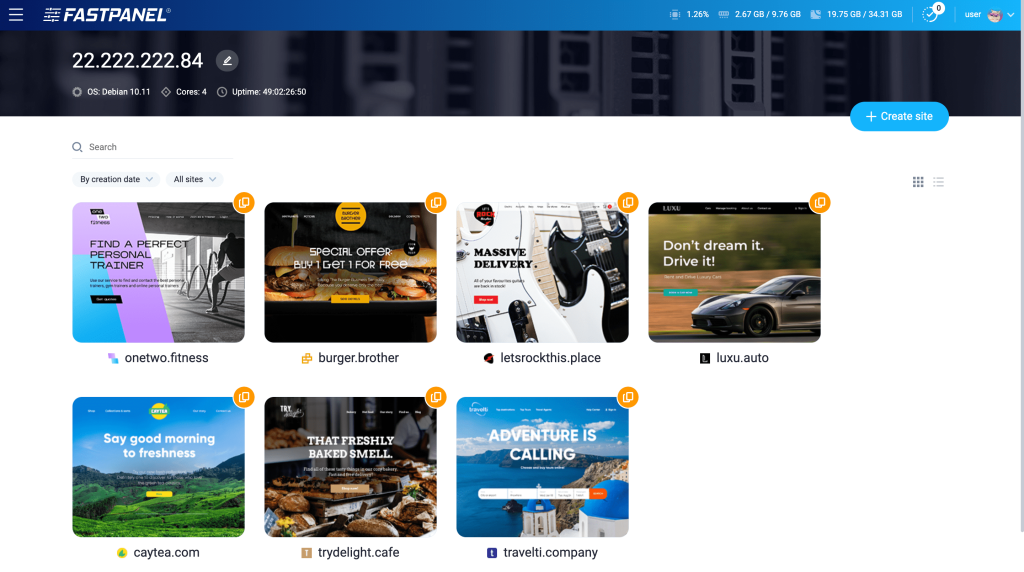
FASTPANEL is a simple control panel designed for individuals, developers, and startups to manage Linux VPS environments. Like many control panels, it helps you perform basic tasks such as building websites, managing domains, and creating email accounts.
Additionally, FASTPANEL offers comprehensive access options so that you can set user roles for each website hosted on the server. For users who rely on executing commands, its web-based shell in a box lets you run SSH directly in the browser.
Available as a Hostinger VPS template: Yes.
Key features:
- Periodic backup support, with each backup stored locally or on Dropbox.
- Cron task wizard to automate cron-based tasks, such as distributing emails, uploading data, and scanning for viruses.
- AWStats integration to access website statistics based on server logs.
- IMAP-based Roundcube email client for managing emails with an in-app experience.
Price:
You can get FASTPANEL for free by signing up for an account on its website. Alternatively, purchase a VPS plan from Hostinger and install it using a premade template.
17. Webuzo
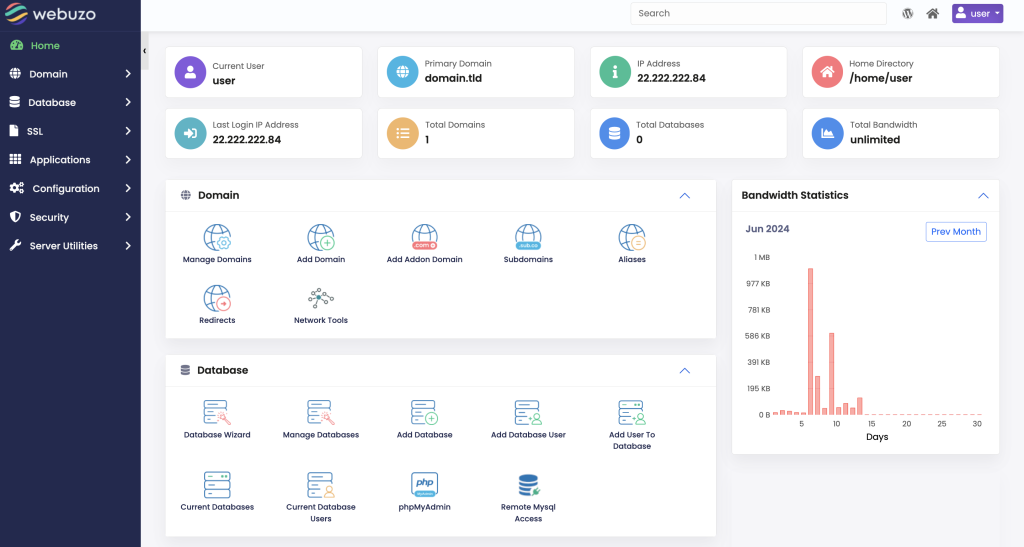
Webuzo is a versatile multi-user control panel for managing multiple websites and domains. Supporting AlmaLinux, Ubuntu, and CentOS, it’s an ideal choice for website owners, hosting providers, and resellers.
One of Webuzo’s standout capabilities is its import utility tools, which you can use to import your entire server data, including websites, databases, and configuration files from other web hosting control panels.
Available as a Hostinger VPS template: Yes.
Key features:
- Comprehensive application stack, including various server software like Apache, NGINX, PHP, MySQL, and MariaDB by default.
- Built-in Softaculous auto-installer for easy installation of popular applications like WordPress, Joomla, and Drupal.
- Advanced DNS management to manage DNS records and MX entries with a simple interface.
- Webuzo Cloud Launcher installs this control panel on different environments, such as dedicated servers, virtual machines, and managed cloud services.
Price:
Webuzo offers several paid plans for cloud, virtual, and dedicated instances, costing from $2.5 to $25/month.
18. InterWorx
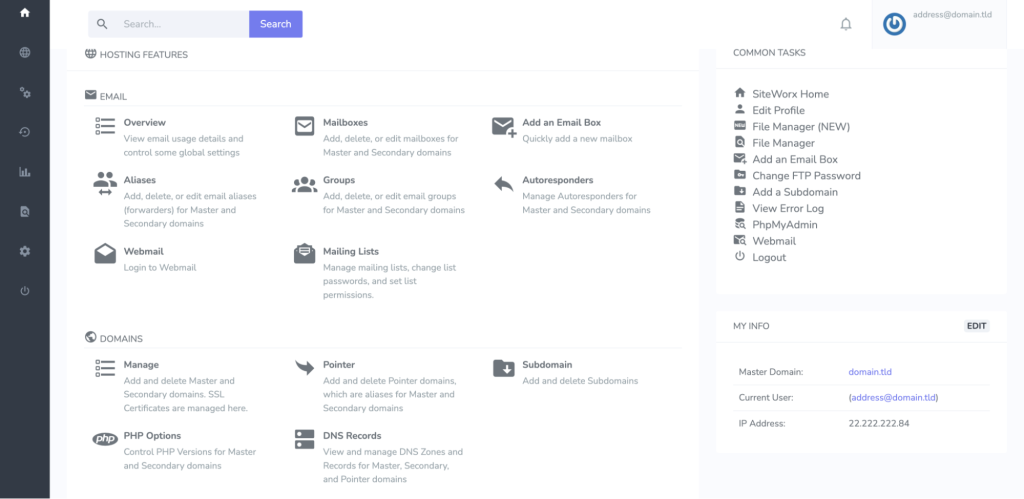
InterWorx is a comprehensive web hosting control panel that offers powerful server management tools tailored to website owners, system administrators, and resellers. It provides multi-server capabilities and detailed control over hosting environments.
This control panel application consists of two different modules: NodeWorx for managing servers and clustering multiple instances and SiteWorx for managing websites, monitoring site statistics, and performing backups and restores.
Available as a Hostinger VPS template: No.
Key features:
- Clustering support to manage multiple servers from a unified dashboard.
- Customizable templates to streamline repetitive tasks.
- Extensive logging and monitoring of server performance and service status.
- User and reseller management to create multiple admin and reseller accounts with specific permissions.
Price:
InterWorx offers two license subscription plans: $7.50/month for a single VPS and $20/month for a dedicated server. For bulk licenses, you can consult with the InterWorx team.
19. Control Web Panel
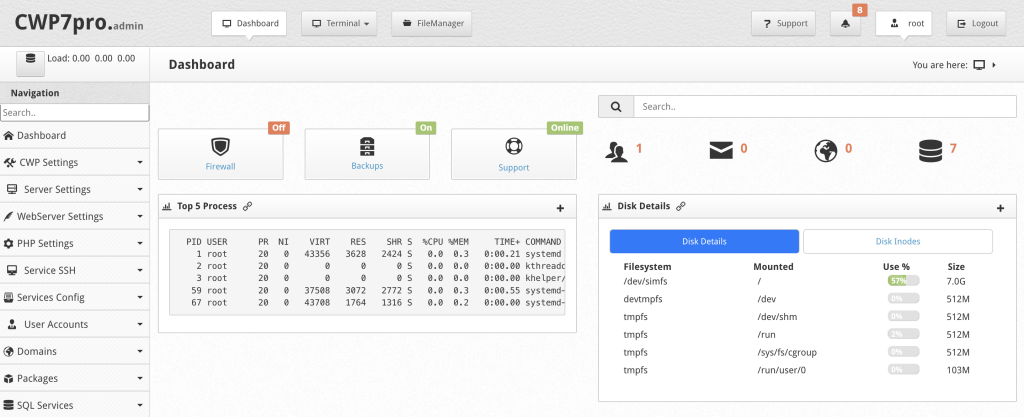
Formerly known as CentOS Web Panel, Control Web Panel (CWP) is a VPS control panel for system administrators and businesses that need a comprehensive yet user-friendly solution to manage servers.
CWP supports several RHEL-derived distributions, such as CentOS, Rocky Linux, AlmaLinux, and Oracle Linux. It features an innovative CWP Secure Kernel to protect the server from malicious threats.
Available as a Hostinger VPS template: No.
Key features:
- Robust security measures powered by ModSecurity and ConfigServer Security & Firewall (CSF).
- Automated backup options for websites, databases, and configurations with easy restoration processes.
- Advanced email features, including spam filtering, DKIM, SPF, and user-friendly email management tools.
- Resource viewer to monitor server resources and performance metrics in real time.
Price:
CWP is free to use, but you can upgrade to CWPpro for additional features and premium support. Paid plans cost between $1.49 and $12.99/month.
20. ISPmanager
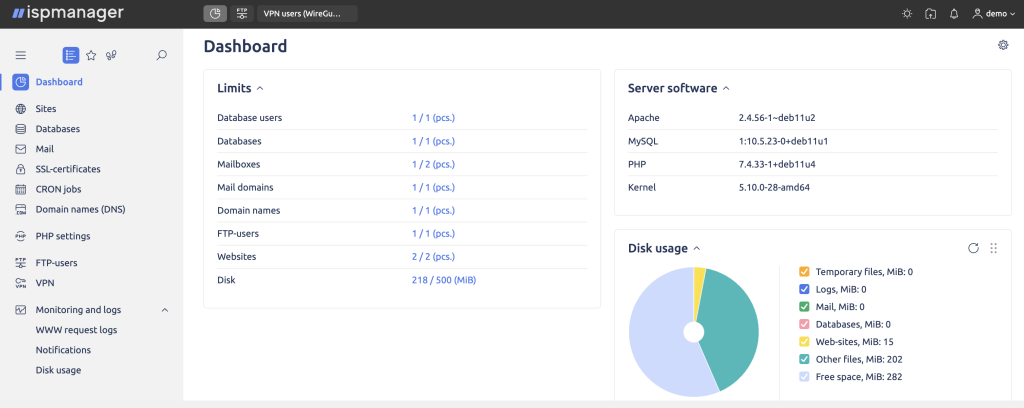
ISPmanager is a great control panel offering a simple interface yet powerful features. Suitable for website managers, web developers, and system administrators, it supports numerous popular Linux distributions, such as AlmaLinux, CentOS, Debian, Ubuntu, and VzLinux.
This VPS control panel provides three preinstalled web servers, Apache, NGINX, and OpenLiteSpeed, eliminating the need for manual installation. It also supports a graphical web-based code editor, allowing users to edit website code directly in their browser.
Available as a Hostinger VPS template: No.
Key features:
- CMS installer tool that supports WordPress, Joomla, Bitrix, and HostCMS installation.
- Built-in site builder module, allowing users to create and publish sites directly on the server.
- DDoS protection to safeguard hosted websites against distributed attacks.
- Compatible with different versions of PHP, Node.js, and Python.
Price:
ISPmanager offers different pricing plans that range from €5.49 to €17.41/month.
How to choose the right VPS control panel
Finding the right VPS control panel depends on your specific needs and server management requirements. Here are some tips that may help you find an ideal one.
Consider server and OS compatibility
When selecting a VPS control panel, ensure it supports your server’s operating system, web servers, and programming languages. This compatibility is crucial for streamlined server administration and optimal performance.
First, verify that the control panel software is compatible with your preferred operating system, distribution, or even specific version of distros. This will help avoid installation issues and ensure smooth integration.
Next, check if the panel supports your chosen web servers, such as Apache, NGINX, or LiteSpeed, which is vital for maintaining hosted website performance and security.
Finally, ensure it works with the programming languages and frameworks you use, such as PHP, Python, Node.js, or Ruby on Rails, for seamless application deployment and management on the server.
Evaluate the provided features
It’s crucial to evaluate the control panel’s features to ensure they meet your server management needs. A complete feature set will streamline server-related tasks and enhance efficiency.
Check if your panel includes quality email management tools, such as creating and managing email accounts, filtering spam, and forwarding messages. It should also be easy to configure DNS settings, manage domain addresses, and handle subdomains.
Furthermore, consider backup and restore options. Automated file and database backups, along with easy restoration processes, are vital for data security.
Lastly, look for features like API and third-party service support, SSL management, and resource monitoring tools for a comprehensive server management experience.
Look for a user-friendly interface
A control panel with a user-friendly interface will improve productivity and reduce the learning curve, making it accessible to users with varying levels of technical expertise.
Consider control panels that offer a clean, well-organized layout and clear navigation. Features like drag-and-drop functionality, customizable dashboards, and comprehensive tooltips can significantly enhance usability.
With an intuitive interface, you can perform routine operations, such as developing websites, creating FTP accounts, and managing server resources, with minimal hassle.
This ease of use ensures that daily tasks are completed efficiently and effectively, allowing you to focus more on your core activities rather than on managing the control panel itself.
Check available support and documentation
Active community support and comprehensive documentation ensure that you can resolve any issues quickly and continuously improve your understanding of the control panel. This support network is essential for both beginners and experienced users.
Look for panels that provide detailed user manuals, step-by-step guides, and extensive FAQs. These resources help with troubleshooting and learning new features and best practices so you can get the most out of your VPS panel.
Reliable forums can also be invaluable for getting help from other users who may have faced similar problems. Additionally, check if there are video tutorials or webinars available, as these can offer practical demonstrations of various features and tasks.
Conclusion
In this article, we’ve explored the best paid and free control panels to use on virtual private servers. Among all options, here are our favorite four:
- Best premium control panel – cPanel. For its comprehensive feature set and robust support, cPanle is ideal for large businesses requiring top-tier management tools.
- Best affordable control panel – DirectAdmin. As it balances affordability and functionality, DirectAdmin is suitable for startups and small businesses seeking a cost-effective solution.
- Best free control panel – HestiaCP. With its user-friendly interface and essential features at no cost, HestiaCP is perfect for individuals managing their personal servers.
- Best open-source control panel – Coolify. Offering extensive customization options and compatibility, Coolify is excellent for server administrators looking for an open-source self-hosted solution.
However, before making the final decision and pulling the plug, verify the control panel’s compatibility with your OS, evaluate the provided features, consider an easy-to-use interface, and check available support and documentation.
We hope this guide has helped you select an ideal control panel for your needs. If you have any questions or would like to recommend other control panels, feel free to use the comments section below.
VPS control panel FAQ
What is a VPS hosting control panel?
A VPS hosting control panel is a web-based application that simplifies server management tasks such as website setup, email management, and database administration. It enhances server administrators’ usability and efficiency.
What are the differences between free and paid VPS control panels?
Free VPS control panels typically offer basic features and community support, while paid control panels provide advanced functionalities, enhanced security, and professional customer support. Paid options often include automated backups, premium plugins, and more frequent updates.
Why do I need a control panel for VPS?
With a VPS control panel, you can perform tasks like hosting websites, modifying configuration files, and managing system resources through an intuitive interface. This reduces the need to use command-line prompts.