How to Build a Successful Online Course from Scratch + Pro Tips

Creating an online course may feel overwhelming, but with the right approach, it’s achievable and can be a rewarding experience. If you’ve ever dreamed of sharing your knowledge or teaching a new skill, you’re in the right place.
In this article, we’ll walk you through the step-by-step process of creating your own online course, from the initial planning stages to the final touches that will make your course stand out.
Download checklist: How to start an online business
What Is Online Course?
Online courses are a form of internet-based learning that typically includes live or prerecorded sessions created by professionals in their field. These courses cover a wide range of topics and offer flexible pacing, making them accessible globally.
How to Create an Online Course in 9 Steps
In addition to the nine steps, we will also offer insights from experts who share tips based on their experiences in creating an online course and growing the demand for it.
Step 1: Pick a Topic for Your Online Course
The topic is the foundation of your online course. It should be something that you are knowledgeable and passionate about, as well as something that will appeal to your target audience:
- Where does your expertise lie?
- What are you enthusiastic about?
- What do your peers and mentors see as the best niches in the industry, and where do they see your strengths?
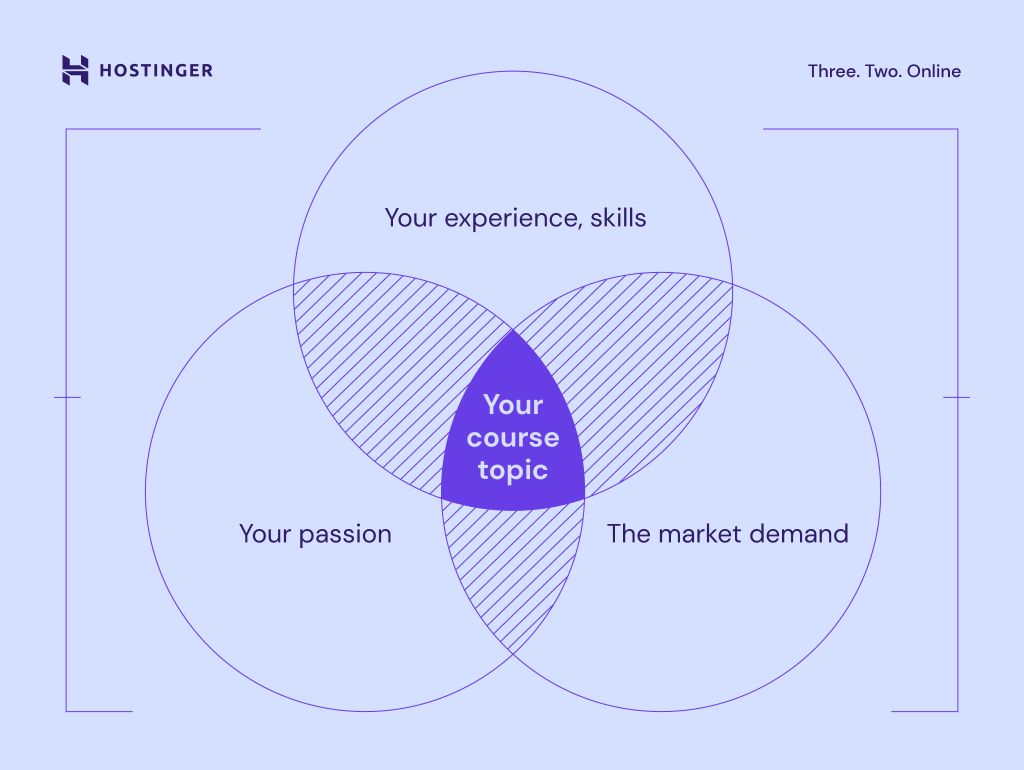
Finding the right topic is crucial to your online course success. Though the process may seem daunting, remember that you have valuable knowledge to share, and there is an audience out there looking for what you have to offer.
Expert Tip
I took inspiration for Think In Italian from printed textbooks for the overall learning path, then expanded it to introduce new grammar gradually. I also did some research on other blogs and YouTube channels to see if and how other courses were covering the topics and whether there was a demand on the learners’ side.
Step 2: Test the Market Demand
To create a profitable online course, it is necessary to ensure the chosen topic has a high market demand. The easiest way to understand the audience’s interest is through keyword research.
This includes evaluating the popularity of search queries related to the topic by checking their search volume. To do so, use tools like Google Keyword Planner, Ahrefs, or Google Trends.
To see how often people search for a certain query on Google Trends, simply enter a keyword. It will then display a graph of the keyword’s popularity over a certain period within a specific location.
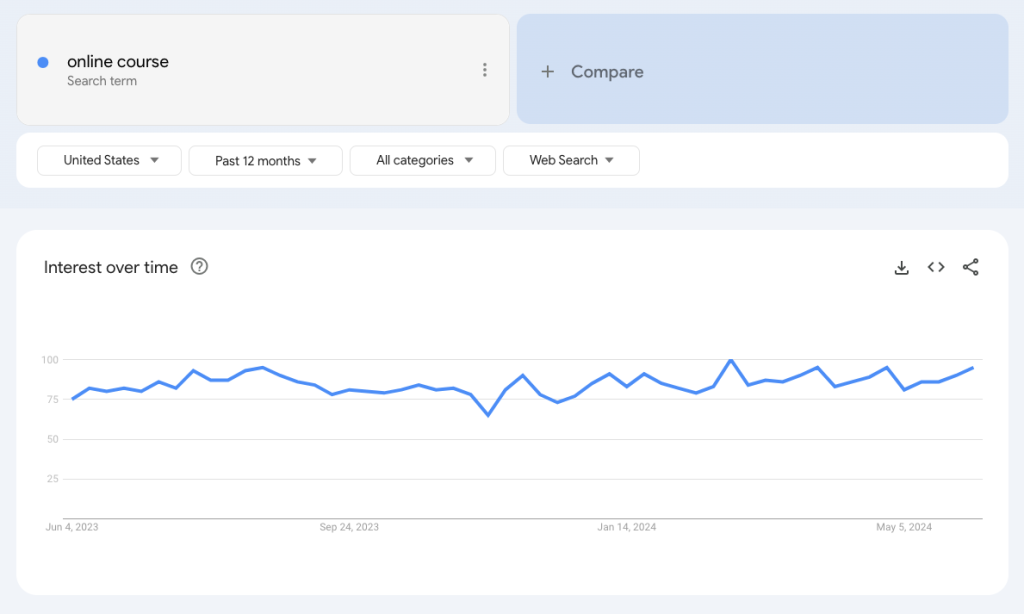
In addition, users can compare two different keywords to see which is more popular.
For example, the digital marketing course keyword has a higher search volume than the queries for social media marketing and google analytics course.
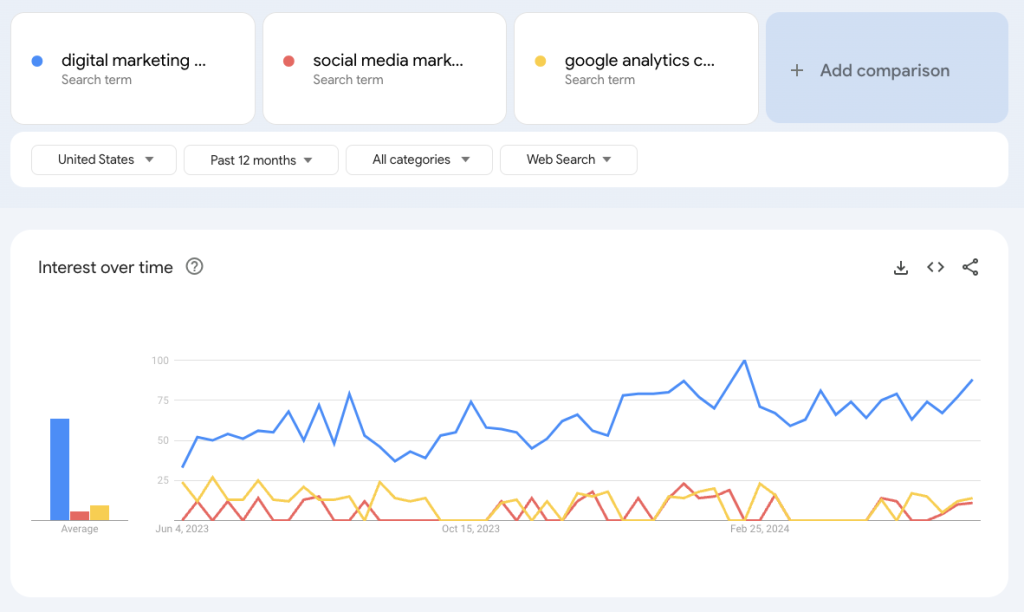
Step 3: Identify and Understand Your Target Audience
Your target audience is the people most likely to be interested in your product or service. Identifying this group is a key part of building a brand and developing effective marketing strategies.
This step has two parts: identifying and understanding them by figuring out their pain points.
Define a Clear Target Audience
A defined target audience helps you create the best online course outline and the most effective delivery method. When identifying your target audience, consider these factors:
- Demographic – age, gender, income, education level, and location.
- Geographic – country, state, city, and community.
- Psychographic – interests, values, attitudes, and lifestyles.
- Behavioral – online behavior, purchasing habits, and media consumption.
For example, young adults aged 25-35 who live in urban areas, have a college education, are interested in personal development, and spend a lot of time on social media.
Figure Out The Pain Points of Your Potential Students
Once you identify your target audience, it’ll be easier to understand their pain points – specific issues encountered by your potential students.
Here are some of the most common pain points:
- Productivity – customers feel that a product or service is not helping them achieve their goals efficiently, which can directly affect their business’ success.
- Financial – customers are spending too much money on a product or service.
- Process – customers waste too much time completing a procedure, such as a prolonged sign-up process or intricate payment process.
- Support – customers aren’t receiving the support they need. This includes technical support, customer assistance, and other resources meant to help users maximize the use of a product or service.
Your audience’s pain points lead to content that addresses their needs and offers solutions. This type of content is more likely to resonate with your audience and catch their attention.
Reach out to your audience to identify their pain points. Use surveys and social media to do this. Then, ask them what challenges they face when using similar online courses to yours.
Take note of their responses and use that information to create content that directly addresses those pain points.
Another way to identify pain points is by checking keywords on Ahrefs or other SEO tools. In Ahrefs, you can find pain points by using the Content Explorer.
Additionally, monitor online forums and review sites to see what people are saying about your product or service. Look for patterns in the feedback and use that to solve your audience’s pain points and deliver a suitable online course.
Step 4: Structure Your Online Course
Develop a Course Outline
The online course outline details the topics and subtopics that will be included in your course. This serves as a roadmap for both you as the course creator and your students.
Structuring your course outline is important to ensure that your content flows smoothly and logically. It also helps to keep you on track during the creation process and makes it easier for students to follow along with the material.
Here are some tips for creating an effective course outline:
- Start with the end goal – think about what you want your students to get out of this course. What skills or knowledge do you want them to gain?
- Set the timeline – let students know how long the online learning will last and when they can expect to complete each module or lesson.
- Divide your course into sections – break down the course material into manageable chunks.
- Use a consistent format – this applies to the course’s introduction, objectives, content, exercises or activities, and conclusion.
- Include assessments – add quizzes or assignments to measure student understanding and progress.
Additionally, you can also take inspiration from well-known institutions related to your course content. This might give you an idea of how to structure your course and what information is essential to include.
Expert Tip
Developing the courses for Traverse was iterative. For instance, our Mandarin course was designed in collaboration with top-ranked institutions and tested across various proficiency levels, incorporating feedback from users to ensure it addresses real challenges learners face.
Create a Storyboard
A storyboard is a visual representation of your online course’s structure, showing the flow from one lesson to the next. It maps out the content and major transitions, much like a blueprint for a movie or video game.
Using a storyboard is helpful because it helps you visualize the educational journey, allowing you to see how different sections connect and interact.
By laying out the course visually, a storyboard can also help identify the best places to incorporate interactive elements, assessments, or multimedia components to enhance engagement.
To create a storyboard, start by listing the course’s main points and learning objectives. Set the key takeaways for each course. For example, in a course on digital marketing:
- The main points: SEO, social media advertising, and email marketing.
- The learning objectives: understanding how to optimize website content for search engines, creating effective ad campaigns on social media platforms, and designing successful email marketing strategies.
Then, sketch out the storyboard using visuals. These visuals can include rough charts, quick sketches, or icons. You can use tools like Miro or Canva to create a digital storyboard, or you can simply use pen and paper.
Organize the storyboard in a logical flow that’s easy to understand at a glance. Additionally, make sure that the progression from one module to the next makes sense in terms of the educational journey.
Once finished, share the storyboard with colleagues, instructional designers, or even a focus group of potential learners. Collect feedback on the structure, content, and clarity of the planned course.
Use this feedback to refine and improve the storyboard before you start creating the actual course content.
Step 5: Select the Most Engaging and Effective Delivery Method
Delivering the course idea the right way can make all the difference in how well learners receive it. Different delivery methods have varying levels of engagement and effectiveness, so it’s important to choose the one that best suits your content and target audience.
There is a variety of options for delivering online courses, including:
- Webinars – live or pre-recorded presentations with interactive elements. This method is great for real-time interactions and engagement.
- Self-paced modules – self-directed courses with no set schedule or live interaction. This method is useful for self-motivated learners who prefer to work at their own pace.
- Mobile learning – content designed specifically for delivery on mobile devices.
- Interactive videos – using tools like H5P or PlayPosit to add quizzes, activities, and branching scenarios within the video.
- Gamification – incorporating game elements such as leaderboards, points, and badges to make learning more enjoyable and competitive.
- Discussion forums – allows learners to engage in discussions, ask questions, and share their thoughts and insights with the course community.
Potentially, you could also combine two or more delivery methods to create a rich and engaging learning experience. This could help students grasp and retain the information longer.
Expert Tip
Ling uses gamification techniques, such as points and levels, to incentivize progress. We also incorporate interactive exercises like matching pairs, fill-in-the-blank, and pronunciation practice using voice recognition. Assessments are strategically placed at the end of each unit to gauge comprehension and retention, adapting to the user’s performance.
You can also ask your potential students what they prefer to determine which delivery method suits your online course best.
Expert Tip
I was coming from years of 1:1 tutoring, so I knew what my students needed – and, more broadly, language learners. People spend most of their study time on grammar and translation but overlook the most important skill – speaking. That’s why I made an audio course that prompts users to speak all the time.
When deciding on a delivery method, consider your course’s learning objectives and the preferences of your target audience.
If you’re unsure which method to use, try conducting a survey or focus group to gather feedback from potential learners. This will help you determine which method will be most engaging and effective for your specific course.
Step 6: Choose Your Online Course Platform
There are three best platforms for your online course: your own website, an online course marketplace, or creation software. We’ll take a closer look at those three options and help you pick out the best one.
Build Your Own Website
Using your website for the online course provides you with more control and customization. It’s also better for branding since it helps build your credibility as an online course creator.
In some cases, a website helps you build a loyal customer base. For example, Stefano from Think In Italian migrated from an online course marketplace to his own website after his students demanded it. This allowed him to continue building relationships with his students.
Out of the many platforms available, we recommend WordPress for creating an online learning website. It offers numerous features for creating online courses, such as membership plugins, customization options, and easy integration with other tools.
To get the most out of WordPress, you’ll need the right online course hosting platform for your website. This helps your online course website run smoothly so you can deliver a seamless learning experience for your students.
Hostinger’s Managed WordPress hosting is an excellent option for your online courses. It offers fast loading speeds, reliable uptime, and affordable pricing plans.
There are three pricing options: Premium is RM7.99/month, Business is RM13.99/month, and Cloud Startup is RM36.99/month.

Once you’ve selected a plan and created your WordPress account, choose whether you’d like to build a website using Hostinger’s Website Builder or a WordPress theme.
The setup process will encourage you to create content using AI. By typing your brand name and description, the AI will craft original content for your website that you can later edit and customize.
This feature is perfect for those who are new to website building and want to save time and energy when creating engaging content.
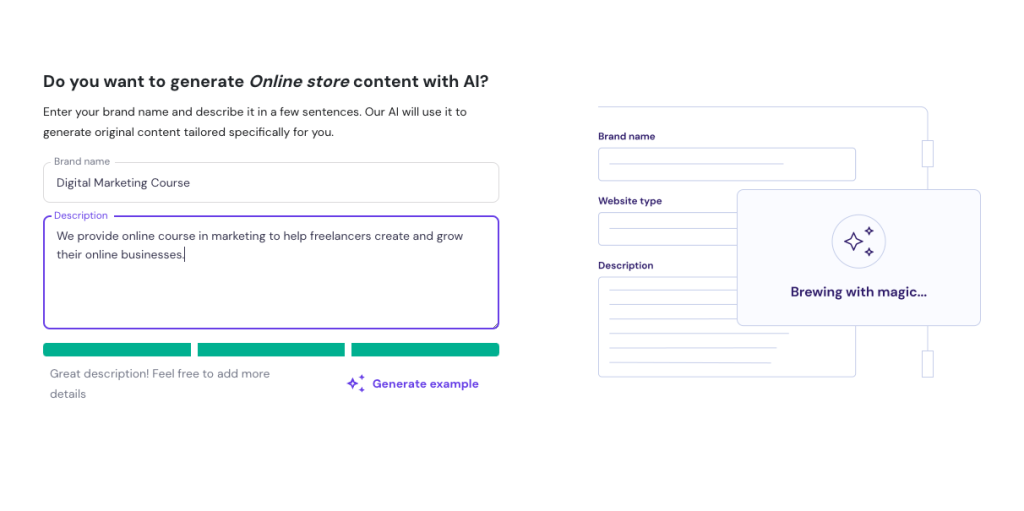
The setup process will finish once you’ve added your custom domain name. After that, you can start building your online course website.
Designing an attractive online course website doesn’t require you to be a web designer. Various free WordPress themes are available to install from its official directory, including Course, BuddyBoss, or WPLMS.
Here are some things to keep in mind when designing your website:
- Make navigation clear and consistent – create a navigation plan based on your course outline. Moreover, provide a table of contents for each module to help students access all course components easier.
- Choose a good color contrast – for better readability, black text on a light background is the safest color combination. Furthermore, avoid adding patterns and images behind the text.
- Pick a readable font style and size – opt for serif or sans serif fonts such as Arial or Times New Roman, as they are easier to read for most people. Ensure the font size is not too small. Ideally, 16 pixels or 12 pt at minimum.
- Check for broken links – links that lead to error pages can discourage students from continuing the learning process.
- Make your site mobile-friendly – doing so can increase the time spent on site, as students can access the course across all devices.
- Design for web accessibility – include audio descriptions and closed captions for videos. Add alt text for charts, illustrations, or photos that are important to the course content.
As for WordPress learning management systems (LMS) plugins, we recommend MemberPress. It’s an all-in-one membership plugin with built-in LMS features to create and sell online courses.
You can also create unlimited membership subscriptions, perfect for managing multiple courses and students.
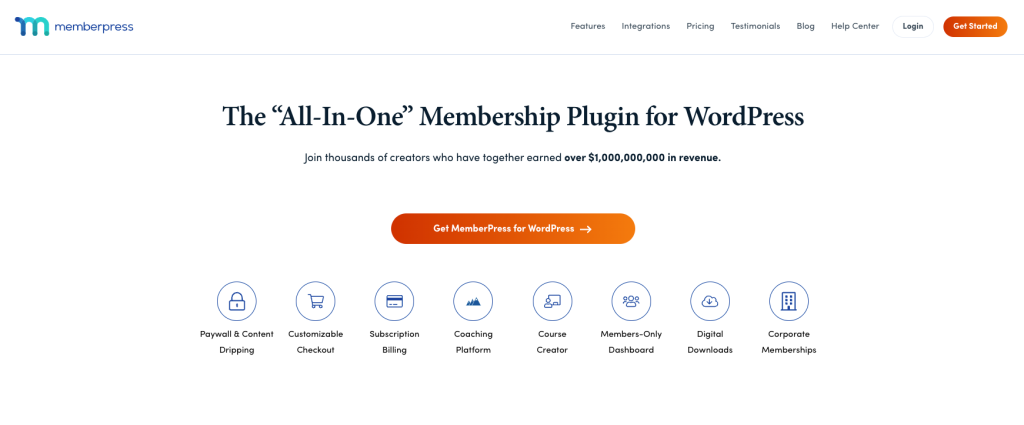
Expert Tip
My client uses MemberPress because it’s all rolled into one, both Membership and Online course. It has so much functionality, education, gamification, and security – which was perfect for them. It’s a great membership program.
Choose an Established Online Course Marketplace
An online course marketplace is the best solution if you’re just starting out and have a lower budget. This is because posting online courses on marketplaces is free, you only need to pay attention to the instructor revenue share.
Some of the best online course marketplaces are Udemy, SkillShare, and Bitdegree. The table below compares the features and fees of each marketplace.
| Platform | Best For | Main Features | Pros | Cons |
| Udemy | Versatile course choices | Wide range of courses, lifetime access to purchased courses, certificate completion, individual course purchases | Broad market exposure, set your own course prices, and frequent promotional opportunities | High competition, heavy discounts may reduce earnings, Udemy controls the pricing structure |
| SkillShare | Creative professionals | Subscription-based access, extensive library of creative and business classes, community interaction, project-based learning | Monthly payments based on engagement, strong community for networking, ideal for creative content | Earnings based on minutes watched rather than sales, less predictable income |
| Bitdegree | Tech and blockchain enthusiasts | Focus on technology and coding courses, gamification elements, certificate completion, some courses offer token incentives | Unique niche market, potential for higher engagement through gamification, opportunity to earn with token incentives | Limited audience due to niche focus, newer platform with less established reputation |
When deciding which marketplace to use, consider the type of course you want to offer and the audience you want to reach. Additionally, take into account the marketing tools of each platform and how they can help promote your course.
Consider Online Course Creation Software
An online course creation software provides a user-friendly interface, perfect for non-technical users. It also offers features such as course analytics, payment processing, and student management, making it a one-stop shop for creating online courses.
We suggest Teachable, Thinkific, and Xperiencify as software options. Now, let’s review the comparison table below.
| Platform | Best For | Main Features | Pricing |
| Teachable | Independent experts and creators | Customizable courses, integrated payment processing, marketing tools, comprehensive dashboard for tracking sales and student insights | Freemium, with paid plans ranging from $39/month to $199/month |
| Thinkific | Course creators across various industries | Drag-and-drop course builder, membership site integration, full student data ownership, supports multiple content types | From $36/month to $149/month |
| Xperiencify | Creating engaging, gamified courses | Gamification features like points and rewards, real-time student notifications, personalized student paths, automation tools | From $99/month to $299/month |
Compared to marketplaces, you have more control with creation software, but typically less than hosting on your own website.
Overall, when choosing an online course platform, consider your specific needs and goals as well as the features and pricing offered by each platform.
Step 7: Must-Have Tools for Effective Content Development
The right content creation tools can improve the quality of your online course. From designing visually appealing slideshows to editing videos, these tools can take your course to the next level. Here are some tools to consider.
AI Content Creators
Tools like OpenAI’s GPT-4 can be incredibly useful, especially for generating ideas, creating draft content, or even producing entire sections of your course material. GPT-4 is free to use, and its capabilities make it a powerful tool for content creativity and efficiency.
Some website-building platforms may also include an AI Content Creator as part of their tooling. For example, Hostinger’s AI Writer is available to be accessed at all times to help you create content whenever you need it.
Image Editors
Your course’s visual appeal can greatly influence its success. Using image editors to select and refine thumbnail images and other graphics ensures your course is visually engaging. Tools like Pixlr or Adobe Photoshop are excellent for these tasks.
Video Editing Software
High-quality video content can significantly boost student engagement. Software like FlexClip and Movavi are great for creating and editing videos, as they come with features such as multiple effects and templates.
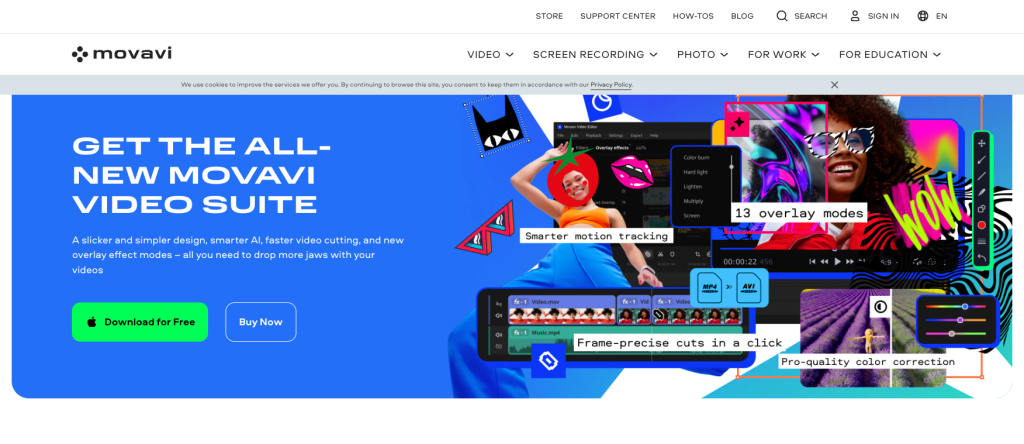
Quiz Generators and Gamification Tools
Incorporating quizzes and gamified elements helps to encourage learning and increases student interaction. Tools such as Kahoot! or Quizlet can be used to design interactive quizzes and games that make learning fun and effective.
Step 8: Start Selling Your Online Course
Selling your online course can help you generate income. In this section, we will discuss the pricing strategies and sales goals.
Pricing Strategies
The right pricing strategy is crucial in creating a profitable online course. So, make sure it aligns with your target market and its pain points to maximize sales. Some popular pricing strategies are as follows:
- Subscription – charge a recurring fee for continuous access to updated and ongoing course content, ideal for evolving subjects.
- Tiered – offers various levels of access and content at different price points to accommodate diverse student needs and budgets.
- One-time payment – offers lifetime access to a course with a single payment, suitable for courses that require no subsequent updates.
- Freemium – provides basic course content for free, with advanced features available for a fee, encouraging trials and potential upgrades.
Expert Tip
We’ve adopted a freemium model for Ling, which has been effective. It allows users to access a number of courses and features for free, while premium features are unlocked through a subscription. This strategy helps prospective users see the value in Ling before making a purchase decision.
Setting Sales Goals
When selling online courses, it’s important to establish clear and measurable sales goals. These goals provide targets and benchmarks that help guide your marketing and sales strategies.
Start by setting realistic targets based on factors like your audience size, market demand, and previous sales performance, adjusting them as your business grows.
Review your sales data regularly to see what’s working and what needs adjustment. This analysis is important for fine-tuning your strategies to meet your audience’s needs better.
For example, if a course isn’t selling well, consider revising your marketing approach, updating the course content, or adjusting the price.
The regular sales review allows you to track progress, make informed decisions, and ultimately achieve your sales targets.
Step 9: Start Building Your Client Base
Building a client base is about developing a network of satisfied students or customers who are engaged and interested in your product.
A solid client base acts as a dynamic sales funnel for your online course business. It not only helps sustain your current operations but also enables you to expand and innovate your online courses.
By cultivating loyal customers, you create a foundation that supports the ongoing creation and marketing of profitable courses. Here are our tips for building your client base.
Offer a Demo, Free Trial, or Sneak Peek
Give potential students a taste of what your course content offers through a free trial module, a video introduction, or a live webinar that showcases your teaching style and course content. This approach allows them to experience the value of your courses firsthand, increasing the likelihood of enrollment.
For inspiration, check out how Language of Leadership is offering a sneak peek of its online course. Presented in one page, the demo provides an overview of the course structure, a sample lesson, and testimonials from students.
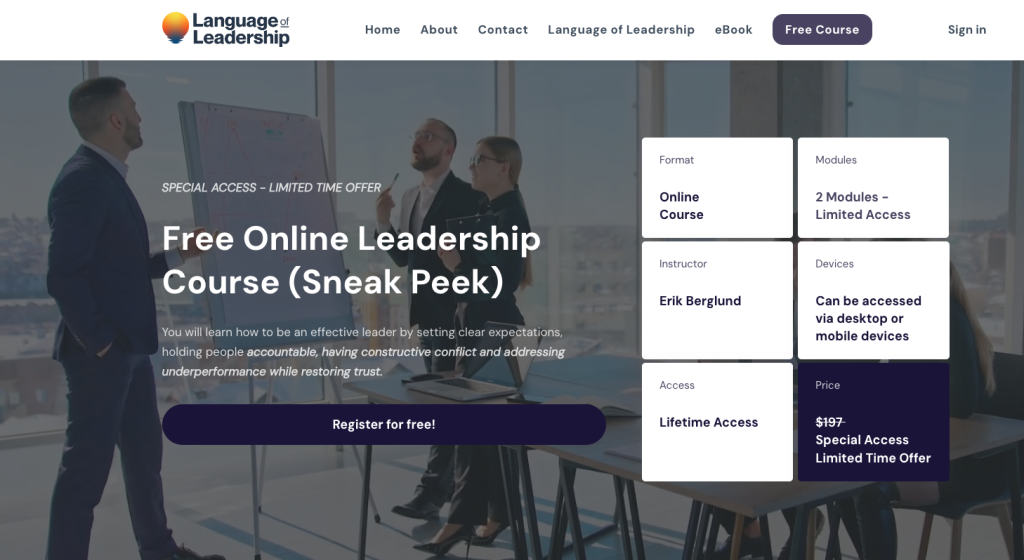
Pre-Sell the Course
Like pre-ordering a book, pre-selling your course allows you to gain interest and generate early revenue. This method can also provide initial capital to enhance the course materials before the full launch.
Use social media and email marketing to promote the pre-sale, offering a special discounted rate for early enrollees. Create a landing page with details about the course, including the expected launch date and benefits students can expect.
You can also offer a limited number of spots at a discounted rate to create urgency and encourage early enrolment.
Once the pre-sale period is over, make sure to deliver on your promises by launching the course on time and providing high-quality content for your students.
Provide Certificates
Certificates serve as a tangible reward for your students. Providing certificates when you finish or pass a level can make your courses much more appealing.
You can use platforms like Canva or Adobe Spark to create visually appealing certificates that your students can easily download and print.
Leverage Social Proof
Encourage your current students to share their experiences and testimonials. Positive reviews and word-of-mouth referrals are powerful tools for attracting new students. You can feature these testimonials prominently on your course landing page or in promotional materials.
For example, check out Tiago Forte’s website and see how he added testimonials to leverage his course on building a second brain.
Engage on Social Media
Use social media platforms to create a community around your courses. Regularly engage with your followers through content that adds value, such as tips related to the course topics, interactive Q&A sessions, or updates about upcoming courses.
Reach out to an online community or group that aligns with your course topic and share your knowledge and expertise. This can help you gain exposure to potential students who are already interested in the subject matter.
5 Extra Tips to Make Your Course Stand Out
To ensure your online course captures attention and delivers value, consider implementing these five additional tips to make your course truly stand out.
Test Your Course Before the Launch
Before you go live, it’s crucial to test your course rigorously.
Gather a group of participants, friends, family, or industry colleagues to review the course and provide feedback. Make necessary adjustments to correct any errors or complete missing materials.
If you’re using WordPress, familiarize yourself with the steps involved in launching a website, which are detailed in this helpful website launch checklist.
If you’re using either an online course marketplace or software, test whether it’s easy and intuitive for learners to navigate, access materials, and complete assignments.
Offer a Money-Back Guarantee
By offering a money-back guarantee, you are showing confidence in your product or course. It also builds trust with potential customers, as they know they have nothing to lose by trying it out. This can lead to more conversions and ultimately increase profits in the long run.
However, it is important to be strategic about implementing a money-back guarantee so that you don’t end up losing profits. One way to do this is by setting limits on the refund amount or only offering partial refunds.
You can also limit the time frame in which customers can claim a refund. This will prevent individuals from taking advantage of the guarantee and using your product or course for free.
Additionally, it’s also crucial to state what is covered under the guarantee to avoid any misunderstandings with customers.
Include details such as how long the guarantee lasts, what circumstances qualify for a refund, and any specific requirements that must be met to receive a refund.
Another important aspect of implementing a money-back guarantee is making the process of claiming a refund easy and hassle-free for customers.
This could involve having a dedicated customer service team that handles refund requests promptly, provides clear instructions on how to request a refund, and offers multiple submission options.
Use Analytics to Improve
Analytics in online courses means tracking and reviewing data about how students interact with your course. This data helps you understand what’s working well and what needs to be improved.
To get a clear picture of how your course is doing, you should monitor these metrics:
- Number of enrollments – how many students sign up for your course.
- Completion rates – how many students actually finish the course.
- Student satisfaction ratings – how happy students are with the course.
- Time spent – how much time students spend on each section.
If your course is on your own site, use tools like Google Analytics. These tools can show you detailed information on how students use your course. You can set goals using these tools to see how well different parts of your course are doing.
If you use an online course platform, use the analytics tools they provide. These tools usually give you basic information, like how many people watched a video or how long they spent on a quiz.
Join Competitor Courses
Attending competitors’ courses can help you learn about how they structure their content, teaching methods, and course length. This information can help you identify gaps in the market, which you can connect with your audience’s pain points.
You can find courses offered by competitors by browsing online course marketplaces or simply using a search engine like Google.
Just type in the topic or niche of your interest and review the courses that appear on the first page of the results. These are typically the most popular and highest-ranked courses, making them perfect for inspiration.
Pay attention to how these courses are priced and note any special offers or discounts. This will give you an idea of the pricing strategies that attract students and how you might price your own courses competitively.
Offer Supplementary Material
Providing additional material can increase the value of your course. Consider offering these supplementary materials as bonuses or add-ons to your course. This will not only help attract more students but also justify charging a higher price for your course.
The additional material can be ebooks, brochures, presentation slides, cheat sheets, and templates. Adjust the format and content of this material to complement your course content.
Simply include these materials as downloadable resources within your course. Make sure they are relevant and provide valuable information or tools that can enhance your students’ learning experience.
Additionally, consider creating special packages or collaborating with other online course creators to expand your reach and increase your course’s value.
Conclusion
As we wrap up this guide on how to make an online course, remember that launching your first one doesn’t have to be a challenge.
Whether you’re an established educator or a passionate enthusiast eager to share your skills, the tools and tips we’ve discussed in this article will ensure that your course captivates and educates your target audience.
By following these steps, you can develop a successful online course that is both high-quality and profitable. So go ahead and take the first step towards becoming an online course creator.

How to Create an Online Course FAQ
Discover answers to the most common questions about how to create an online course.
Is It Difficult to Create an Online Course?
Creating an online course may seem difficult at first, but with the right tools and strategy, you can do it in no time. As long as you have thoroughly planned out the course structure, the only thing you’ll be missing is the platform. Get our Managed WordPress hosting service and use the Website Builder to build one with ease.
How Much Does It Cost to Create an Online Course?
The cost depends on the tools and resources you choose to use. Before deciding on a platform, it’s important to consider your budget and research different options.
Is Creating an Online Course Profitable?
Yes, especially when you’ve calculated your capital, course prices, and long-term sales estimation. If you market your course effectively and provide valuable content, it can be a lucrative source of income.





