How to make a bakery website in 7 easy steps
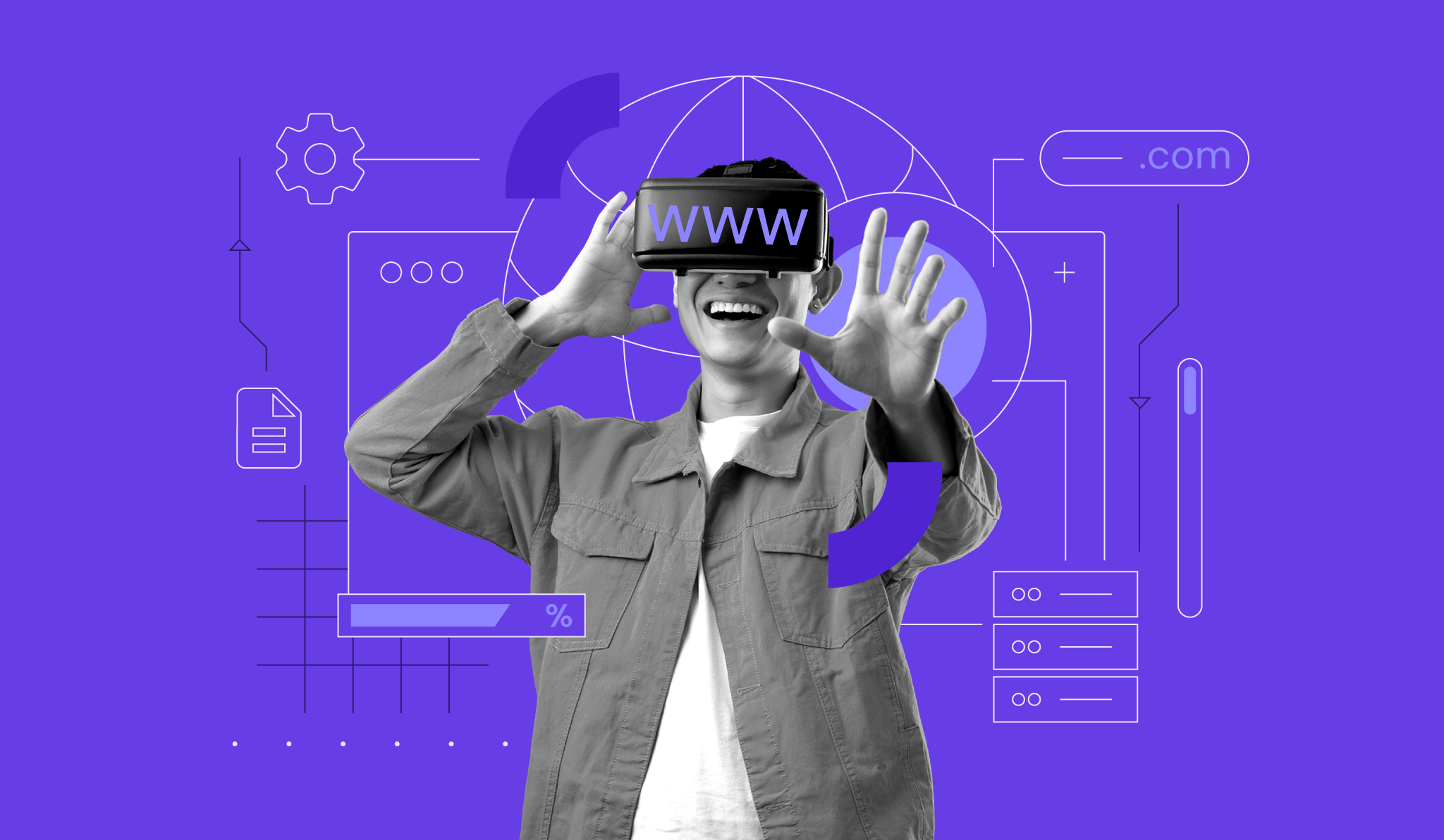
Whether you have an established local bakery or are just starting out, a bakery website can help you scale your bakery business.
But you likely don’t have time to learn web design between measuring ingredients and decorating cakes.
The good news is that this guide will show you how to create a bakery website in just seven steps. From choosing a domain name to personalizing your website and receiving orders, we’ll help you get set up without any web design skills.
How to make a bakery website
Just like baking your favorite recipe, creating a great website is all about following the right steps in the right order. Here’s what you need to do.
1. Choose a domain name
Your domain name is the online address for your bakery, where people go to see your website.
Your domain name should also reflect the name of your bakery. That way, it’s easier for your customers to identify that it’s your website.
For example, the creators of guilt-free treats, Banana Bread in Birmingham, have the simple and memorable domain bananabreadinbirmingham.com.
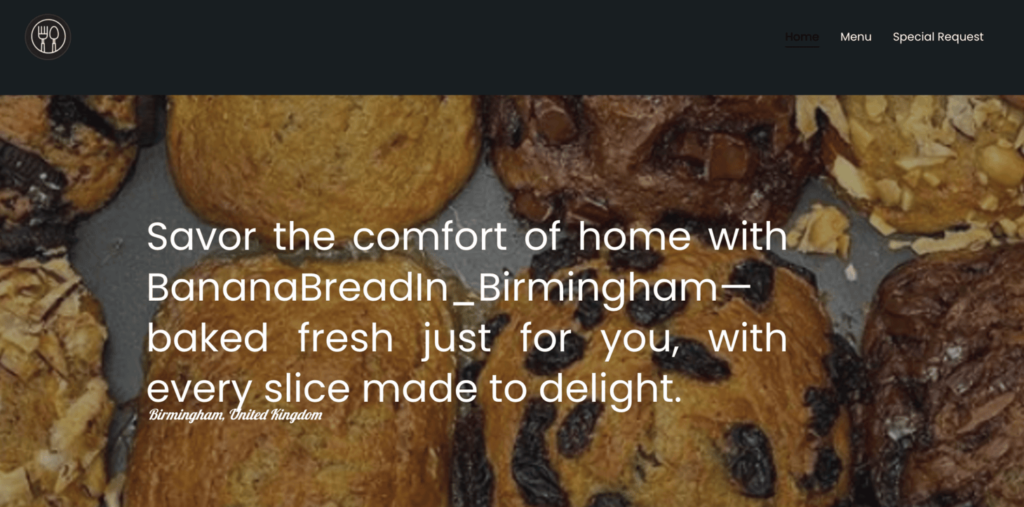
A .com domain name is the most common and is often the first choice for most businesses. That said, your bakery name might not be available with a .com domain name extension.
In this case, consider adding words that reflect your specialty in these cases. Alternatively, look at options like .net, .online, and .shop. You can also go more local like Jappacakes did with jappacakes.co.uk.
The benefit of using local extensions like .co.uk for the UK or .in for India is to build trust. You will also have higher chances of reaching local audiences, as search engines favor local domain extensions for local searches.
Try it yourself. Play around with Hostinger Domain Name Generator to find a domain that fits your bakery. You can even get help from AI. Just describe your bakery and receive a list of unique domain name ideas to choose from.
Domain Name Checker
Instantly check domain name availability.
2. Set up your website
The first step in building a website is choosing the right tools. A website builder is the perfect solution if you’re looking for a straightforward setup process. It’s a platform that lets you create and design websites without any web design knowledge.
Take a look at bakery websites created with Hostinger Website Builder for inspiration. AI and an intuitive drag-and-drop editor make building your website easy.
And, when you sign up for one year or longer, you also get a free domain name.
To get started, you’ll first need to sign up. Be sure to choose the Business Website Builder plan to use all the features we mention in this guide, such as AI Writer, creating an online store, and accepting online payments. Then enter the domain name you chose in the previous step.
Once you’ve completed the registration process, you’ll have two options for designing your site’s initial layout – let AI create it based on your bakery’s description or choose from a collection of pre-designed themes.
Both options will save you a lot of time. Instead of starting from scratch, you’ll begin with a professional layout. Then, you can focus more on personalizing your content and less on figuring out the technical aspects of web design.
The quickest way to get started is to let AI create a custom layout. Simply describe your bakery, and AI will do the rest.
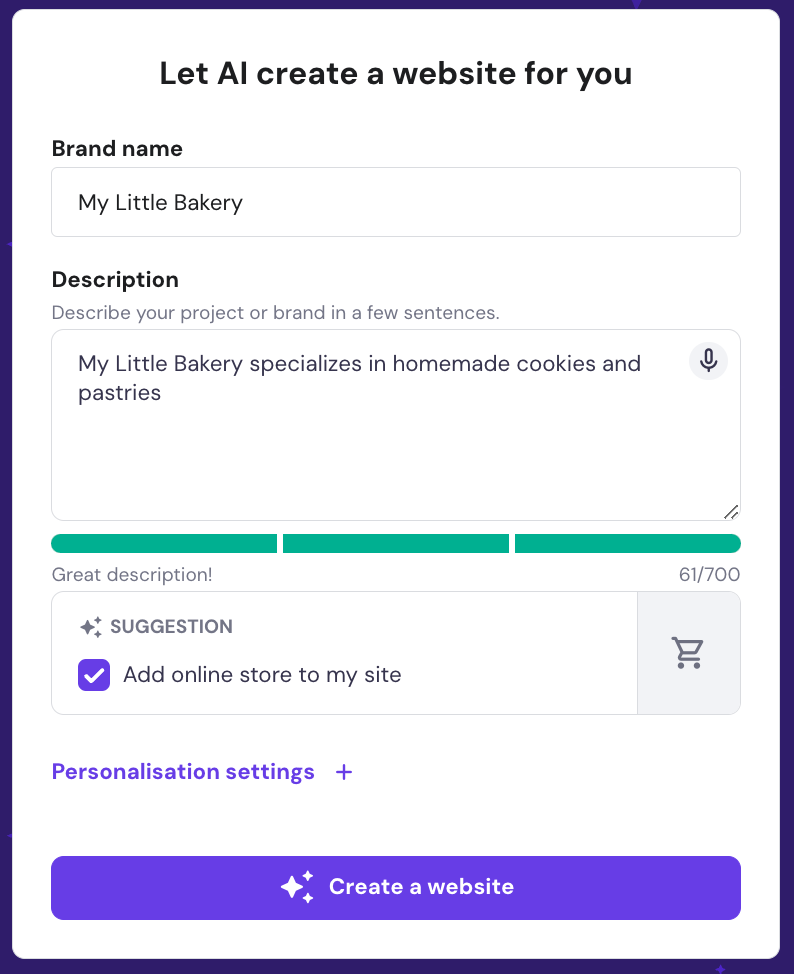
You can also choose from over 100 professionally-designed themes. If you find one you like, select it and start personalizing.
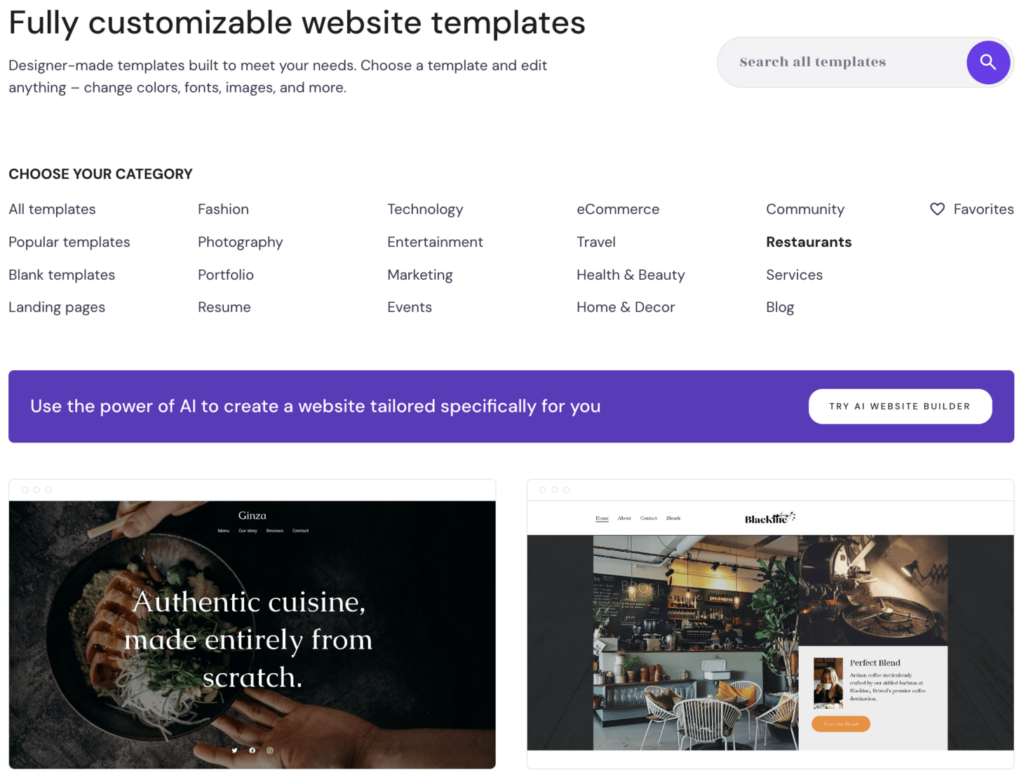
Campos is one of the many food-related themes. It has a customizable header area for showcasing your products as a background image and a well-organized layout.
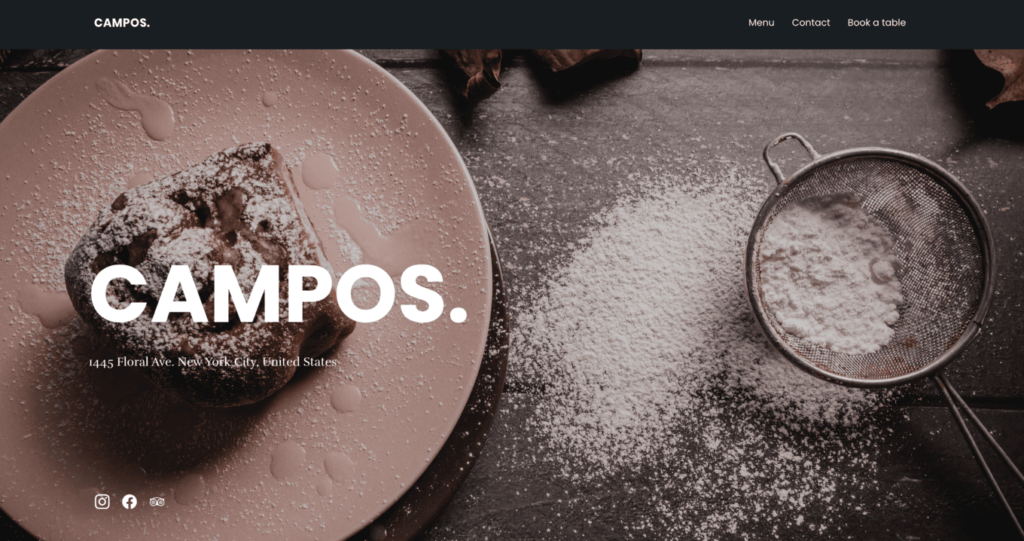
Or you can choose Sugaro, which features a playful, minimalist style and a lot of whitespace to highlight your baked goods.

Whether you start with an AI-created layout or one of the many pre-designed themes, your website is fully responsive, meaning your site looks great on all devices. It’s also easy to customize and includes all the eCommerce features to sell baked goods online.
3. Personalize your bakery website’s look and feel
Your website should have a welcoming feel similar to what customers experience when visiting your bakery.
Unfortunately, you can’t share the amazing smell of fresh-baked goods online, but you can create a warm, inviting space. You do this by personalizing the layout to reflect your brand’s personality and style.
Here are four great ways to customize your website’s look and feel.
Colors
Use the colors from your logo to give your website a color scheme that matches your bakery’s branding. Adjust colors on backgrounds, fonts, and different sections. This consistency makes your website feel like an extension of your physical bakery.
Within Hostinger Website Builder, let’s say you want to change the background color of a section. Simply choose that section and click Edit section. Navigate to Selection color and choose a color that matches your brand.
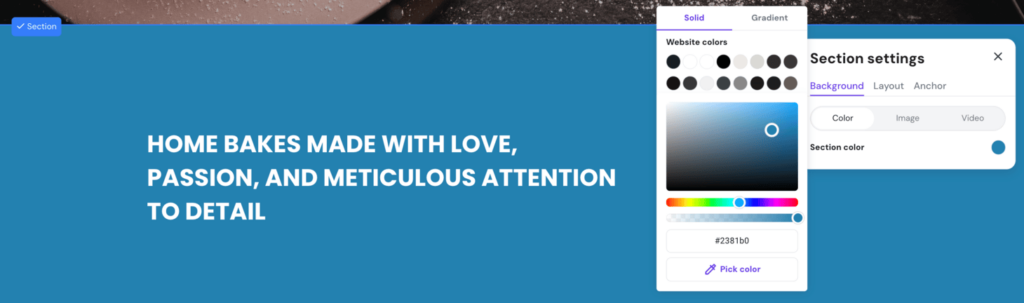
Images
Take high-quality photos of your baked goods and upload them to your website. Aim to recreate customers’ excitement when they first see your baked goods in person.
Select the existing image you want to replace and click Edit image. Then click Replace image and choose the photo you want to display.
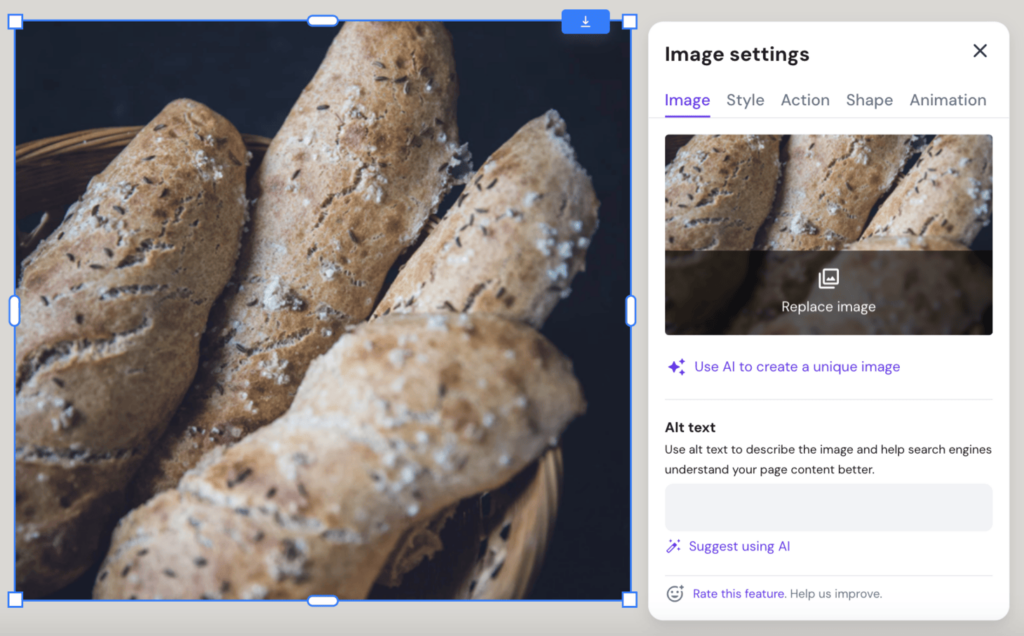
Content
Add unique content, including compelling descriptions that help customers understand your offers and entice them to order.
Select the text field you want to change, and either write your descriptions or let AI Writer create something unique for you.
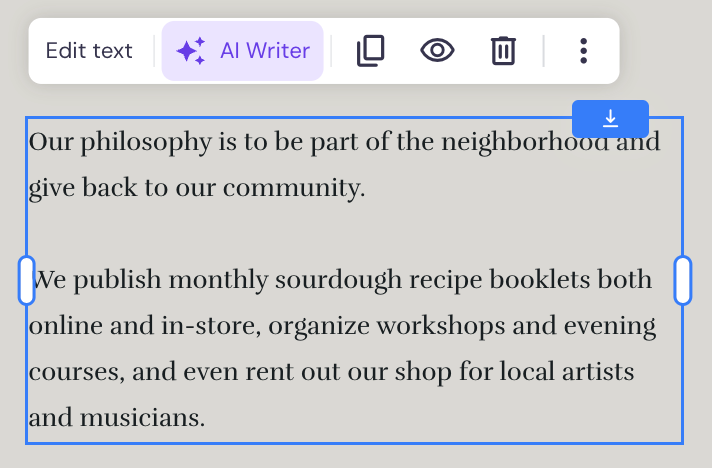
Pages
You should have several essential pages to share your story, showcase your bakery’s products, and make ordering easy for customers.
Here are some key pages to include:
- Homepage. This is usually the first page visitors land on, so make a great first impression. Showcase your best-selling products and highlight any special offers.
- About page. Tell your bakery’s story and talk about the people behind the treats. This can help you build a connection with potential customers.
- Product page. Here, you can list your baked goods with high-quality photos, descriptions, and a call-to-action to encourage orders.
- Services page. You can provide detailed information here if you offer custom cakes or a catering service.
- Contact page. Make it as easy as possible for people to contact you by having a form, a phone number, or even a direct message service connected to Facebook Messenger or WhatsApp. Consider adding a physical address or a map so customers can easily find you.
You can add new pages within Hostinger Website Builder by going to Pages and navigation on the left panel and clicking the Add page button.
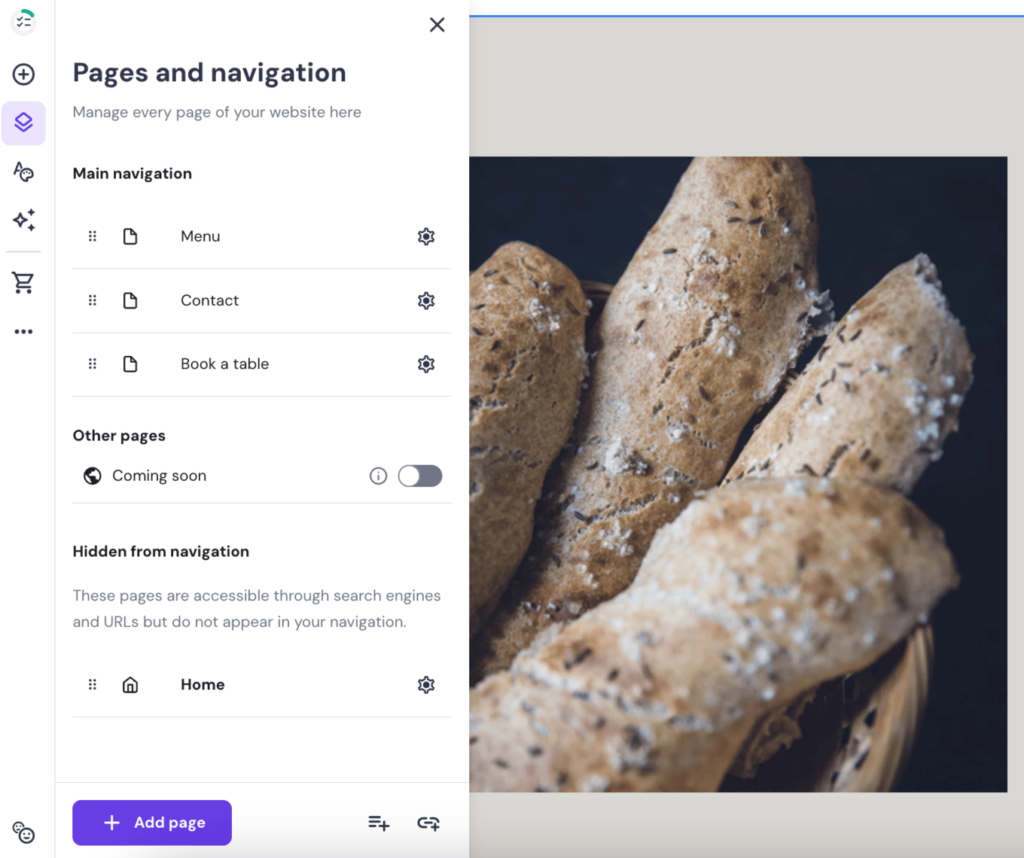
These are important pages to have, but remember, the key is to customize your website to fit your personality and style.
Jappacakes does this beautifully. They have all the essential pages but also pages for the different styles of cakes they offer, such as wedding cakes and birthday cakes. They also have a page for their delivery service.

4. Add products
Now that you’ve set up your website’s basic structure, it’s time to add the most exciting part – your delicious baked goods.
Within Hostinger Website Builder, click the Online store icon on the left panel. If you haven’t set up your store yet, click Add store. Then click the Online store button again and select Add a product. You will be prompted to name your online store, then, on the next panel, choose to add a physical product.
Save time by adding multiple products at once. Take photos of up to 10 of your baked goods, upload them together, and AI will write the titles and descriptions for each item based on your photos. Then, simply tweak the details to match your style. You can then also add additional photos to highlight each item from different angles.
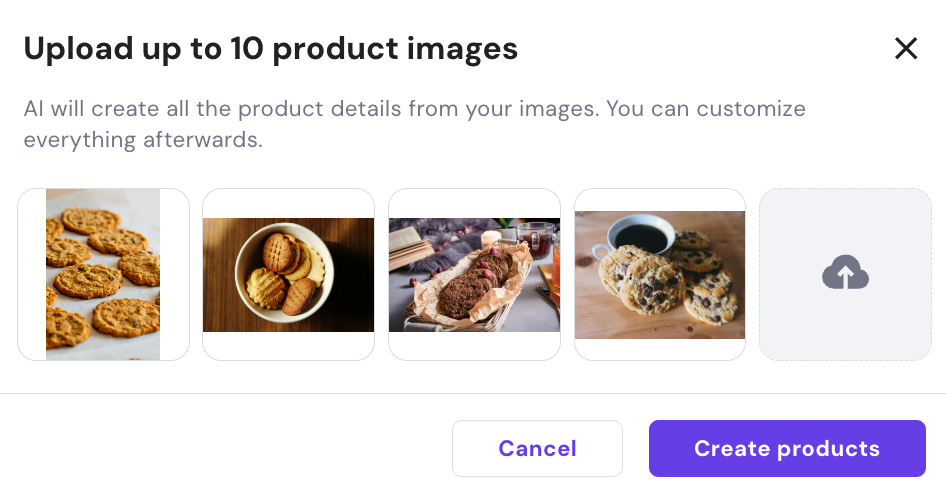
To make each item really shine online, take multiple photos. Get a shot of the whole item, then zoom in to show off details like flaky layers or a cookie’s chocolate chunks.
When writing descriptions, remember to mention what makes your treats special, such as whether they’re perfect for vegans or gluten-free.
Banana Bread in Birmingham does a great job of this. Their photos are mouth-watering, and their descriptions speak directly to their audience.
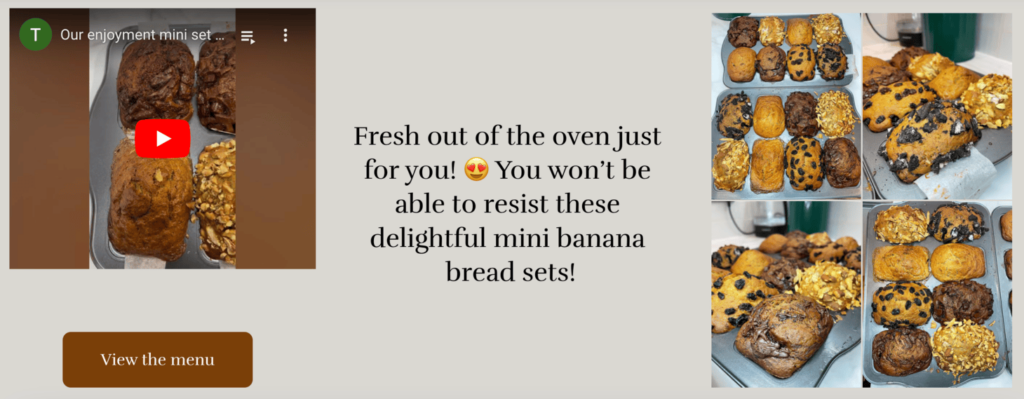
5. Tips for ordering and fulfillment systems
With your products uploaded, the next step is ensuring customers can easily order.
There are two main options for doing this: letting customers order directly through your website or having them contact you first.
Both approaches can work, but it likely depends on what you’re selling.
For example, if you sell custom cakes that require many special details, you’ll probably want to speak with the customer first to ensure you can fulfill their requirements.
On the other hand, an automated approach might make sense if you sell products that don’t need customization.
If you offer a mix of products, it might make sense to use both approaches.
Add ordering systems
Many bakeries have buttons on their websites where people can order directly. To receive payments through your online ordering system, you will need to connect your store to PayPal, Stripe, or your bank account.
Another great way to receive orders is to make it easy for people to contact you. This can be through a contact form, by displaying your phone number, or by connecting instant messaging services like WhatsApp.
That’s what Amelia Bakery and Cake does in Indonesia. Their call-to-action buttons open a WhatsApp chat, offering an easy way to communicate directly with customers about their orders.
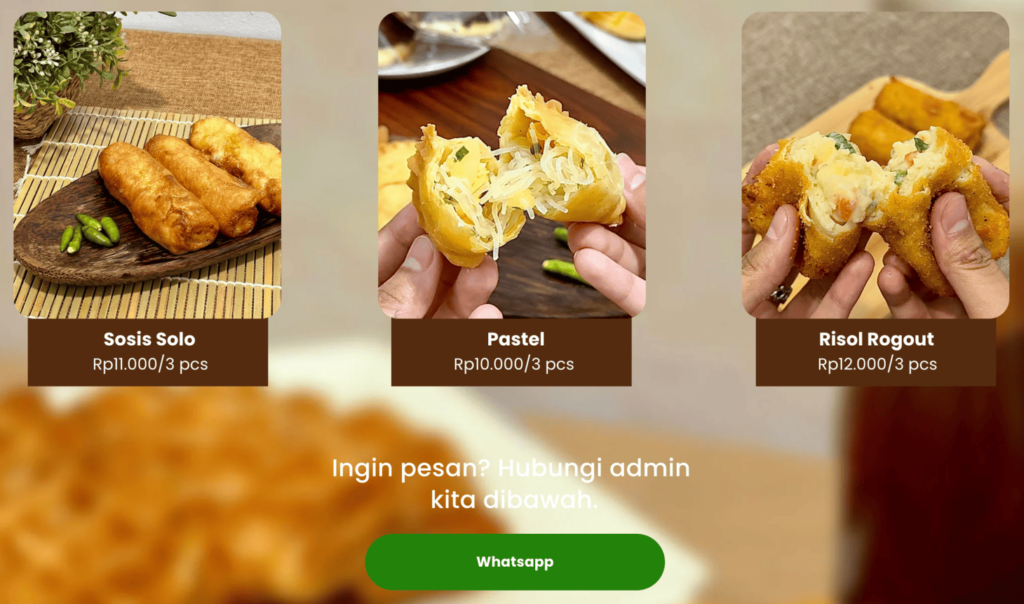
Organize delivery or pick-up
Once you’ve set up how customers will order, you need to decide how they’ll receive their orders.
Depending on your store’s location, if you want to use a courier service like DHL, you can connect it to Hostinger Website Builder to make shipping your products easier. However, if you plan to handle deliveries yourself, make sure you clearly state which areas you deliver to and set a base delivery fee.
For deliveries further away, add extra costs to cover fuel, special packaging to keep everything fresh, and driver payments. With Hostinger Website Builder, you can set shipping rates based on price or weight to ensure deliveries are worth your time.
If customers need to pick up their orders, make sure they know when they will be ready and where to get them. Clarifying these details will save you and your customers time and hassle.
6. Optimize your bakery website for SEO
Search engine optimization (SEO) is a set of guidelines to help your site appear in search engines when people search for specific keywords.
For example, when someone searches for “bakery in my city,” you want your website to show up high on the results so potential customers can see your website.
Jappacakes does this well. Based in Lanark, UK, one of their specialties is wedding cakes, and when someone searches “wedding cakes in Lanark” they see this.
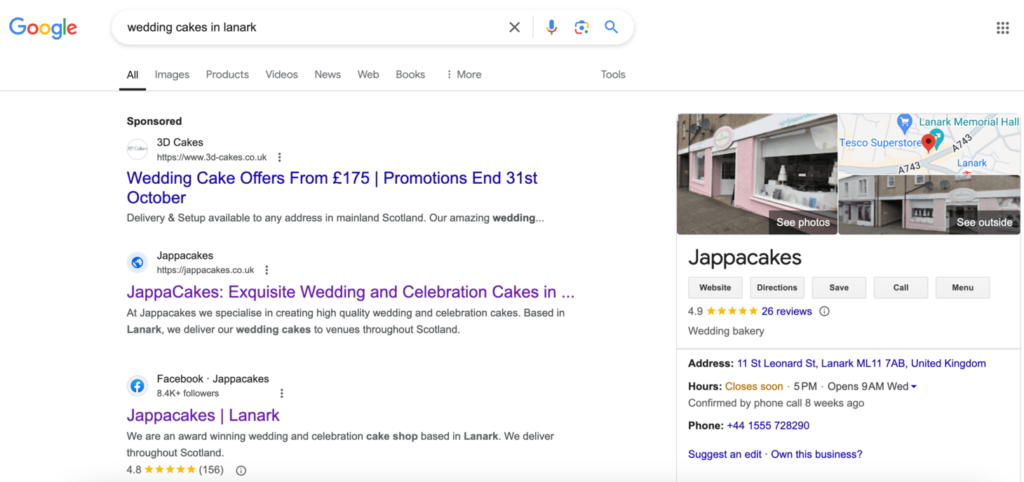
Jappacakes’ website, Google Business Profile, and Facebook page appear in the first few listings. These are the type of results you want to achieve with SEO.
Here’s how you do it.
Keyword research
Use Google Keyword Planner to research location-specific keywords for your bakery. Try combining your city name with general terms like “bakery” or specific products like “cupcakes” – for example, “bakery in Austin” or “custom cupcakes Austin”.
From the list of keywords, choose a primary keyword that fits your bakery and isn’t highly competitive. This is especially important in larger cities, where you’ll need more specific target keywords to stand out and achieve higher search engine rankings.
For example, when searching “bakery in Austin,” we can see a list of related keywords. Most have high competition, but keywords like “wedding cake Austin” have low competition, meaning you will have a better chance of ranking higher.
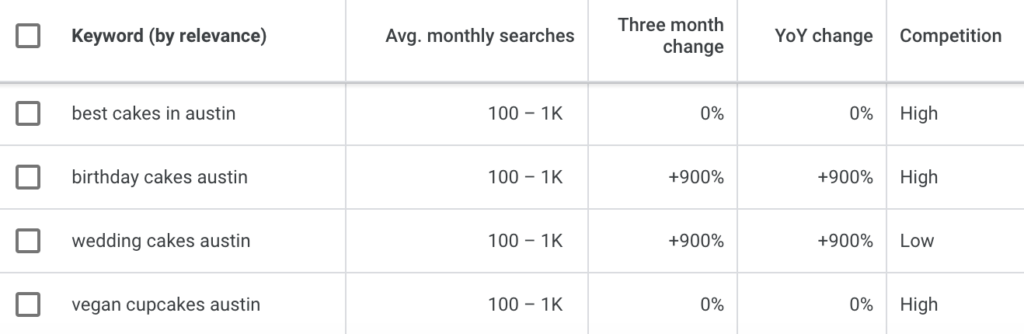
SEO for your bakery website
To let search engines know specifically what your website is about, you need to place your main keyword in your website’s meta title and meta description.
Think of the meta title as the page’s headline. It should be short yet descriptive, such as “Handcrafted Cakes and Cookies | Austin Bakery.”
The meta description is like an ad in search results. It should be informative and naturally fit your primary keyword. For example, “From personalized birthday cakes to gourmet cookie platters, we bake goodies using local ingredients. Visit our Austin bakery today.”
Don’t worry if writing isn’t your strength. Within Hostinger Website Builder, simply ask the AI SEO Assistant to craft your website’s meta title and meta description.
On the left side panel, click the AI tools icon and select AI SEO Assistant. Then click on Generate new SEO info.
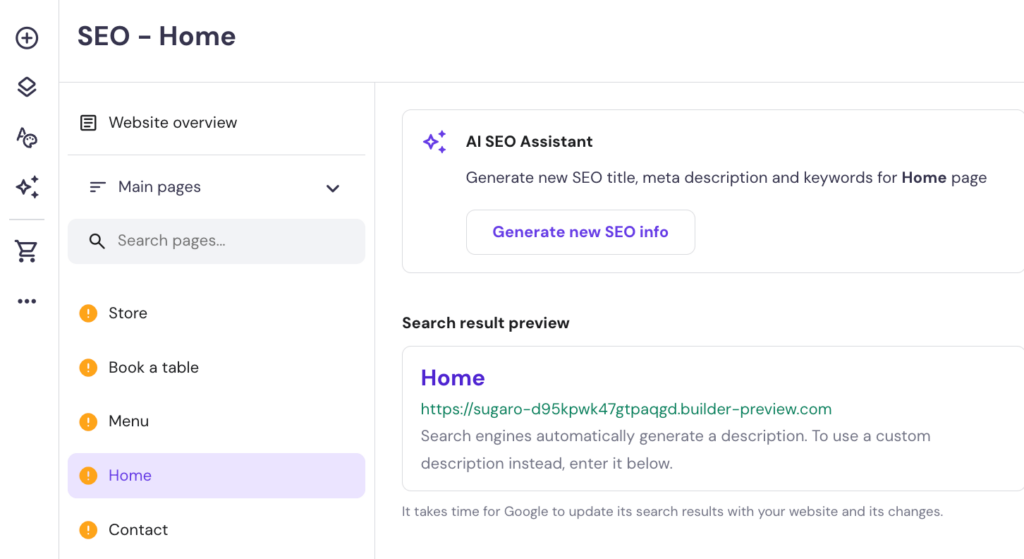
Another good SEO practice is to mention your primary keywords throughout the content, like Jappacakes does on their wedding cakes page.

Make the inclusions natural and avoid overusing the keywords, which can hurt your SEO efforts.
Google Business Profile
Next, set up your Google Business Profile to enhance your bakery’s local search engine presence. This free tool helps potential customers discover your bakery on Google Search and Maps.
Simply claim and verify your business, provide correct business details, including the address and phone number, and upload high-quality photos.
Encourage customers to leave positive reviews like the ones Jappacakes has on Google. This will help create a great first impression on potential customers.
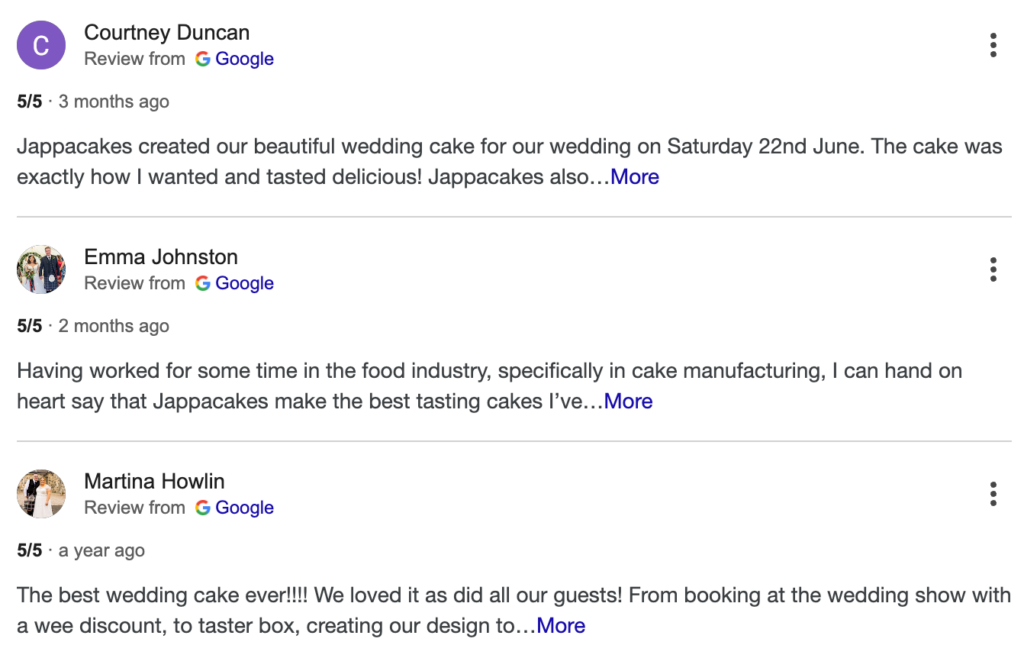
7. Promote your bakery website and engage customers
In addition to SEO, there are other effective ways to promote your bakery website.
Social media
Use social media platforms like Instagram, FaceBook, and TikTok to grow an engaged audience.
Post high-quality photos of your baked goods that highlight their uniqueness, and use local hashtags like #bakeryin[yourcity] or #weddingcakes[yourcity].
Offer discounts and exclusive deals to your followers. This can be as simple as a 10% discount on their next purchase, or they may receive a special gift if they refer customers to you.
Create behind-the-scenes content that tells the story of your bakery and reveals the baking process for some of your best-selling items.
You can even host special events and promote them on your social media like Jappacakes did with their wedding cake open day.
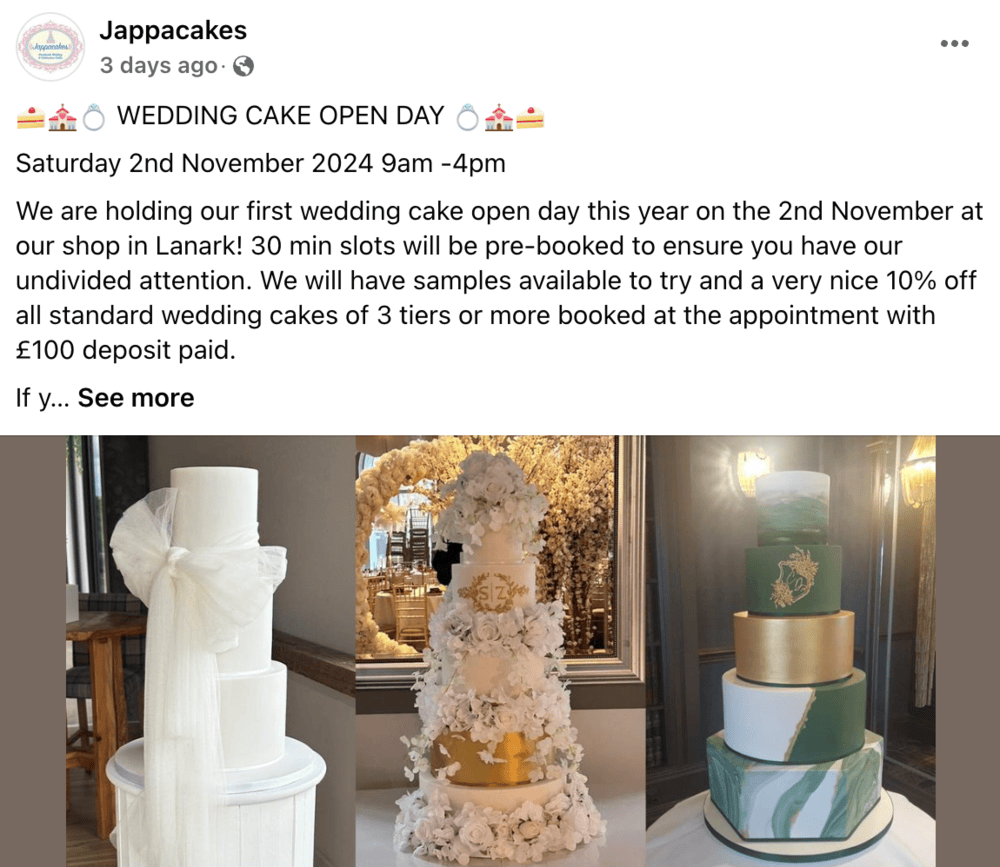
Be creative and don’t be afraid to let your personality shine on social media. This will help people connect with you and your business.
Local influencers
Building on the above strategy, partner with local influencers who can promote your bakery. They can create content at your bakery, try some of your tasty goods, and encourage their followers to visit.
To find local influencers on Instagram, use the search function with hashtags like #[yourcity]foodie or #[yourcity]blogger. Check profiles to ensure their quality and content align with your bakery.
Then, send a personalized message or email expressing your interest in working together. Offer special discounts to their followers, invite influencers for a behind-the-scenes tour of your bakery, or even create limited-edition goods named after the influencer.
Work with partners who genuinely appreciate your products and can create natural and engaging content.
Conclusion
There you have it. Seven simple steps, and you’re ready to take your bakery online. We’ve covered a lot of ground, so here’s a quick recap:
- Choose a domain name that reflects your brand.
- Set up your bakery website with Hostinger Website Builder.
- Personalize your website to match your brand’s personality and style.
- Add your products with mouth-watering photos and descriptions.
- Set up a simple ordering and fulfillment system.
- Optimize your website to attract potential customers through search engines.
- Use social media and influencer marketing to promote your website.
Remember, your website doesn’t need to be the fanciest to be effective. It just needs to showcase your amazing baked goods and make ordering easy for customers.
Start with these seven steps, and in no time, you’ll be taking orders through your very own bakery website.
How to make a bakery website FAQ
Do bakeries need a website?
If you want to attract new customers and increase sales, your bakery should have a website. The website can tell people what you offer and allow them to easily order, contact you, or find more information about you.
What pages should be included on a bakery website?
To help customers find information or order from your bakery, you need a homepage, an about page, a page listing the items you sell, and a contact page. It’s also a good idea to have a gallery page and pages that provide information about special services you offer, like custom cakes or delivery.
What features help a bakery website convert visitors?
To convert visitors on your bakery website, you need features like a clear layout, high-quality images, informative content, a payment system, and standout buttons. These help visitors move through your site quickly and take action, such as contacting you or ordering directly from the website.
How much does it cost to build a bakery website?
The cost of building a bakery website can vary significantly based on factors like the design, the features you want, and whether you hire a professional or build it yourself. With Hostinger Website Builder, you can make your bakery website with the help of AI for only RM13.99/month.
Can I build my own bakery website without web design skills?
You can definitely build your own bakery website without web design skills. That’s exactly why Hostinger Website Builder exists – to make it easy for people to create a website without any technical knowledge or web design skills.


