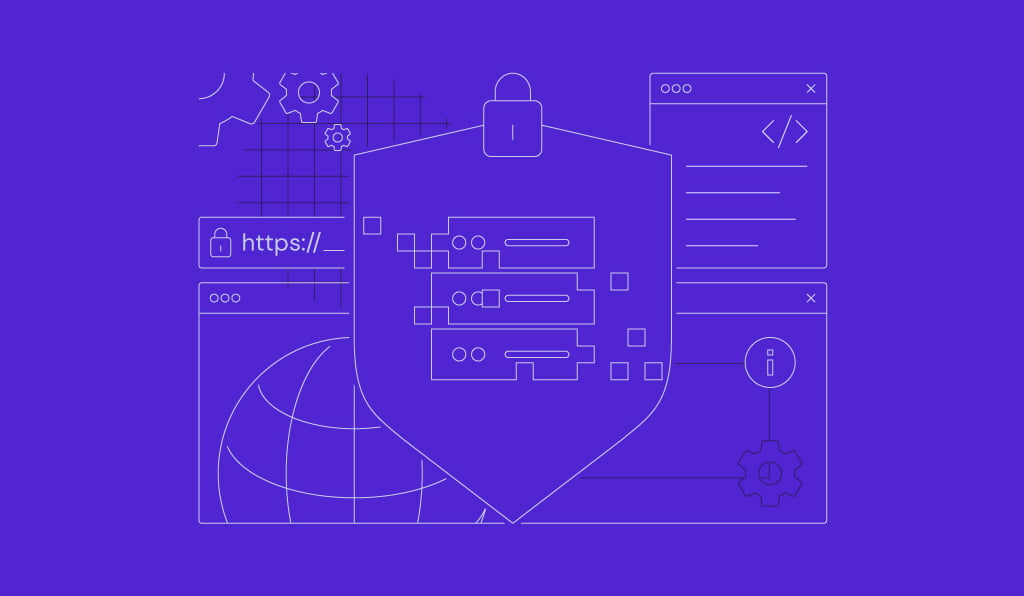What is Mastodon: understanding the decentralized open-source social media
Decentralized social media platforms take control and decision-making away from a central authority to individual users or communities. As people become more aware of data privacy, the demand for decentralized, open-source platforms like Mastodon is on the rise.
Mastodon emphasizes privacy, user control, and an ad-free experience, making it a popular alternative to traditional social media platforms.
In this article, we’ll discuss Mastodon’s inner workings, its standout features, and how it differs from traditional social media platforms. We’ll also discuss business use cases and explore how to use Mastodon step by step.
How Mastodon works
Mastodon is a decentralized social network run on independent servers. Mastodon users join specific servers based on their interests or values, and their profiles are hosted on them.
Mastodon servers function independently and manage their own data. Each server has its own rules, moderation policies, and community focus, so users can enjoy a variety of tailored experiences.
Despite their independence, servers are interconnected through a process called federation. This allows users on one server to interact with users on other servers, similar to how email works across different providers. These interactions create a dynamic ecosystem – the fediverse – where communities can thrive independently but remain a part of a larger network.
Seamless communication between servers is possible through standardized protocols like ActivityPub. Mastodon also uses ActivityPub as its standardized open-source protocol. So, if a third-party app or service also uses ActivityPub, it can also communicate with Mastodon, just like Mastodon servers communicate with one another.
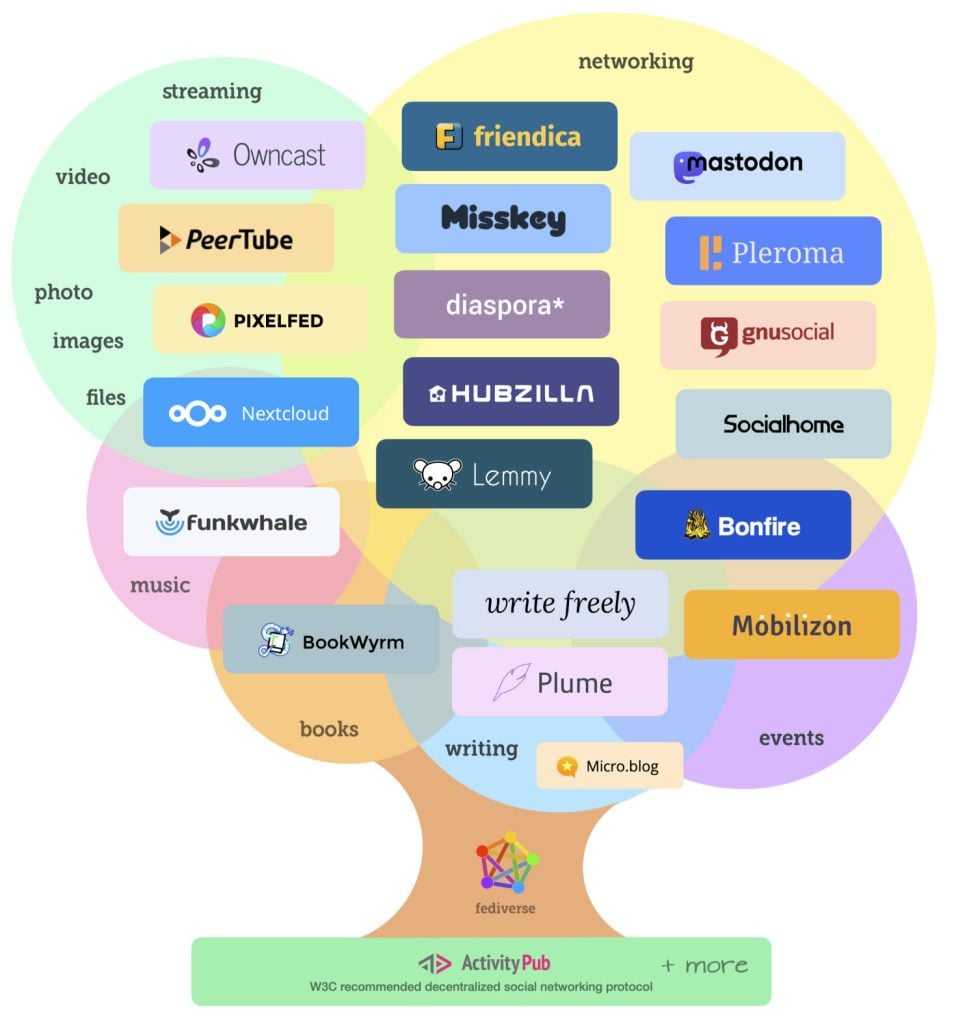
Key features and benefits of Mastodon
Let’s have a look at what makes the Mastodon experience unique compared to other decentralized social networks.
Freedom, privacy, and security
Decentralized platforms like Mastodon provide users and businesses with greater control over their content and data. Users can manage their privacy settings, decide who can see their posts, and even run their own servers. What’s more, users actually control what content they see, with the feeds being chronological public posts from followed accounts only.
This level of control is rarely available on centralized platforms, where user data is often monetized, feeds are run by algorithms, and privacy policies change for the company’s benefit.
On Mastodon, the server moderation team sets and enforces policies that are often discussed and voted for. At the same time, users own their data and can export and delete it if they decide to leave the platform.
Customization
If you’re used to traditional social networks, you’ll find Mastodon’s user profile customization quite familiar. However, Mastodon offers some unique platform customization options.
Profile customization
- Set a display name and a bio to introduce yourself.
- Upload a picture to create your avatar and a header image to personalize your profile.
- Add extra information like your website, pronouns, or location using profile metadata fields.
- Enable profile flags to indicate locked accounts that require manual approval for new followers.
Platform customization
- Choose between dark, light, or high-contrast themes to suit your visual preferences.
- Minimize animations in Preferences → Appearance and control the display of trending hashtags in Preferences → Trends.
- Decide between a simple one-column or an advanced multi-column layout.
- Customize the notification settings, including email notifications.
- Manage content warnings and set the defaults for post privacy and language.
- Enable profile flags to indicate if an account is a bot.
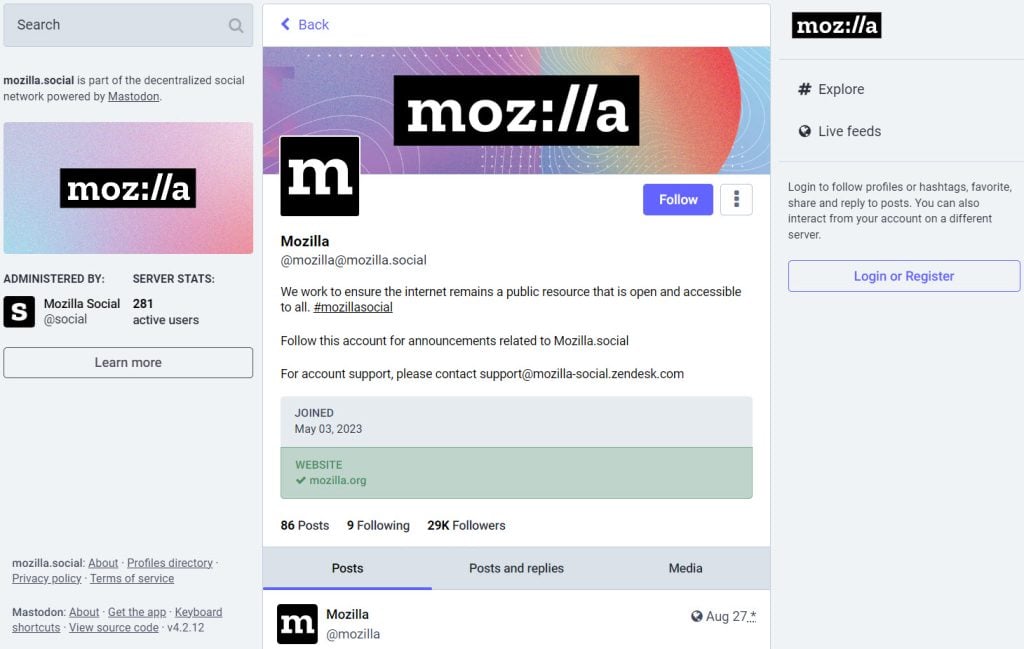
Content moderation
Content moderation on Mastodon involves careful management that is typical for federated social media platforms:
- Different servers have their own rules and moderators.
- Clear and open moderation practices are crucial.
- Users can participate in moderation through voting or reputation systems.
- Servers can block or limit interactions with those that don’t meet their standards.
Ad-free experience
In a striking difference to traditional social media platforms, Mastodon’s standout benefit is its commitment to remaining ad-free. Unlike many centralized platforms that rely on advertising revenue, Mastodon is funded through donations and community support. This ad-free model has several benefits:
- The user experience is cleaner and less cluttered.
- User data is not tracked and sold to advertisers.
- There’s little incentive for clickbait and sensational content, promoting more genuine interactions.
Diverse communities and culture
Mastodon’s decentralized nature encourages a rich ecosystem of diverse communities. Each server caters to specific interests, values, or demographics, allowing users to find and join communities that resonate most with them.
Some servers might focus on academic discussions, while others might be more casual. These servers often have their own culture and rules, which are reflected in the content they produce. Generally, Mastodon users understand that privacy and freedom to choose are what drive people to the platform, so these values are usually upheld.
Like many other internet communities, the fediverse has its own quirks, too. Awoo.space is one of the oldest servers on the platform, so when someone posts awoo, they’re referring to Mastodon’s early days.
In a nutshell, Mastodon fosters a collaborative and respectful environment focused on meaningful connections.
There are many advantages of using a platform based on diversity, resilience, and user empowerment, rather than algorithms and advertisers.
- Users can choose servers with privacy policies and data protection measures that agree with their own values.
- If the servers update their policies and these no longer align with their needs, users can switch Mastodon servers without losing their social connections thanks to federation.
- The decentralized nature also makes the platform more resilient to outages. If one server goes down, the rest of the network remains unaffected.
Mastodon for business
Mastodon offers unique advantages for businesses aiming to grow brand awareness, build a community, or provide customer support. Like other social media platforms, businesses can engage with their audience and share updates. However, as a decentralized social network, it might be a better fit for some businesses than others.
For example, Mozilla launched its own Mastodon server, mozilla.social, to share updates, engage with its community, and promote its values of transparency, privacy, and open-source development.
If your brand focuses on privacy, open-source technology, or decentralization, your presence on Mastodon, like Mozilla’s, can demonstrate your commitment to these values. You’ll be able to foster trust and loyalty among your existing audience and attract more people who value these principles.
On Mastodon, businesses can also provide customer support, gather feedback, and address concerns. The ad-free, real-time feed is great for answering customer inquiries quickly, which is especially useful in crisis situations.
Businesses can also customize the look and feel of their brand using Mastodon’s branding toolkit to incorporate the available Mastodon logos, icons, and brand colors to match their own.
Mastodon is open-source, so with appropriate technical skills, the entire interface can be customized. You can also use ready-to-use user interfaces, like Bird UI.
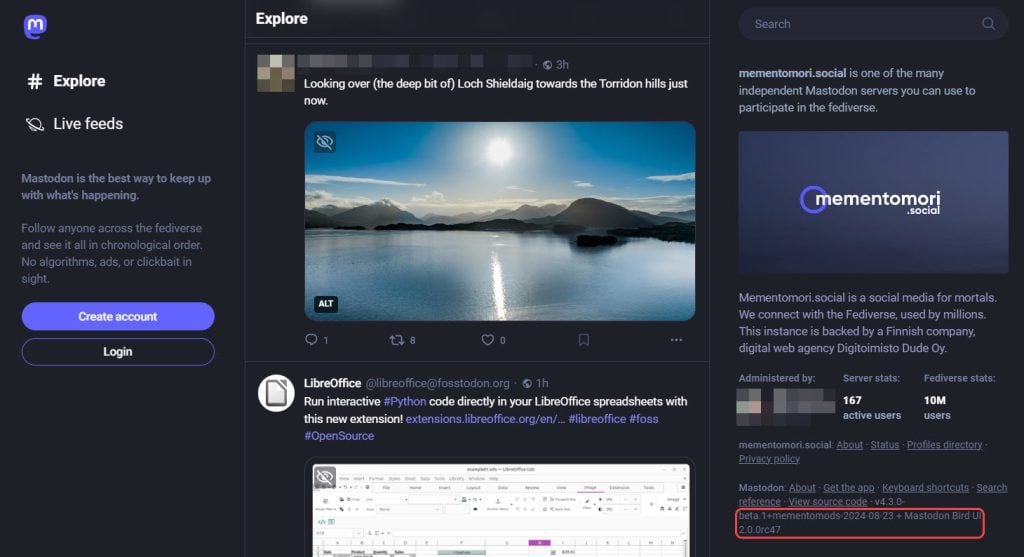
When setting up a business profile, it’s important to select a server that aligns with the brand’s values and target audience. For instance, if you’re running a PHP-based software house, join phpc.social for discussions on the PHP programming language, frameworks, packages, tools, and more.
Then, customize your business profile with display names, logos, or other branded materials in the avatar or the header. Create a concise and engaging bio that reflects the brand’s mission, with links and hashtags relevant to your brand.
On top of that, Mastodon’s customizable metadata is a quick way to add extra information that is easy to scan and helps recognize what the brand is about.
Mastodon offers no ad campaigns to increase a profile’s reach. For businesses on Mastodon, the only way to grow a presence is to organically participate in discussions and share valuable content.
Pro Tip
People on Mastodon appreciate moving away from algorithm-driven feeds and targeted ad campaigns. Get your community interested in your brand by sharing content that is informative, entertaining, or relevant to your audience, like industry insights or tips.
Getting started with Mastodon
Let’s go through the basic steps needed to start your journey on Mastodon.
1. Choose a server
You have to choose a server to sign up for.
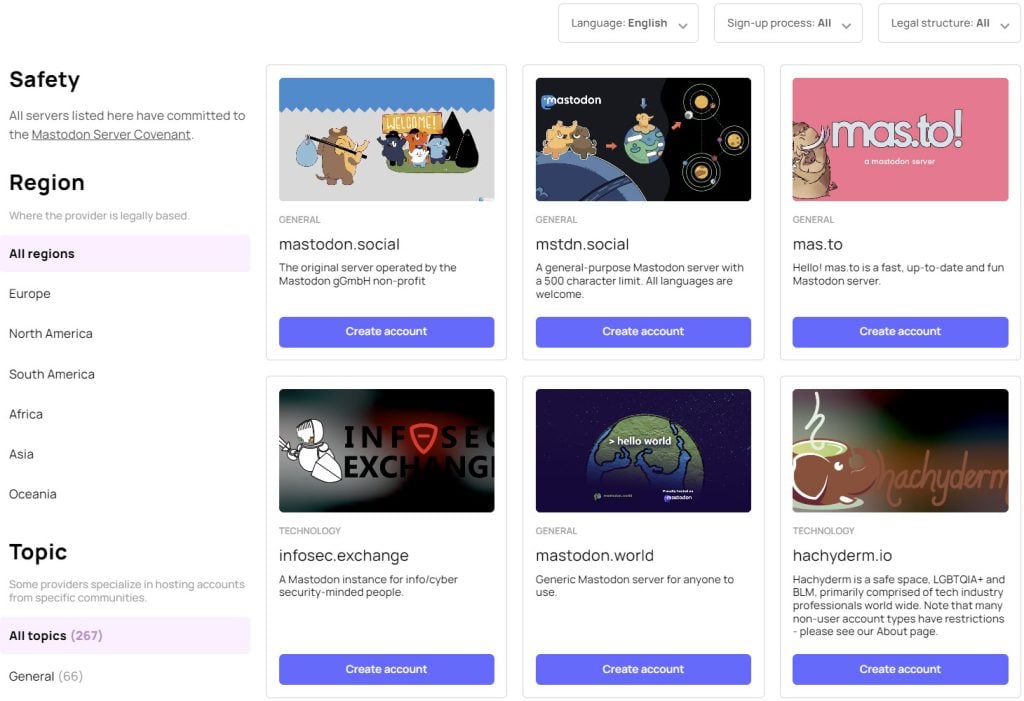
If this is your first Mastodon experience, it is useful to try one of the larger servers, like mastodon.social – the flagship server, since it gives you access to over 100,000 users.
Other good examples of servers with large and friendly populations are mstdn.social and mas.to. They will also help you find a more niche community. You can also join a regional server if you prefer content that’s specific to your location.
The server you choose will host your Mastodon account, profile, and home feed.
2. Create an account
Follow these steps to create your Mastodon account:
- From the server browser, select Create account for the server you want to join.
- Read the ground rules, and select Accept.
- On the Your details page, enter the required information.
- Read the Mastodon privacy policy and agree to it by selecting the checkbox.
- Select Sign up. Mastodon sends a confirmation email to the email account you entered.
- Go to your inbox, open the email from Mastodon, and select Verify email address.
- If you successfully confirmed your email address, on the Confirm e-mail page, select the I am human checkbox. A CAPTCHA test displays.
- Complete the test and select Verify.
- On the Confirm e-mail page, select CONTINUE.
- Enter your email address and password, and select LOG IN to open your new account.
3. Post and interact with others
When you first create your account, Mastodon guides you through the first steps to get you going. Following these steps is a good way to begin your first interactions with other users, including announcing your presence with a greeting post and sharing your new Mastodon account with friends.
Here’s an overview of the user interface and key features.
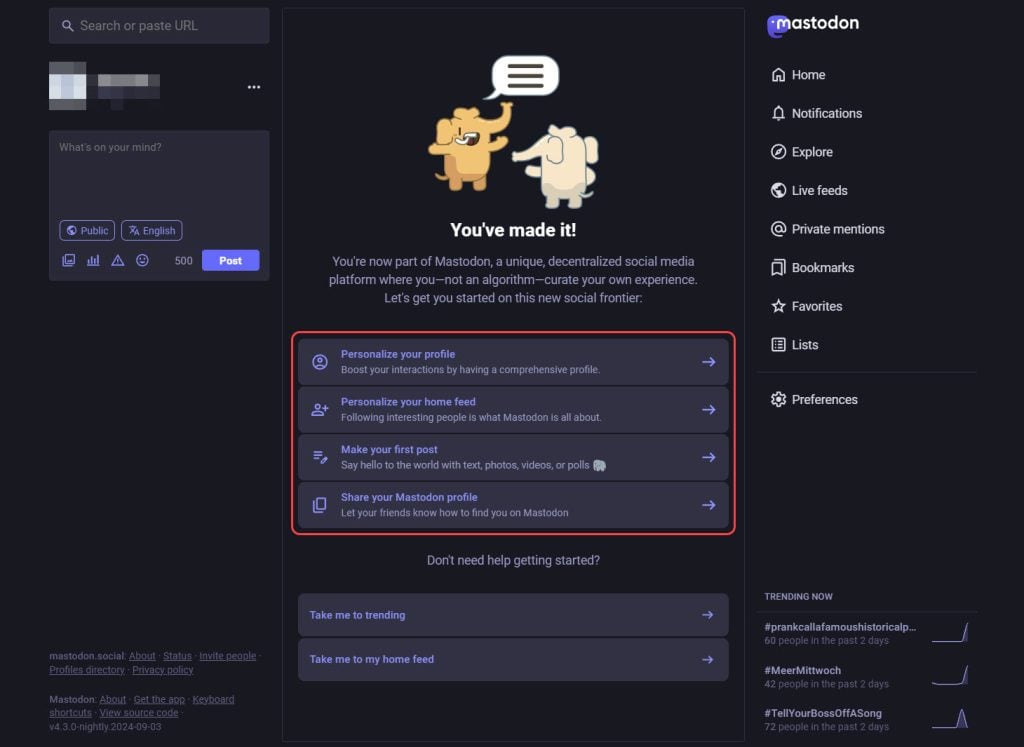
For a complete guide on what’s possible on Mastodon, read more about posting to your profile in the Mastodon documentation and explore the Using Mastodon section.
In the server browser, those listed under the General topic are usually large, with diverse communities that often discuss interesting niches. Their users can direct you towards other active communities and accounts.
Pro Tip
Once you hop into a big server, a great way to find awesome accounts to follow is to chat with other users and ask them to share their favorite accounts. This is a good opportunity to start engaging with the community and reap the full benefits of being part of Mastodon.
You can also find many lists of interesting Mastodon accounts to follow.
5. Grow your community
To engage positively and effectively on Mastodon and grow you audience, follow these rules:
- Respect Mastodon’s emphasis on privacy, community, and user control.
- Join servers that align with your interests or brand.
- Share informative, entertaining, and conversational posts. Forget about clickbaits.
- Increase visibility with relevant hashtags.
- Complete your profile by adding an avatar and a bio. Then, create an introductory post with #introduction.
- Participate in discussions, comment, and share others’ content.
- Build personal connections through direct messages.
- Consider donating for the upkeep of your server.
How to host your own Mastodon server
You can host your own server on Mastodon and fully control the growth of your decentralized network.
Mastodon suggest going for managed hosting solutions that are great for first-timers. Here are the requirements:
- A domain name so that users can access and identify your server on the network.
- A stable internet connection.
- A reliable hosting plan. Hostinger’s Mastodon VPS Hosting plans help you seamlessly set up your own Mastodon server. They come with instant setup, simple management, and a user-friendly control panel.
- A third-party email provider. Mastodon needs to send confirmation links and various notifications through email.
- An object storage provider. Mastodon can run out of disk space if it saves user-uploaded files on its server. Using an object storage provider offers nearly unlimited file storage.
For advanced users, Mastodon has a guide on setting up a server with your own hardware. Make sure your hardware fulfills the following requirements:
- Multi-core CPU for handling multiple tasks efficiently.
- At least 4 GB of RAM, with 8 GB recommended.
- 100 GB SSD or NVMe disk storage, at minimum.
- High-speed internet connection with reliable bandwidth (10-100 Mbps).
Businesses should carefully evaluate the pros and cons before starting a Mastodon server for their brand.
Pros
- Full control over rules, moderation, and branding
- Better data handling according to your standards
- Increased brand recognition and trust
- Freedom from centralized platform policies
Cons
- Requires technical knowledge and resources
- Costs upkeep for domain, hosting, and additional services
- Infrastructure upgrades to ensure scalability with growth, if you’re running your own hardware
- Server compliance with relevant laws and regulations
Conclusion
Mastodon provides a user-centric alternative to traditional social media platforms. It supports custom moderation policies, allowing for diverse and tailored user experiences. Mastodon emphasizes privacy, user control, and an ad-free environment.
Users are encouraged to choose servers based on their interests and values. This doesn’t lock them in their specific niche, because they can interact across the network through federation.
Businesses can host their own Mastodon servers, which offer full control over data, safety, and configuration but require technical expertise and resources. Brands like Mozilla showcase Mastodon’s potential for fostering strong and engaged communities in line with free internet values.
With its rising popularity, now is a great time to explore Mastodon on your own. Equipped with a better understanding about what it is and how to tackle it, consider trying it out. We’d love to hear about your own experiences in the comments section.
What is Mastodon FAQ
How does Mastodon differ from traditional social media platforms?
Mastodon is decentralized, with independent servers that have their own rules and moderation policies. Unlike traditional platforms, it offers better privacy and user control. Users can interact across servers, creating a federated network, rather than being confined to a single, centralized service.
What is an instance on Mastodon?
An instance is another term for a server on Mastodon. Each server operates independently and has its own rules, moderation policies, and focuses on different subjects. Choosing the right server is key for a positive experience on Mastodon, so it’s worth exploring different options to find the right place for you.
Is it safe to use Mastodon?
Yes, as long as servers are operated responsibly, with reasonable terms of service, privacy policies, and moderation practices.
Can businesses use Mastodon?
Businesses can really benefit from using Mastodon. It’s great for privacy and for building communities centered around specific tasks. Plus, since it’s open-source, there are many options for customizing your brand. It’s also ad-free, which means you can have meaningful interactions with your audience without distractions.